Vaddio AutoTrak 2.0 User Manual
Page 33
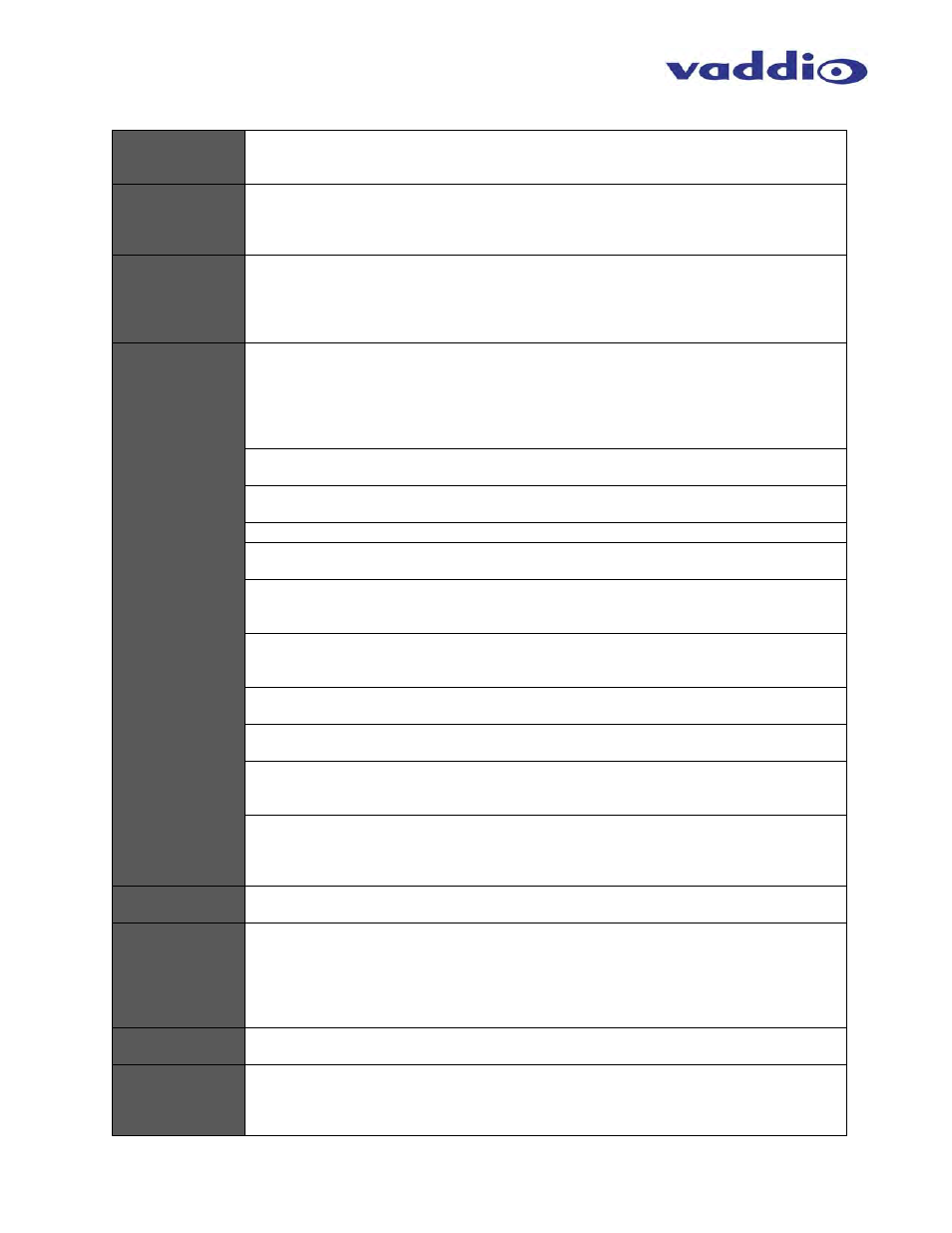
AutoTrak 2.0 Camera Tracking System
AutoTrak 2.0 Camera Tracking System - Document Number 342-0382 Rev. E Page 33 of 52
Control Parameter Descriptions: Definitions of the terminology used in the AutoTrak 2.0 Software
Luminance
Threshold
This is the minimum IR brightness level indicating the IR lanyard is present in the video
frame. The actual value is calculated from the video capture data received from the
camera. (Range 1-255, Default = 180)
Max Luminance
Density
This is the maximum number of light points to accept the current frame as containing the
lanyard. This value could be lowered to restrict false lanyard readings. When a value is
read higher then this value, it is ignored, and the “Find Lanyard” processing is restarted.
(Range 1-9999, Default = 2000)
Projection Time
This value is used to reduce the search pan speed based on the projected next position.
A larger value will increase the lag time when following the detected lanyard, while lower
values will increase the number of camera adjustments. This parameter works in
conjunction with the ‘Search Pan Speed parameter’.
(Default = .25)
Max Blind Time
This value defines the time to wait after the detected lanyard is lost before re-starting the
lanyard search. This parameter is used to account for temporary lanyard loss due to a
block condition. Increasing the value will delay the re-start of the Find Lanyard search.
Higher values may be counter-productive where lanyard loss is due to ‘Bright Spots’.
Bright spots are non-lanyard light sources which mask out the IR light.
(Default = 5 seconds)
Search Left
Limit
This value, in degrees, is the leftmost point of travel for the camera lanyard search.
Search Right
Limit
This value, in degrees, is the rightmost point of travel for the camera lanyard search.
Move Left Limit
This value, in degrees, is the leftmost point of travel for the camera to move.
Move Right
Limit
This value, in degrees, is the rightmost point of travel for the camera to move.
Top Image Area
Ignored
Number of lines from the top of the image the IR reference camera will ignore. Used
when there are other IR emitters in the upper part of the camera’s view, to improve
camera tracking. (Range 0-45%, Default = 0%)
Bottom Image
Area Ignored
Number of lines from the bottom of the image the IR reference camera will ignore. Used
when there are other IR emitters in the lower part of the camera’s view, to improve
camera tracking. (Range 0-45%, Default = 0%)
Search Pan
Speed
This value indicates the maximum speed for pan movement.
Search Tilt
Position
This value, in degrees, defines the fixed Reference Tilt angle.
Max
Reacquisition
Time
This value indicates the maximum find lanyard time. When this time expires, the
Reference and Tracking Cameras are returned to home. They will wait until IR is
received again to restart. (Default = 60 seconds)
Window Width
This value, in degrees, is the “Close Enough Zone”. When the camera movement
reaches in this window, movement stops. A smaller width will provide more accurate
centering, while a larger width will reduce the number of camera movements.
(Default = 20)
Window Height
Greater window height reduces up-down movement. Narrow window height increases
up-down movement of the camera. (Range 1-60%, Default = 25%)
Reference
Zoom Position
This value, in steps, directs the zoom setting of the IR Reference Camera. A lower
number will make the camera movement appear smoother but the lanyard needs to be
large enough in the image to be recognized. The larger the number, the larger the
Lanyard but this reduces the overall capture size and will force a reduction in the ‘Search
Pan Speed’ and an increase of the ‘Projection Time’ parameters to allow enough capture
data received to recognize the Lanyard.
Auto Gain
This value increases the IR Camera gain to recognize the lanyard.
(Range 0 – 30, Default = 30)
Pan Correction
This value, in degrees, overcorrects the Reference Camera target used to calculate the
Tracking Camera pan location when the configuration uses side by side cameras
(CONFIGURATION NOT RECOMMENDED).
