Lyntec RPCM User Manual
Page 22
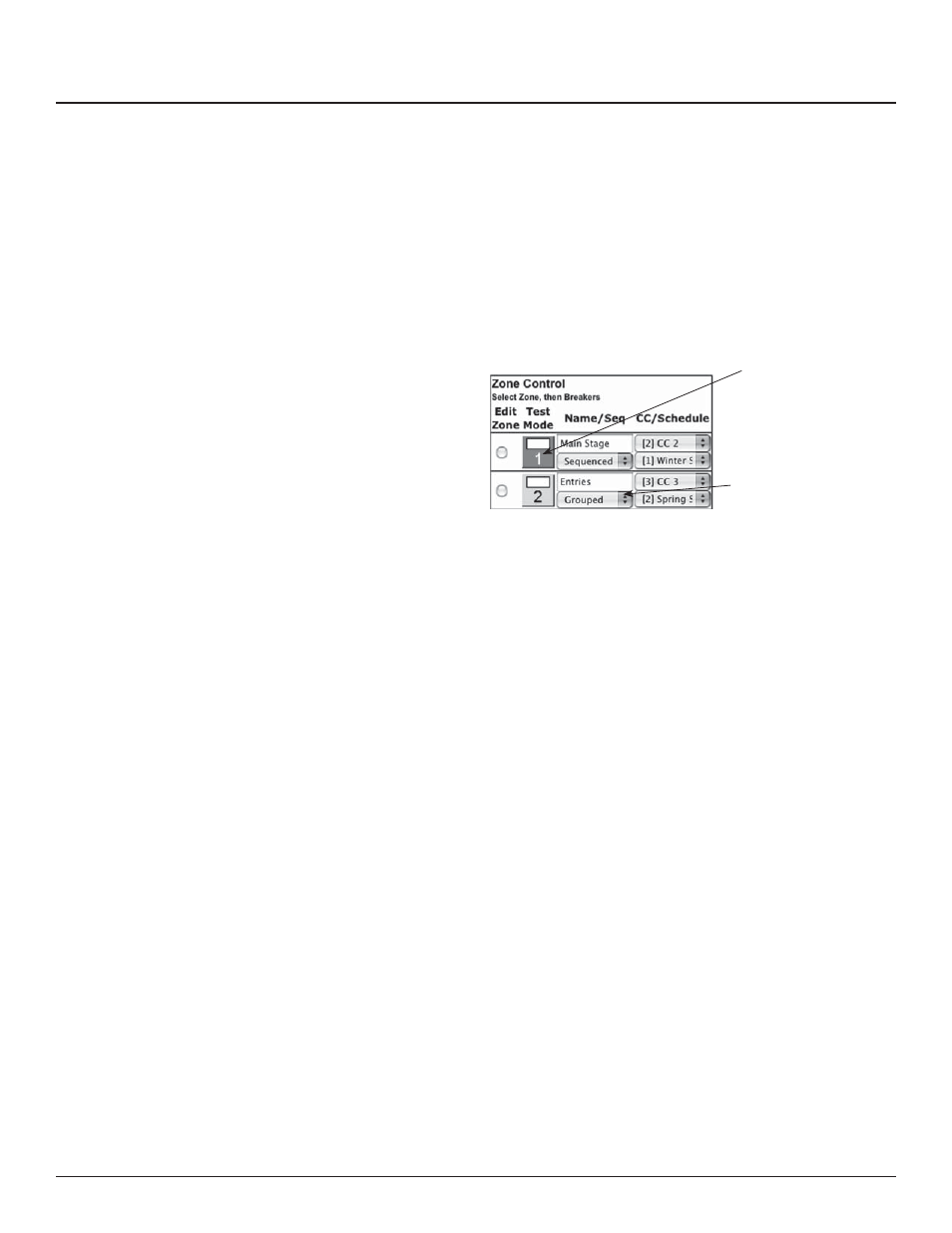
139-0498-01.22
Chapter Five--Control Setup
22
8. Click the “Close” button when fi nished to save. Or, click
“Remove” to remove the breaker from the zone.
9. When
fi nished adding breakers to the zone, click the “Test
Mode” (Figure 5-12) button to do a blind test (breakers will
not actually toggle). Please note that delay times larger
than one second are reduced to one second in Test Mode
for expediency.
Figure 5-12
10. Disable zones that are not in use so they do not appear in
the status and control pages (Figure 5-12).
11. Click “Save Changes” (Figure 5-13) to save zone information
when fi nished.
Click to test zone
operation.
Change drop down to
“Disabled” to disable
zones.
