Setup – Lyntec RPCM User Manual
Page 14
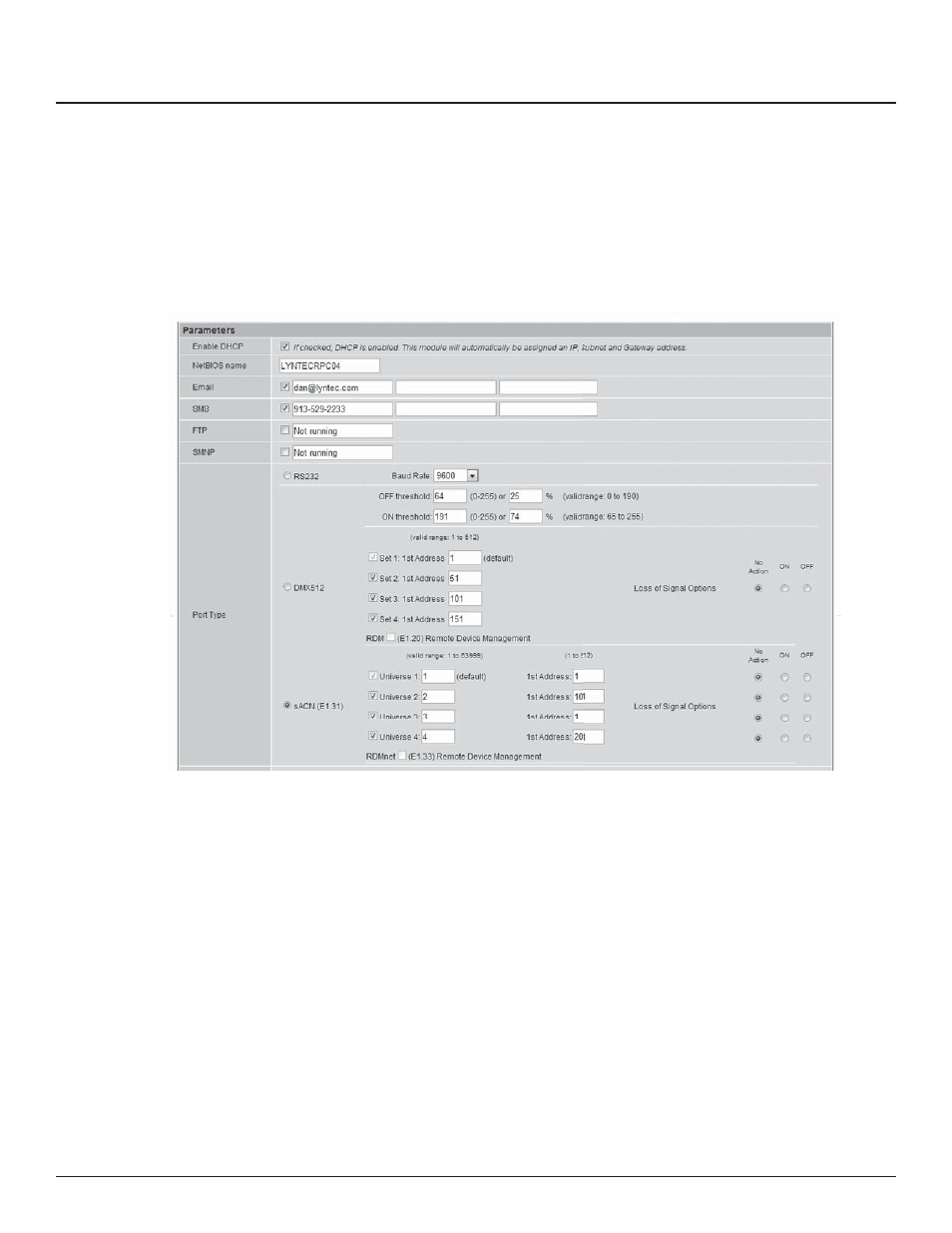
139-0498-01.14
Chapter Five--Control Setup
14
Setup
SETUP HOME
To set the username and password for your panel, click
the Setup tab. The Setup Home tab should be displayed.
The default username displayed should be “admin” and the
password fi elds should be “pw”. Enter the desired username
in the fi rst fi eld, password (without spaces or symbols) in the
second and then retype the password again in the third fi eld.
When ready, click the Update Login Info button to save the
changes to the controller’s memory.
Contact information for service can also be entered on this
page. Under the Serial Number fi eld, enter the name and
phone number of the installing contractor (Electrician) and the
system integrator (A/V Technician) for future reference. Save
this information by clicking the Update Information button
below the Clock Set portion of the window.
Figure 5-1--Setup Home
This section will guide you through the process of setting up
your RPC Controller. First enter the IP address or NetBios name
into your web browser. When the RPC screen opens. Select
“Setup” and “SetupHome” Tabs.
