Belt and pulley installation, Wiring installation – COOK KSP User Manual
Page 2
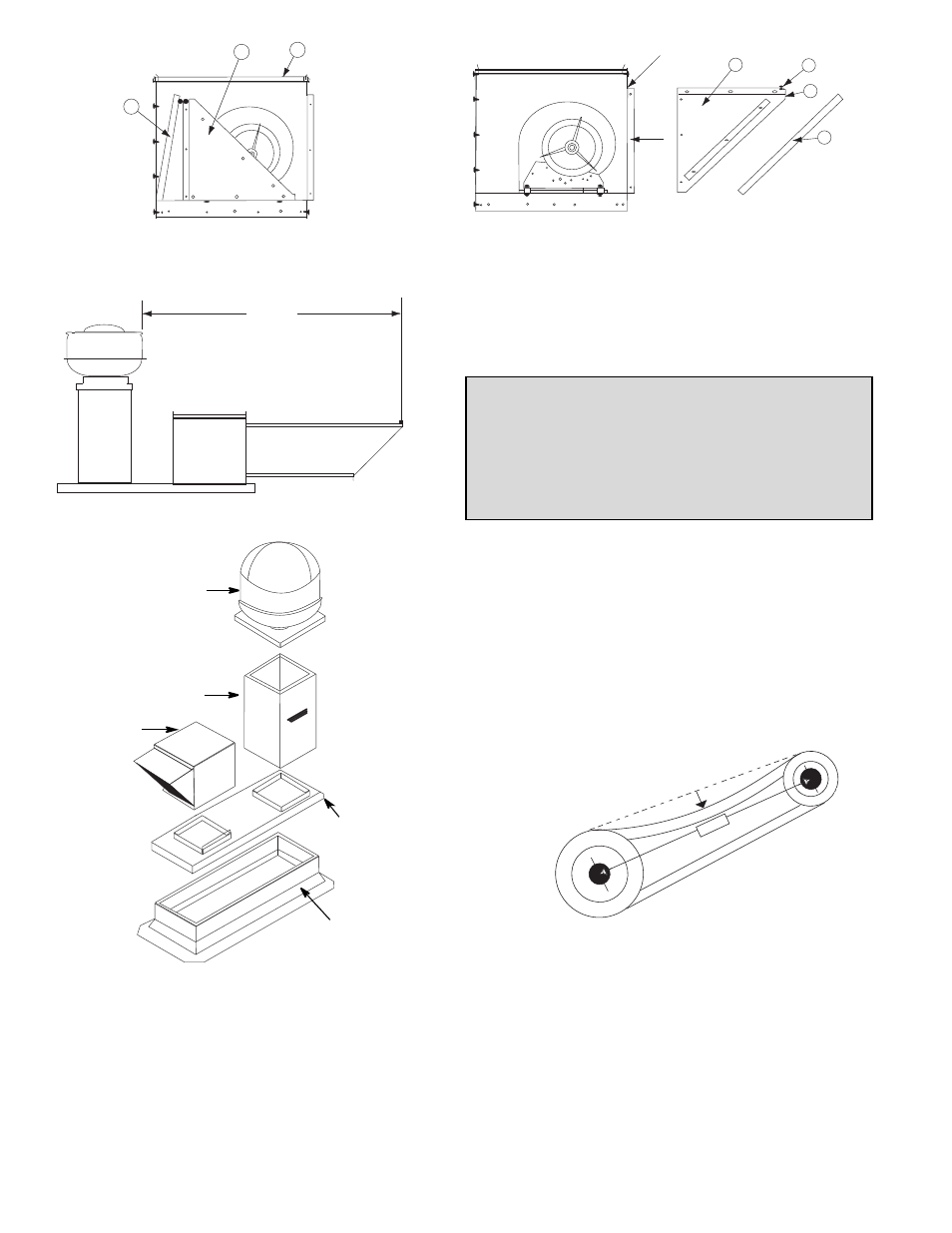
2
Leave enough slack in the wiring to allow for motor
movement when adjusting belt tension. Some fractional
motors have to be removed in order to make the connec-
tion with the terminal box at the end of the motor. To
remove motor, remove bolts securing motor base to power
assembly. Do not remove motor mounting bolts.
Follow the wiring diagram in the disconnect switch
and the wiring diagram provided with the motor. Cor-
rectly label the circuit on the main power box and
always identify a closed switch to promote safety (i.e.,
red tape over a closed switch).
Do not allow the fan to run in the wrong direction.
This will overheat the motor and cause serious dam-
age. For 3-phase motors, if the fan is running in the
wrong direction, check the control switch. It is possi-
ble to interchange two leads at this location so that the
fan is operating in the correct direction.
Belt and Pulley Installation
Belt tension is determined by the sound the belts make
when the fan is first started. Belts will produce a loud
squeal which dissipates after the fan is operating at full
capacity. If the belt tension is too tight or too loose, lost effi-
ciency and possible damage can occur.
Personal Safety
Disconnect switches are recommended. Place the
disconnect switch near the fan in order that the
power can be swiftly cut off in case of an
emergency, and in order that maintenance
personnel are provided complete control of the
power source.
Figure 3
1 foot
1/4 inch
Wiring Installation
All wiring should be in accordance with local ordinances
and the National Electrical Code, NFPA 70. Ensure the
power supply (voltage, frequency, and current carrying
capacity of wires) is in accordance with the motor name-
plate.
Lock off all power sources before unit is wired to
power source.
Figure 1 - NFPA 96 Standard Installation
Figure 2 - NFPA 96 Alternate Installation
10' MIN.
10' MIN.
KSP with
Curb Cap
Curb
Vented Extension
VCR with Hinged Base
Intake
Extension
1
2
3
View 1 - KSP Shipping Arrangement
1
2
4
Caulk
Caulk
5
View 2 - KSP Field Assembly
View 2 - KSP Field Assembly
