CatEye CC-GL10 [Stealth 10] User Manual
Page 7
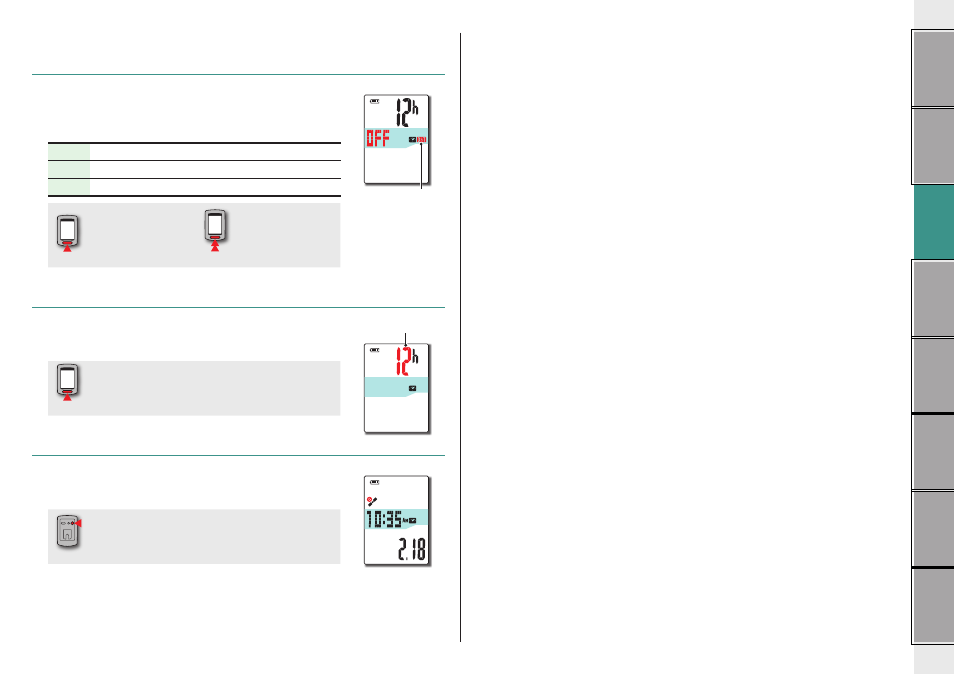
7
Setting up the
computer
4
Select the daylight saving time
You can set the daylight saving time when you are on Daylight
Saving Time.
Select ON or OFF.
Setting
Description
ON
Displays 1 hour faster than regular clock.
OFF
Displays in regular clock.
MODE
ON ↔ OFF
MODE
Register the setting
(press & hold)
* Change ON/OFF according to the period of daylight saving
time.
5
Select the clock display format
Select the display format of “12h” (12 hours display) or “24h”
(24 hours display).
MODE
12h ↔ 24h
* Date and clock are acquired from GPS signal; therefore, it is not
necessary to enter them.
6
Press the MENU button to complete setting
Setting up is completed, and the computer changes to the GPS
search screen.
MENU
Complete setting up
(Back)
Now, setting up the computer is completed.
For information on how to use the computer, see “How to use the computer” (page 8).
Display format
Daylight saving
time icon
- CC-RD400DW [Strada Double Wireless] (2 pages)
- CC-RD400DW [Strada Double Wireless] (17 pages)
- CC-MC200W [Micro Wireless] (9 pages)
- CC-MC100W [Micro Wireless] (3 pages)
- CC-CD300DW [Double Wireless] (2 pages)
- CC-HR200DW [Double Wireless] (2 pages)
- CC-CD300DW [Double Wireless] (2 pages)
- CC-TR300TW [V3] (23 pages)
- CC-GL50 [Stealth 50] (41 pages)
- CC-AT200W [Adventure] (3 pages)
- CC-PA100W [Padrone] (13 pages)
- CC-PD100W [Cateye Fit] (3 pages)
- CC-COM10W [Commuter] (3 pages)
- CC-RD430DW [Strada Digital Wireless] (10 pages)
- CC-RD420DW [Strada Digital Wireless] (9 pages)
- CC-RD410DW [Strada Digital Wireless] (9 pages)
- CC-RD310W [Strada Slim] (11 pages)
- CC-RD310W [Strada Wireless] (11 pages)
- CC-RD300W [Strada Wireless] (2 pages)
- CC-VT220W [Urban Wireless] (3 pages)
- CC-VT100W [Vectra Wireless] (3 pages)
- CC-RD200 [Strada Cadence] (2 pages)
- CC-ED400 [Enduro] (4 pages)
- CC-ED300 [Enduro 8] (2 pages)
- CC-VL520/CC-VL820 [Velo 7/Velo 9] (4 pages)
- CC-VL510/CC-VL810 [Velo 5/Velo 8] (2 pages)
- CC-RD100N [Strada] (2 pages)
- CC-TR101 (2 pages)
- PW-TR100 Power Unit (2 pages)
- PW-TR100 Power Unit (69 pages)
- e-TrainData™ Ver.3 [Power Unit Edition] (53 pages)
- IF-TR100 Download Kit (55 pages)
- CC-CL200N [Cordless 2] (2 pages)
- CC-CL200 [Cordless 2] (2 pages)
- CC-MT400 [Mity 8] (2 pages)
- CC-MT200 [Mity 2] (2 pages)
- CC-CD200N [Astrale 8] (2 pages)
- CC-CD200 [Astrale 8] (2 pages)
- CC-ED200 [Enduro 2] (2 pages)
- CC-VL500/CC-VL800 [Velo 5/Velo 8] (2 pages)
- CC-VL200 [Velo 2] (2 pages)
- CC-VL100 [Velo 1] (2 pages)
- CC-HB100 [Heart Rate Monitor] (20 pages)
- CC-CD100N [Astrale] (3 pages)
