Panasonic MotionSD STUDIO 1.0E User Manual
Page 8
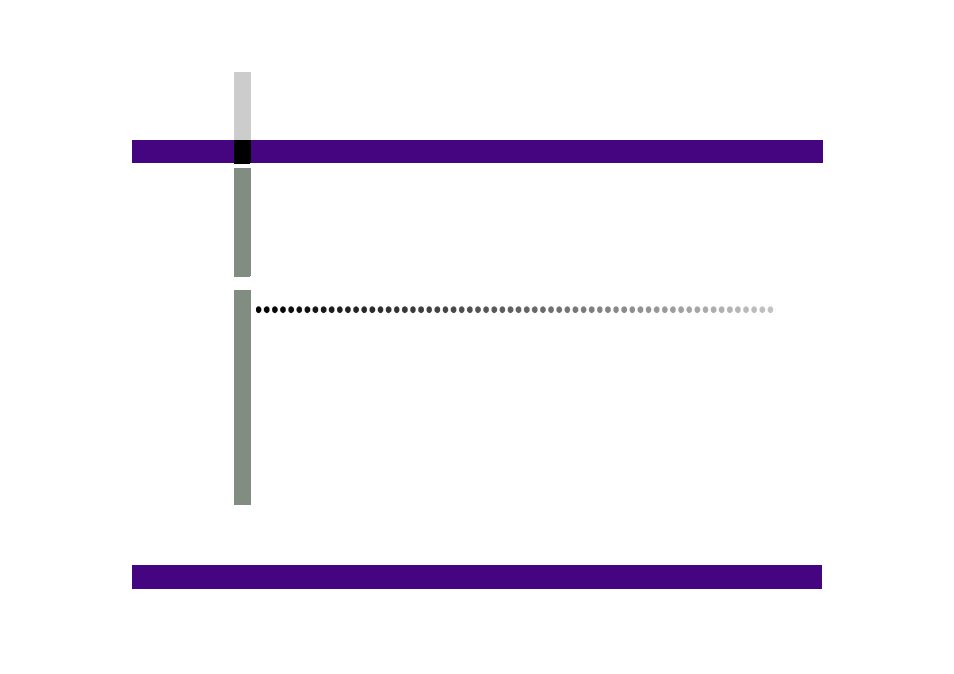
- 8 -
Contents
View menu .................................................................................................................................... 200
Object menu .................................................................................................................................. 201
Tools menu ................................................................................................................................... 203
Background menu ......................................................................................................................... 203
You are unable to connect or operate the SD video camera. .................................... 206
Video cannot be imported from the SD Video Camera .............................................. 208
Special effects cannot be used normally .................................................................. 209
Audio mix does not work well ..................................................................................... 211
Recording on the SD memory card cannot be performed normally ........................... 212
Titles cannot be created normally .............................................................................. 214
About video editing (Non-linear edit) with MotionSD STUDIO ................................... 215
Writing to DVD R/RW disc is not successful. ............................................................. 216
Playback of recorded DVD R/RW discs ..................................................................... 218
Writing to DVD-RAM disc is not successful ............................................................... 219
Other .......................................................................................................................... 222
