Panasonic MotionSD STUDIO 1.0E User Manual
Page 152
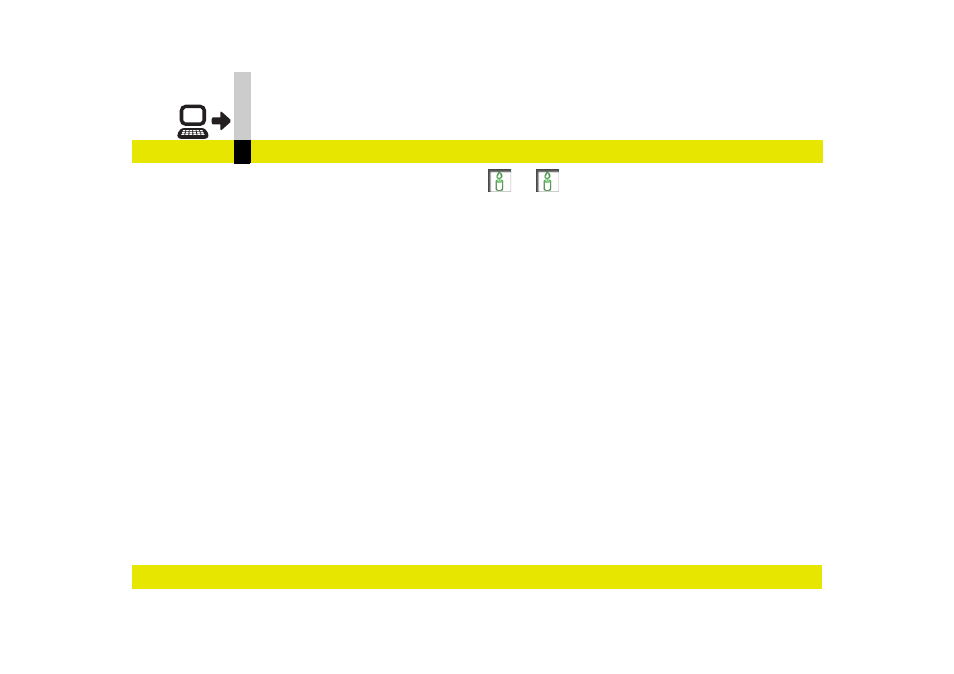
Output mode
- 152 -
File output mode
• To cancel the output halfway, click [Cancel].
However, if you overwrite an existing file, that file is
deleted even though you cancel the output halfway.
When you overwrite an existing file, check the file
carefully before the operation.
• When you wish to change the data to be output prior
to the output, return to the Edit mode and change the
data on the edit track.
Or, re-select the file on the library and then drag and
drop it on the control screen.
Note
` Output to MPEG2 takes time. Please do not use the
computer during this operation.
` The date/time of creation of an MPEG4 video created by
MotionSD STUDIO is recorded in Greenwich mean time.
Therefore, the date/time may be different from the actual
date/time when the MPEG4 video (ASF format) is played
on AV devices.
` In some cases, a VCD can be created with the files
which are output in MPEG1 format by using CD writing
software supplied with CD-R drives. For detailed
operation methods, refer to the operating instructions of
the CD writing software.
