5 - wi-fi, Connecting to other equipment, Others – Panasonic DMC-ZS35W User Manual
Page 5
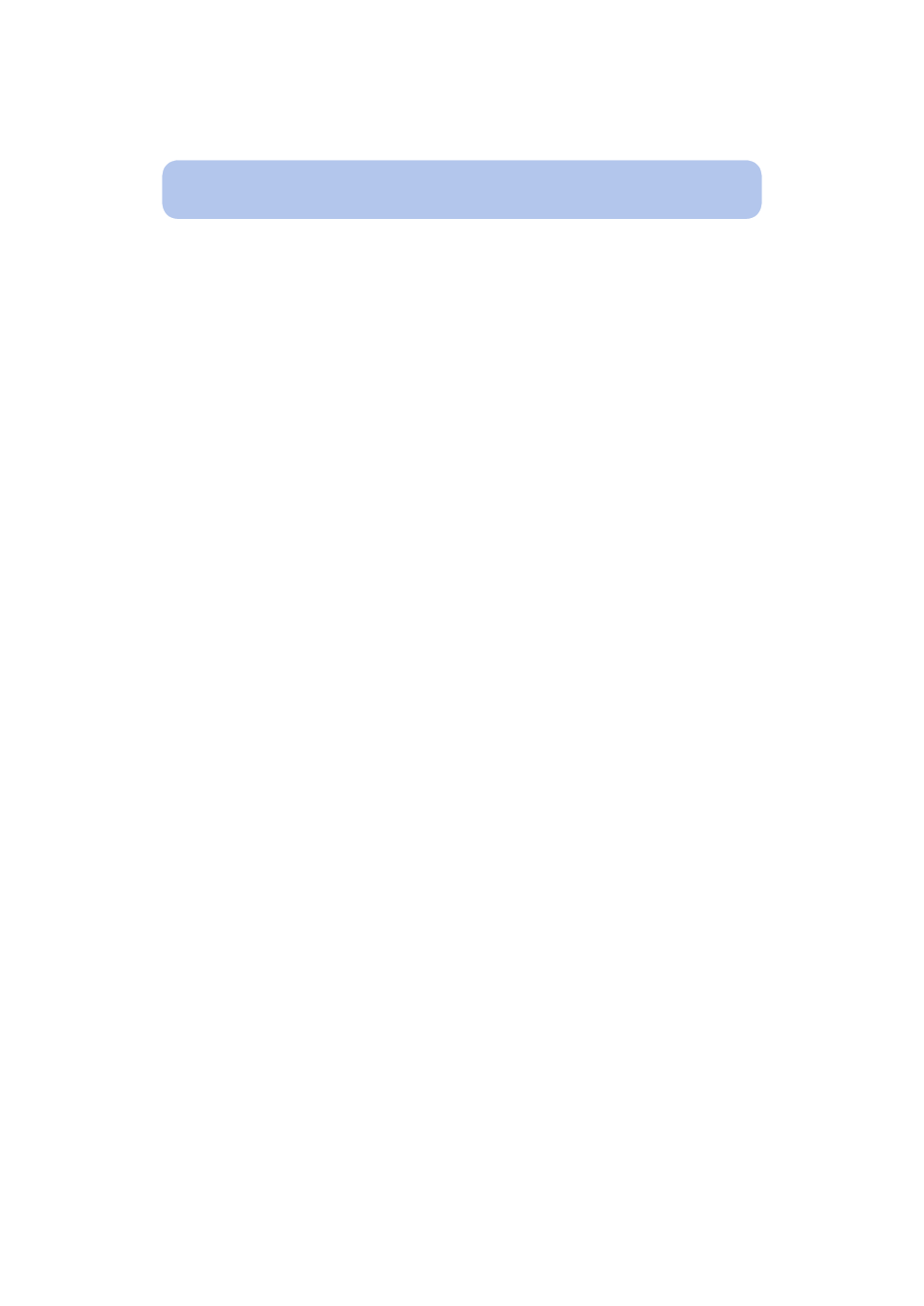
- 5 -
• Installing the smartphone/tablet app “Image App” ........................................... 125
• Connecting to a smartphone/tablet................................................................... 126
• Taking pictures via a smartphone/tablet (remote recording)............................. 130
• Playing back pictures in the camera ................................................................. 130
• Saving images stored in the camera ................................................................ 131
• Sending location information to the camera from a smartphone/tablet ............ 131
• Sending images to a smartphone/tablet by controlling the camera .................. 132
When sending images to PC .................................................................................. 136
To transfer images automatically ([Smart Transfer]) ........................................... 139
• Configuring [Smart Transfer] ............................................................................ 140
• Transferring automatically ................................................................................ 141
• Transfer images instantly.................................................................................. 141
• [Set Destination] ............................................................................................... 142
• [Charge Priority]................................................................................................ 142
• [Display Log] ..................................................................................................... 142
• Connecting from your house (via the network) ................................................. 144
• Connecting from a location away from your house (direct connection) ............ 146
• Connecting quickly with the same settings as the previous ones
([History Connection]/[Favorite Connection]) ................................................... 147
Playing Back Pictures on a TV Screen.................................................................. 153
Saving still pictures and motion pictures on your PC......................................... 155
• Selecting a single picture and printing it ........................................................... 159
• Selecting multiple pictures and printing them ................................................... 159
• Print Settings .................................................................................................... 160
Screen Display......................................................................................................... 163
Message Display ..................................................................................................... 165
Troubleshooting ...................................................................................................... 168
Cautions for Use...................................................................................................... 181
