Having fun with recorded pictures – Panasonic DMC-ZS35W User Manual
Page 110
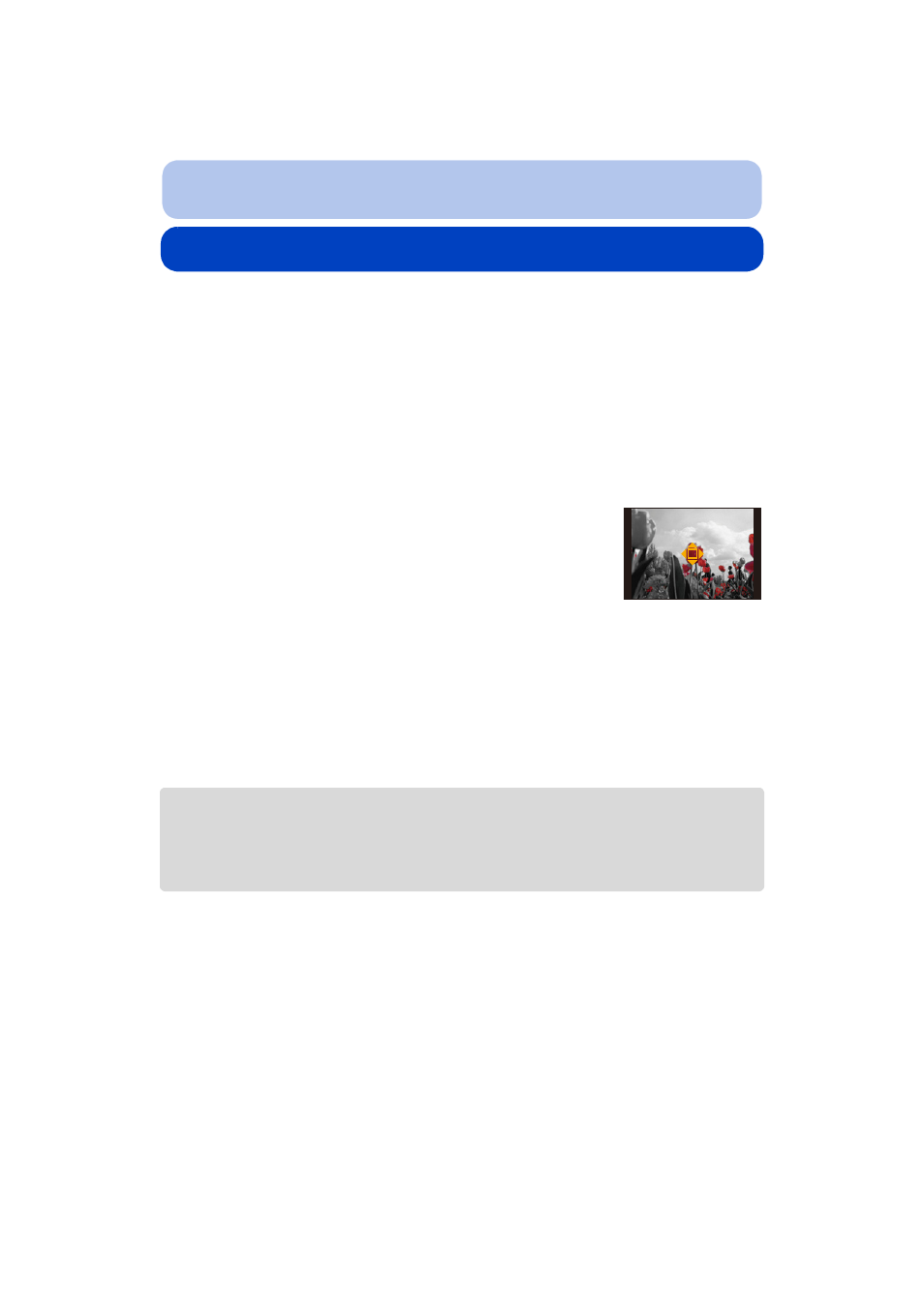
- 110 -
Playback/Editing
Having Fun with Recorded Pictures
([Creative Retouch])
You can add your desired effects to the pictures that you have taken.
•
The processed pictures are newly generated, so be sure that you have enough space in the built-in
memory or on the card. Note also that processing will not be possible if the Write-Protect switch of
the card is in the [LOCK] position.
•
Effects may be difficult to see depending on the picture.
1
Press 2/1 to select a picture, and then press 3.
2
Press 3/4 to select image effects and then press [MENU/SET].
•
Image effects that are the same as the ones in Creative Control Mode can be added.
–
•
A brief description of selected image effect appears when you press [DISP.].
•
To set the color you want to keep by using [One Point Color], move
the frame at the center of the screen to the desired color with 3/4/
2/1, and then press [MENU/SET].
•
If you select [No Effect], an image with no effect is displayed.
To proceed the retouch operation, select another image effect.
If you are not going to add any effect, exit the menu.
•
Confirmation screen is displayed.
It is executed when [Yes] is selected.
∫
When selecting [Creative Retouch] from the [Playback] menu
1
Select [Creative Retouch] on the [Playback] menu.
2
Press 2/1 to select a picture, and then press [MENU/SET].
3
Press 3/4 to select image effects and then press [MENU/SET].
•
Confirmation screen is displayed.
It is executed when [Yes] is selected.
•
The image effect may appear weak compared to the effect given by the Creative Control Mode.
•
The preview display and the image after the retouch operation may differ in the level of effects.
•
This function is not available in the following cases:
–
Motion pictures
–
Pictures taken in Panorama Shot Mode
