Saving images stored in the camera, P131) – Panasonic DMC-ZS35W User Manual
Page 131
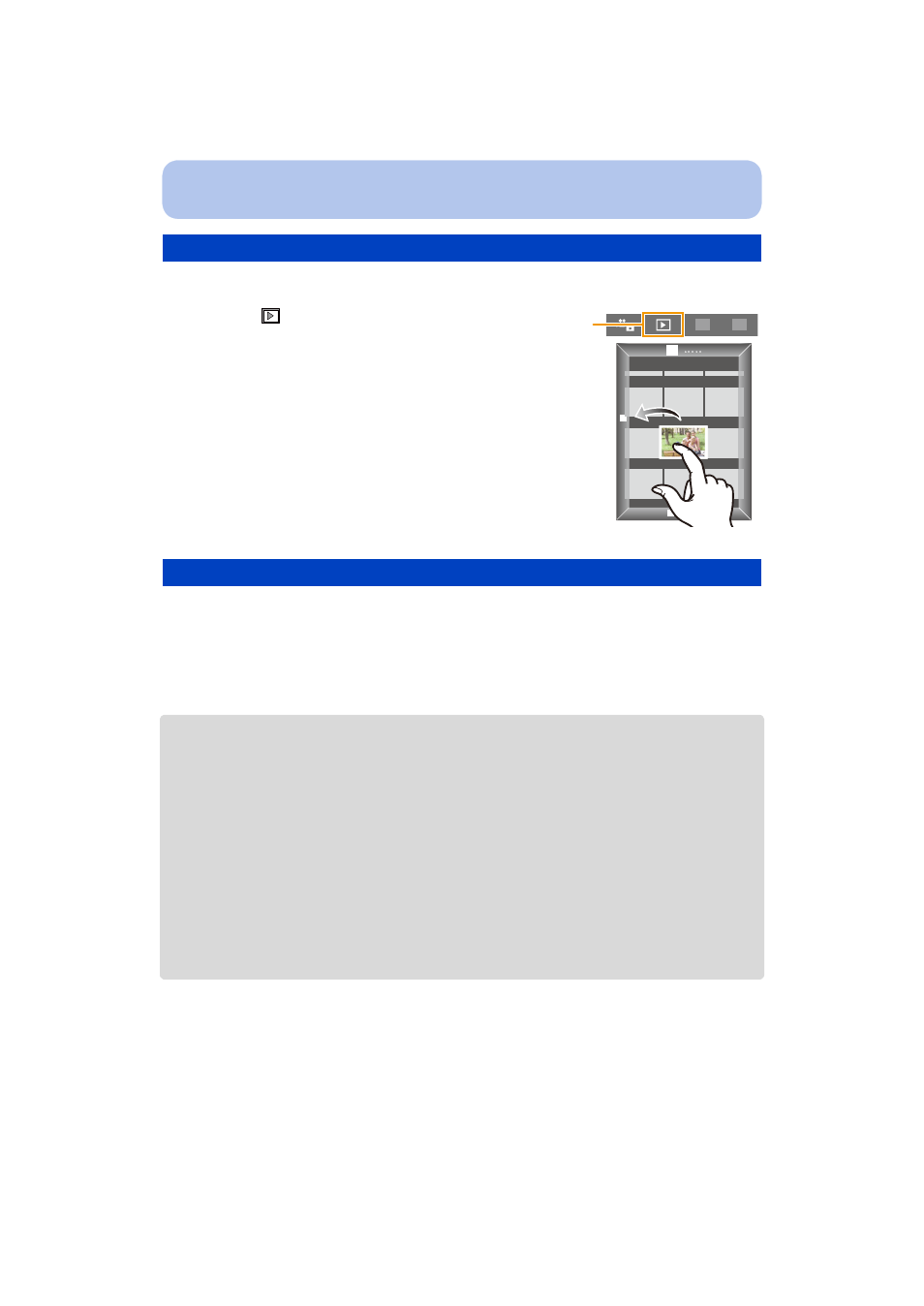
- 131 -
Wi-Fi
1
Connect to a smartphone/tablet.
2
Operate the smartphone/tablet.
You can acquire location information from a smartphone/tablet, and write it on images
afterwards.
•
For details on how to acquire and send location information with a smartphone/tablet, refer to [Help]
in the “Image App” menu.
•
You can write location information sent from a smartphone/tablet on images by using [Location
Logging] in the [Playback] menu of the camera.
•
Cautions for Use:
Be sure to pay special attention to the privacy, the likeness rights, etc. of the subject when
you use this function. Use at your own risk.
•
If you have changed the clock setting of this unit or the smartphone/tablet after [Time sync], perform
[Time sync] again.
•
On the smartphone/tablet, you can set the acquisition interval of location information and check the
transfer status of location information.
Refer to [Help] in the “Image App” menu for details.
•
(When using “Image App” for iOS)
If you press the Home or On/Off button of a smartphone/tablet while [Rec. loc. Info] is working,
location information recording is stopped.
•
The smartphone/tablet may fail to acquire location information in China and the border area in the
neighbouring countries of China.
(As of January 2014)
Saving images stored in the camera
1 Select [
].
2 Touch and hold an image, and drag it to save it on the
smartphone/tablet.
Sending location information to the camera from a smartphone/tablet
