Title edit – Panasonic DMC-ZS35W User Manual
Page 112
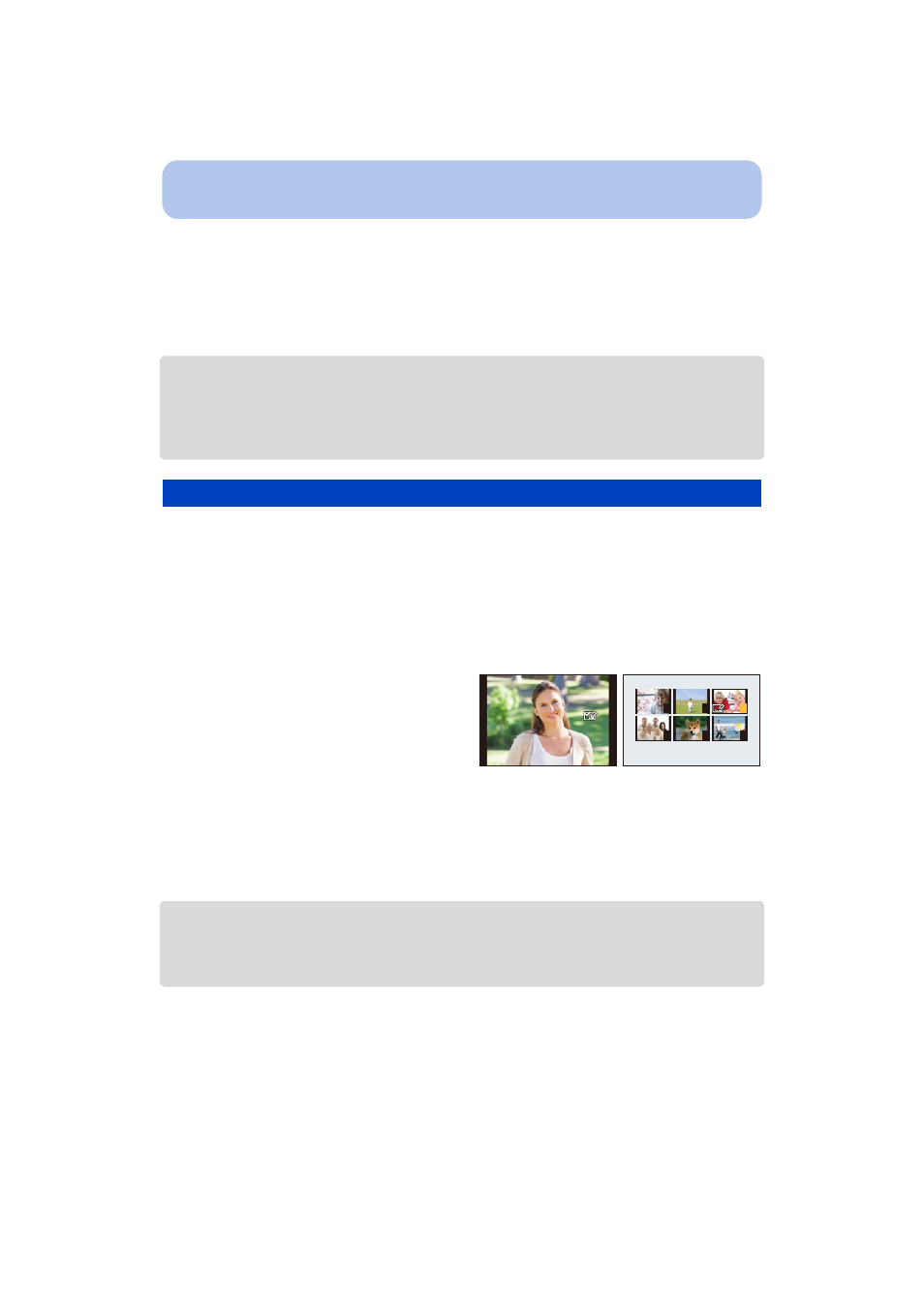
- 112 -
Playback/Editing
∫
To delete the received location information
1
Select [Location Logging] on the [Playback] menu.
2
Press 3/4 to select [Delete Location Data] and then press [MENU/SET].
3
Press 3/4 to select the period you want to delete, then press [MENU/SET].
•
Confirmation screen is displayed.
It is executed when [Yes] is selected.
•
Location information can be written only to images taken on this camera.
•
When there is insufficient free space on the card, location information might not be able to be written.
•
This function is not available in the following cases:
–
Images recorded after [Send location data]
–
Motion pictures
You can add text (comments) to pictures. After text has been registered, it can be stamped in
prints using [Text Stamp]
1
Select [Title Edit] on the [Playback] menu.
2
Press 3/4 to select [SINGLE] or [MULTI] and then press [MENU/SET].
4
Enter the text.
•
Exit the menu after it is set.
•
To delete the title, erase all the text in the text input screen.
•
You can set up to 50 pictures at one time in [MULTI].
•
This function is not available in the following case:
–
Motion pictures
[Title Edit]
3
Select the picture, and then press
[MENU/SET] to set.
•
[’] is displayed for pictures with titles
already registered.
[MULTI] setting
Press [DISP.] to set (repeat), and then
press [MENU/SET] to set.
•
The setting is canceled when [DISP.] is
pressed again.
[SINGLE]
[MULTI]
4
6
2
3
1
5
