Taking close-up pictures – Panasonic DMC-FZ200K User Manual
Page 97
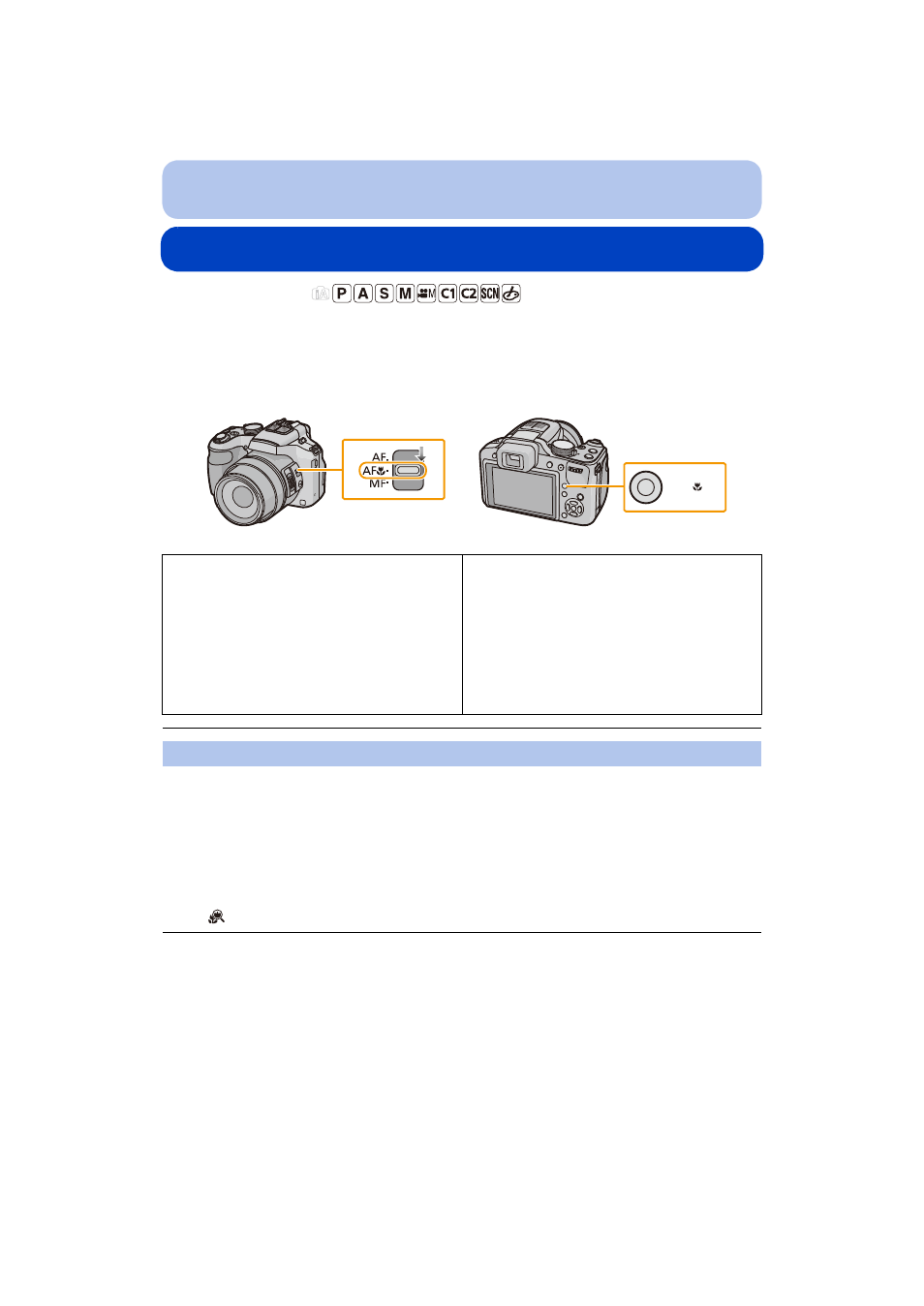
- 97 -
Recording
Taking Close-up Pictures
Applicable modes:
This mode allows you to take close-up pictures of a subject, e.g. when taking pictures of
flowers. You can take pictures of a subject as close as 1 cm (0.033 feet) from the lens by
rotating the zoom lever upmost to Wide (1
k).
Use this setting to get close to the subject and then further enlarge when taking the picture.
You can take a picture with the Digital Zoom up to 3
k while maintaining the distance to the
subject for the extreme Wide position [1 cm (0.033 feet)].
1
Press [AF/AF#/MF] to display the focus setting screen.
2
Press
3/4 to select [Macro Zoom] and then press [MENU/SET].
•
The image quality is poorer than during normal recording.
•
Zoom range will be displayed in blue. (Digital zoom range)
•
[
] is displayed when using Macro Zoom.
(DMC-FZ200)
(DMC-FZ60)
Set the focus selector switch to
[AF#].
•
In AF Macro Mode, [#] is displayed.
1 Press [AF/AF#/MF] to display the focus
setting screen.
2 Press
3/4 to select [AF Macro] and then
press [MENU/SET].
•
In AF Macro Mode, [#] is displayed.
•
Select [AF] to cancel.
Macro Zoom Mode
(DMC-FZ60)
AF/AF /MF
(DMC-FZ200)
(DMC-FZ60)
