Panasonic DMC-FZ200K User Manual
Page 64
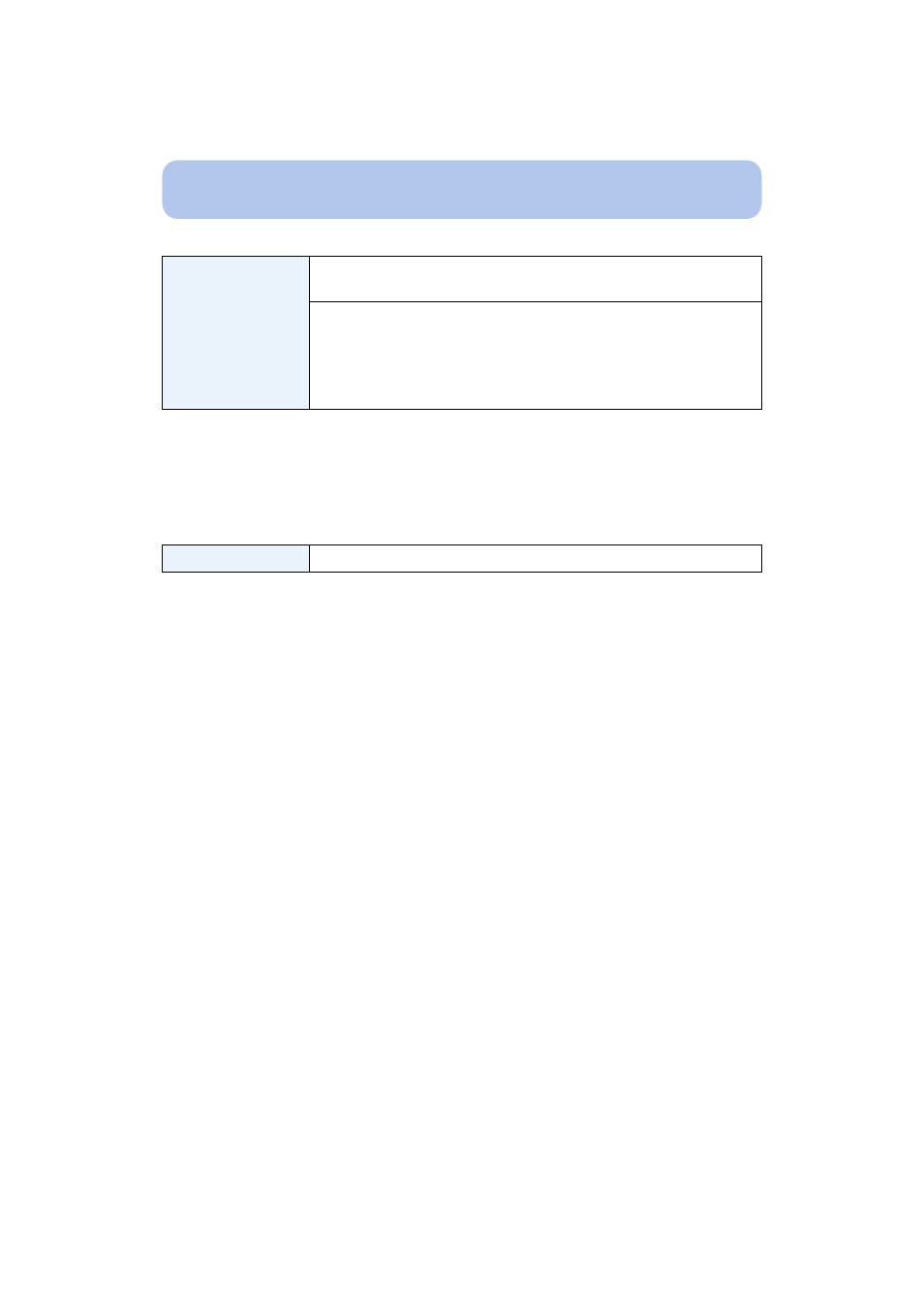
- 64 -
Basic
•
[Auto Review] is activated regardless of its setting in the following cases.
–
When using Auto Bracket
–
During the Burst Mode
•
The Auto Review function is fixed to [2 SEC.] in the following cases.
–
Intelligent Auto Mode
•
[Auto Review] does not work when recording motion pictures.
•
The folder number is updated and the file number starts from 0001.
•
A folder number between 100 and 999 can be assigned.
When the folder number reaches 999, the number cannot be reset. We recommend formatting the
card
after saving the data on a PC or elsewhere.
•
To reset the folder number to 100, format the built-in memory or the card first and then use this
function to reset the file number.
A reset screen for the folder number will then appear. Select [Yes] to reset the folder number.
[Auto Review]
Set the length of time that the picture is displayed after taking the still
picture.
[HOLD]: The pictures are displayed until one of the buttons is
pressed.
[2 SEC.]
[1 SEC.]
[OFF]
[No.Reset]
Reset the file number of the next recording to 0001.
