Using the function button, P104), P104 – Panasonic DMC-FZ200K User Manual
Page 104
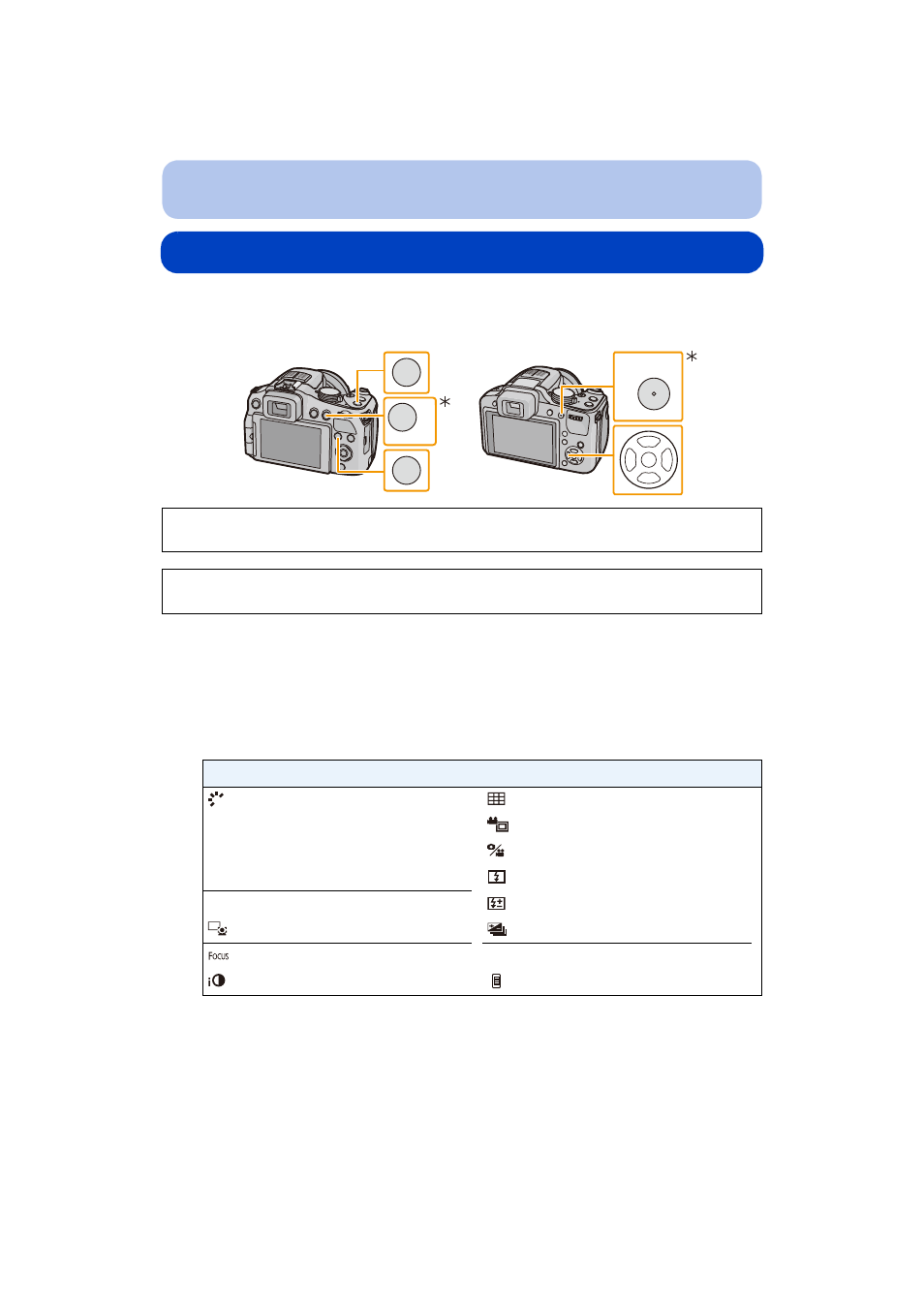
- 104 -
Recording
Using the function button
You can assign the recording function, etc. to the function buttons. Press the buttons to
instantly access assigned functions.
1
Select [Fn Button Set] on the [Setup] menu.
2
Press
3/4 to select the button to assign and then press [MENU/SET].
3
Press
3/4 to select the function to assign and then press [MENU/SET].
•
Exit the menu after it is set.
(DMC-FZ200)
¢ To use as the function button, set [AF/AE LOCK /Fn2] in the [Setup] menu to [Fn2].
(DMC-FZ60)
¢ To use as the function button, set [AF/AE LOCK /Fn1] in the [Setup] menu to [Fn1].
Assignable functions
[Guide Line]
?
[Aspect Ratio]
A
[Quality]
[Remaining Disp.]
C
[Metering Mode]
(DMC-FZ60)
[AF Mode]
[Auto Bracket]
[AF Style]
(DMC-FZ200)
[i.Dynamic]
Fn3
Fn1
Fn2
AF/AE
LOCK
Fn1
AF/AE LOCK
Fn2
(DMC-FZ200)
(DMC-FZ60)
AF
