Panasonic NVRS7EG User Manual
Page 24
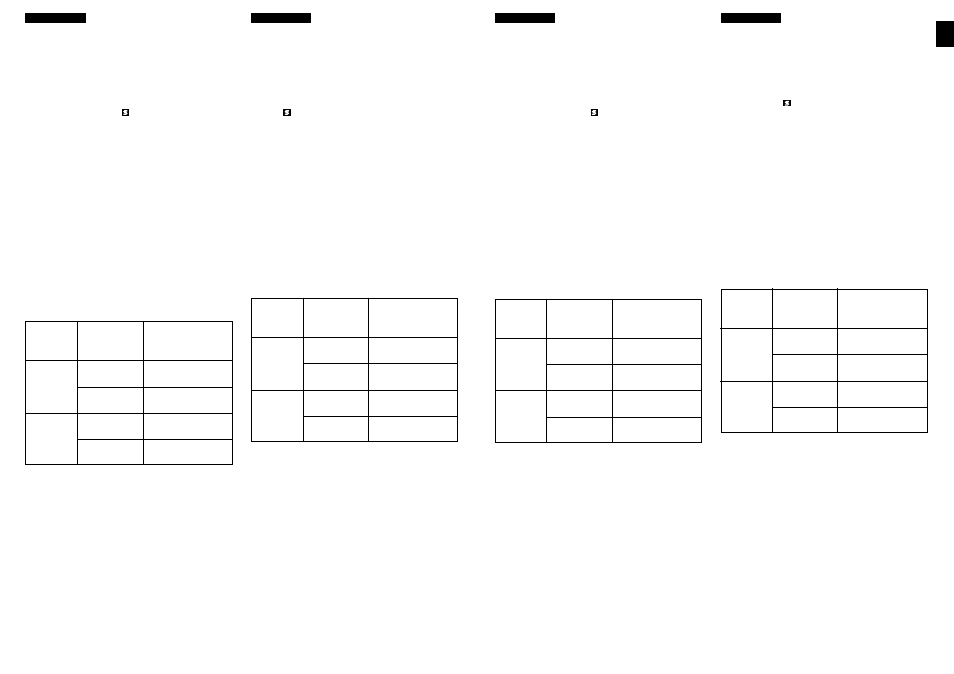
47
SVENSKA
ESPAÑOL
46
ITALIANO
ENGLISH
About the VHS Formats
With this Movie Camera, you can choose one of the following
3 different formats for recording:
1. VHS: also called “normal” or “conventional VHS”
format
2. S-VHS (Super-VHS): developed based on the VHS
format but featuring higher resolution and picture
quality
(The [
] Indication appears.)
3. S-VHS ET (Super-VHS Expansion Technology):
This function allows recording and playback in S-VHS
quality picture on a normal VHS-C cassette
(The [S-VHS ET] Indication appears.)
≥
When you insert a VHS-C cassette:
If you set [S-VHS ET] on the [OTHER FUNCTIONS] Sub-
Menu to [ON], recording is performed in the S-VHS ET
format, and if you set [S-VHS ET] to [OFF], recording is
performed in the VHS format. (
l
28)
≥
When you insert an S-VHS-C cassette:
If you set [S-VHS] on the [OTHER FUNCTIONS] Sub-Menu
to [ON], recording is performed in the S-VHS format, and if
you set [S-VHS] to [OFF], recording is performed in the VHS
format. (
l
28)
∫
∫
∫
∫
∫
Recording and Playback
Before starting to record, decide in which VHS format you
want to record.
≥
A cassette that was recorded in the S-VHS or S-VHS ET
format can also be played back on other S-VHS, S-VHS ET,
or SQPB (S-VHS Quasi Playback) video equipment.
(However, with some equipment, playback may not be
possible. In that case, connect this Movie Camera directly to
the TV. (
l
72))
≥
If you want to record and play back with highest possible
picture quality or store the cassettes for a long time, we
recommend that you use S-VHS-C cassettes and record in
the S-VHS format.
≥
If you record in the S-VHS ET format, the picture quality may
not be very good with certain types of cassettes. To avoid
negative surprises, we recommend that you make a trial
recording and confirm that the quality of the recorded picture
is satisfactory.
(To ensure optimum picture quality, we recommend the use
of HG (high-grade) type cassettes.)
I formati VHS
Con questa movie potete scegliere fra tre diversi formati di
registrazione:
1. VHS: detto anche formato “VHS normale” o
“convenzionale”
2. S-VHS (Super-VHS): uno sviluppo del formato VHS,
caratterizzato da una risoluzione e una qualità di
immagine più elevate
(Apparirà l’indicazione [
].)
3. S-VHS ET (Super-VHS Expansion Technology):
E’ una funzione che permette la registrazione e la
riproduzione con qualità S-VHS utilizzando normali
cassette VHS-C.
(Apparirà l’indicazione [S-VHS ET].)
≥
Se inserite una cassetta VHS-C:
Se avete impostato su [ON] la funzione [S-VHS ET] del
sottomenu [OTHER FUNCTIONS], la registrazione verrà
effettuata nel formato S-VHS ET. Se la funzione [S-VHS ET]
è stata impostata su [OFF], la registrazione verrà effettuata
nel formato VHS. (
l
28)
≥
Se inserite una cassetta S-VHS-C:
Se avete impostato su [ON] la funzione [S-VHS] del
sottomenu [OTHER FUNCTIONS], la registrazione verrà
effettuata nel formato S-VHS. Se la funzione [S-VHS] è stata
impostata su [OFF], la registrazione verrà effettuata nel
formato VHS. (
l
28)
∫
∫
∫
∫
∫
Registrazione e Riproduzione
Prima di iniziare la ripresa, decidete in quale formato volete
che la registrazione venga effettuata.
≥
Una cassetta registrata nel formato S-VHS o S-VHS ET può
essere riprodotta anche da un altro apparecchio video in
grado di leggere i formati S-VHS, S-VHS ET o SQPB
(S-VHS Quasi Playback). (Con alcuni apparecchi, la
riproduzione potrebbe non essere possibile. In questo caso,
collegate la movie direttamente al TV. (
l
72))
≥
Per riprendere e rivedere con la migliore qualità di immagine
possibile, oppure per conservare a lungo la cassetta, vi
raccomandiamo di utilizzare videocassette S-VHS-C e di
riprendere nel formato S-VHS.
≥
Se effettuate le riprese nel formato S-VHS ET, con alcuni tipi
di cassetta, la qualità di immagine potrebbe non essere
molto buona. Per evitare sorprese negative, ci
raccomandiamo di effettuare delle riprese di prova e di
controllare preventivamente se la qualità delle riprese vi
soddisfa.
(Per avere la certezza di una qualità ottimale, vi
raccomandiamo di utilizzare cassette di tipo HG (High
Grade).)
VHS-C
Recording
Format
S-VHS-C
Compatible
Playback
Equipment
VHS
S-VHS ET
Cassette
VHS
VHS, S-VHS,
S-VHS ET, SQPB
S-VHS,
S-VHS ET, SQPB
VHS, S-VHS,
S-VHS ET, SQPB
S-VHS
S-VHS,
S-VHS ET, SQPB
VHS-C
Formato di
registrazione
S-VHS-C
Dispositivi di
riproduzione
compatibili
VHS
S-VHS ET
Cassetta
VHS
VHS, S-VHS,
S-VHS ET, SQPB
S-VHS,
S-VHS ET, SQPB
VHS, S-VHS,
S-VHS ET, SQPB
S-VHS
S-VHS,
S-VHS ET, SQPB
Sobre los formatos VHS
Con esta videocámara puede elegir uno de los siguientes 3
formatos diferentes para grabar:
1. VHS: también llamado formato “VHS convencional” o
“normal”
2. S-VHS (Super-VHS): desarrollado sobre la base del
formato VHS pero con mayor resolución y calidad de
imagen
(Aparece la indicación [
].)
3. S-VHS ET (Tecnología de expansión Super-VHS):
Esta función permite grabar y reproducir en la imagen
de calidad S-VHS en un cassette VHS-C normal.
(Aparece la indicación [S-VHS ET].)
≥
Cuando inserta un cassette VHS-C:
Si ajusta [S-VHS ET] en el sub-menú [OTHER FUNCTIONS]
a [ON], la grabación se realiza en el formato S-VHS ET y
debe ajustar [S-VHS ET] a [OFF], la grabación se hace en el
formato VHS. (
l
29)
≥
Cuando inserte un cassette S-VHS-C;
Si ajusta [S-VHS] en el sub-menú [OTHER FUNCTIONS] a
[ON], la grabación se hace en el formato S-VHS y cuando
mueva [S-VHS] a [OFF] la grabación se hace en el formato
VHS. (
l
29)
∫
∫
∫
∫
∫
Grabación y reproducción
Antes de empezar a grabar, decida el formato VHS en el que
desea grabar.
≥
Un cassette grabado en el formato S-VHS o S-VHS ET
también puede reproducirse en otros equipos de vídeo S-
VHS, S-VHS ET o SQPB (Reproducción casi S-VHS).
(Sin embargo, con algunos equipos, la reproducción puede
no ser posible. En ese caso, conecte esta videocámara
directamente al televisor. (
l
73))
≥
Si desea grabar y reproducir con la máxima calidad de
imagen posible o guardar los cassettes durante mucho
tiempo, se recomienda utilizar cassettes S-VHS-C y grabar
en el formato S-VHS.
≥
Si se graba en el formato S-VHS ET la calidad de imagen
puede no ser demasiado buena con algunos tipos de
cassettes. Para evitar sorpresas negativas, se recomienda
hacer una grabación de ensayo y confirmar que la calidad de
la imagen grabada es satisfactoria.
(Para garantizar una óptima calidad de imagen, se
recomienda utilizar cassettes de tipo HG (alta calidad).)
Angående VHS-format
På denna videokamera går det att spela in i följande 3 olika
format:
1. VHS: även kallat “vanligt”, “normalt” eller
“konventionellt” VHS-format
2. S-VHS (Super-VHS): utvecklat från VHS-formatet men
med högre upplösning och bildkvalitet
(Indikeringen [
] tänds.)
3. S-VHS ET (Super-VHS Expansion Technology):
Med denna funktion går det att spela in och spela upp
bilder med S-VHS-kvalitet på en vanlig VHS-C-kassett.
(Indikeringen [S-VHS ET] tänds.)
≥
När du sätter i en VHS-C-kassett:
Om du ställer in raden [S-VHS ET] på undermenyn [OTHER
FUNCTIONS] på [ON] utförs inspelningen i S-VHS ET-
format, och om du ställer in [S-VHS ET] på [OFF] utförs
inspelningen i VHS-format. (
l
29)
≥
När du sätter i en S-VHS-C-kassett:
Om du ställer in raden [S-VHS] på undermenyn [OTHER
FUNCTIONS] på [ON] utförs inspelningen i S-VHS-format,
och om du ställer in [S-VHS] på [OFF] utförs inspelningen i
VHS-format. (
l
29)
∫
∫
∫
∫
∫
Inspelning och uppspelning
Bestäm vilket VHS-format du vill spela in i innan du börjar
spela in.
≥
En kassett som är inspelad i S-VHS- eller S-VHS ET-format
går även att spela upp på andra videoapparater avsedda för
S-VHS, S-VHS ET eller SQPB (S-VHS Quasi Playback).
(Det kan dock hända att detta inte fungerar på vissa
apparater. Anslut i så fall denna videokamera direkt till TV-n.
(
l
73))
≥
Om du vill spela in och spela upp med högsta möjliga
bildkvalitet, eller tänker spara kassetterna länge,
rekommenderar vi att du använder S-VHS-C-kassetter och
spelar in i S-VHS-format.
≥
Om du spelar in i S-VHS ET-format kan det hända att
bildkvaliteten inte blir särskilt bra för vissa sorters kassetter.
För att undvika att bli obehagligt överraskad rekommenderar
vi att du gör en provinspelning och kontrollerar att kvaliteten
på den inspelade bilden blir tillräckligt bra.
(För bästa möjliga bildkvalitet rekommenderar vi att du
använder kassetter av HG-typ (High Grade).)
VHS-C
Inspelningsformat
S-VHS-C
Kompatibel
uppspelningsutrustning
VHS
S-VHS ET
Kassett
VHS
VHS, S-VHS,
S-VHS ET, SQPB
S-VHS,
S-VHS ET, SQPB
VHS, S-VHS,
S-VHS ET, SQPB
S-VHS
S-VHS,
S-VHS ET, SQPB
VHS-C
Formato de
grabación
S-VHS-C
Equipos de
reproducción
compatibles
VHS
S-VHS ET
Cassette
VHS
VHS, S-VHS,
S-VHS ET, SQPB
S-VHS,
S-VHS ET, SQPB
VHS, S-VHS,
S-VHS ET, SQPB
S-VHS
S-VHS,
S-VHS ET, SQPB
