Synchro-recording), Ar) (2, Ow (2 – Sony MZ-R900 User Manual
Page 24: Ion (2, End ¢¢7
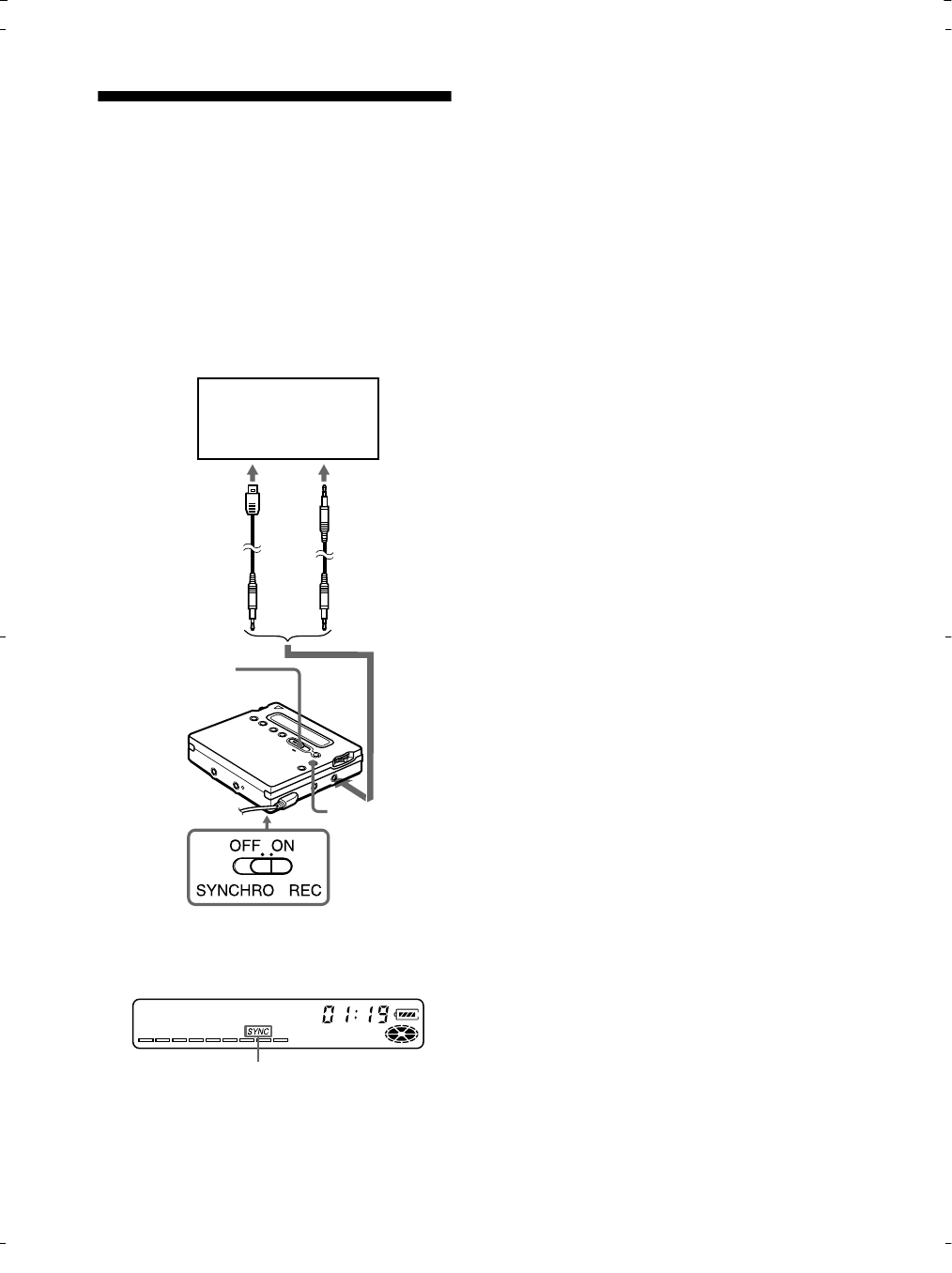
24
-GB
To start/stop recording
in sync with the source
player
(Synchro-recording)
You can easily make digital recordings of
a digital source on an MD.
Before synchro-recording, make
connections to the digital source with a
digital cable, and insert a recordable MD.
1
Slide SYNCHRO REC to ON.
“ SYNC” appears in the display.
“ SYNC” does not appear if optical
cable is not connected to the recorder.
2
Press and slide REC to the right.
The recorder stands by for recording.
3
Play the source sound.
The recorder starts recording when it
receives the playing sound.
To stop recording, press x
z
• You cannot pause manually during synchro-
recording.
• When there is no sound from the player for
about 3 seconds during synchro-recording, the
recorder goes into the standby mode
automatically. When the sound comes from
the player again, the recorder resumes
synchro-recording. If the recorder is kept in
the standby mode for 5 minutes or longer, the
recorder stops automatically.
• For longer recording; follow step 1 of
“ Recording for long times” (page 23) to select
the recording mode, and then start the
procedure of synchro-recording.
Notes
• Do not switch SYNCHRO REC while
recording. Recording may not be done
properly.
• Even when there is no recorded sound on the
sound source, there may be cases when
recording does not pause automatically during
synchro-recording due to the noise level
emitted from the sound source.
• If a silent portion is encountered for
approximately 2 seconds during synchro-
recording from a sound source other than a
CD or an MD, a new track mark is
automatically added at the point where the
silent portion ends.
• Synchro-recording cannot be done if the
connecting cord is not an optical cable, or if
the cable is connected to the MIC (PLUG IN
POWER) jack.
• You cannot manually change the recording
level or the recording mode during synchro-
recording.
CD players,
etc.
x
REC
End ¢¢7
Synchro-recording indication
