Sony DSC-U10 User Manual
Page 88
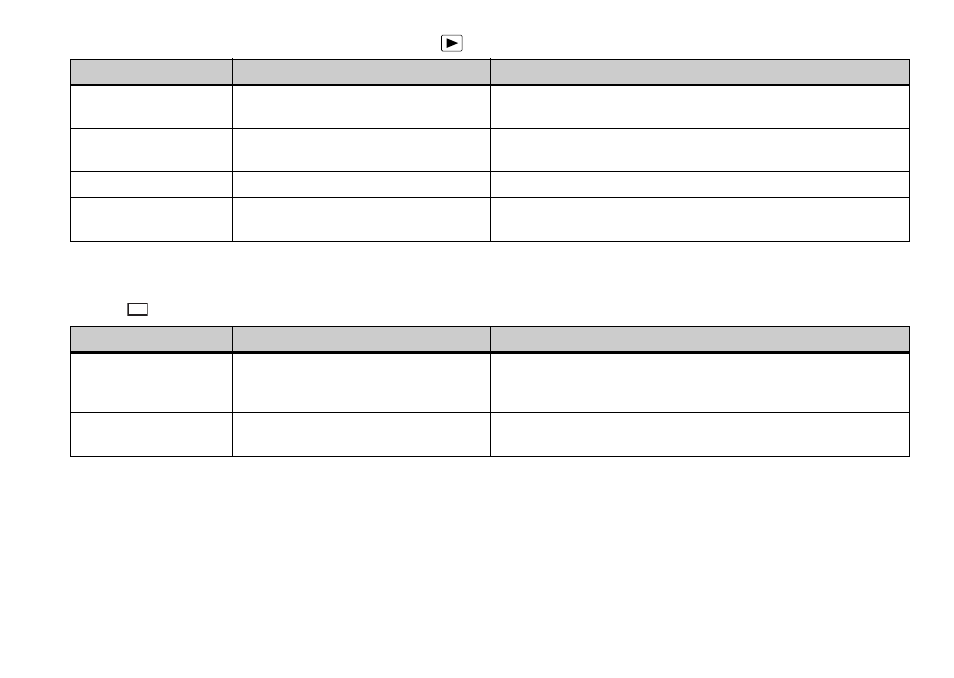
88
When the mode switch is set to PLAY (when [
] is selected)
* The following menus are available no matter what position
the mode switch is in.
When [
] is selected
Item
Setting
Description
DELETE
OK
CANCEL
– Deletes the displayed image (page 52).
– Cancels deleting of the image.
DELETE ALL
OK
CANCEL
– Deletes all images (page 52).
– Cancels deleting of the image.
INDEX / SINGLE
—
Switches between four-image display and single image display.
ON / OFF
Marks/unmarks the print mark on still images you want to print
(page 46).
Item
Setting
Description
LCD LIGHT
xON / OFF
Selects the brightness of the LCD light. Selecting [ON] makes
the screen bright and easy to see when using the camera in dark
locations, but also uses up the battery charge faster (page 28).
DISPLAY
xON
OFF
– Displays all indicators.
– Displays only warning messages.
- DSC-H20 (149 pages)
- DSC-H20 (120 pages)
- DSC-U30 (84 pages)
- DSC-T200 (131 pages)
- DSC-T200 (40 pages)
- DSC-M2 (19 pages)
- DSC-H2 (2 pages)
- DSC-H2 (123 pages)
- DSC-T9 (111 pages)
- DSC-T9 (2 pages)
- DSC-P93 (132 pages)
- DSC-T1 (120 pages)
- DSC-T1 (10 pages)
- DSC-T1 (2 pages)
- DSC-V1 (132 pages)
- DSLR-A300X (167 pages)
- DSLR-A300X (1 page)
- DSC-P31 (108 pages)
- DSC-P71 (108 pages)
- DSC-T5 (2 pages)
- DSC-T5 (107 pages)
- DSC-M1 (19 pages)
- DSC-W220 (129 pages)
- DSC-W220 (40 pages)
- DSC-W230 (80 pages)
- DSC-W290 (60 pages)
- DSC-W290 (145 pages)
- DSC-S90 (2 pages)
- DSC-S90 (103 pages)
- DSC-S60 (2 pages)
- DSC-P8 (120 pages)
- DSC-HX1 (151 pages)
- DSC-HX1 (176 pages)
- DSC-H1 (2 pages)
- DSC-H1 (107 pages)
- DSC-U20 (108 pages)
- DSC-U20 (1 page)
- DSC-F88 (132 pages)
- DSC-P41 (124 pages)
- DSC-S40 (91 pages)
- DSC-S40 (2 pages)
- DSC-N1 (2 pages)
- DSC-N1 (132 pages)
- DSLR-A700P (19 pages)
- DSLR-A700P (4 pages)
