How to use help – Sony NAS-CZ1 User Manual
Page 47
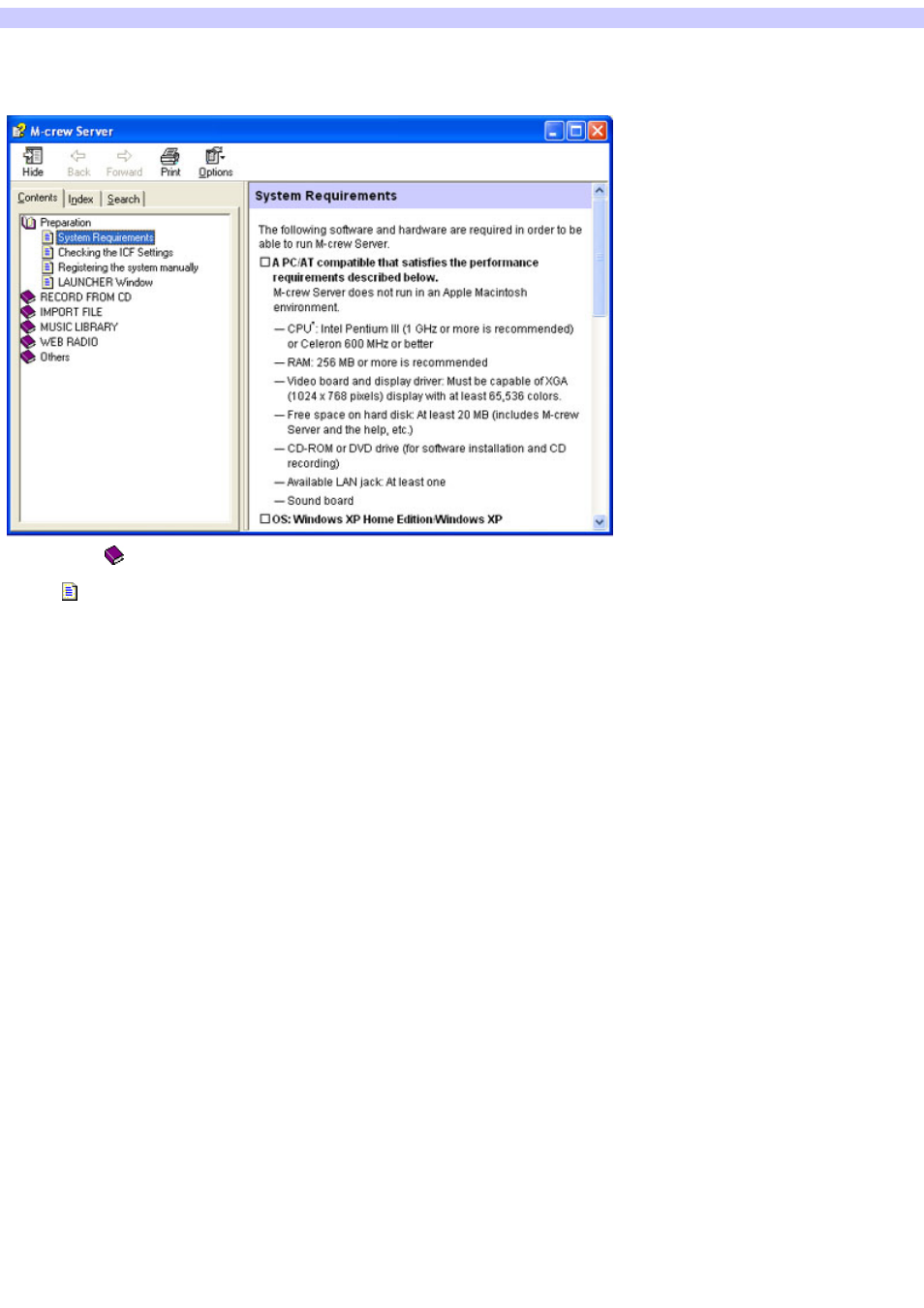
How to Use Help
Displaying the contents of Help
Clicking the Help button on the each w indow displays the contents of M-crew Server Help.
Double-click
to display the titles of the items in that section.
Click
to display the explanation corresponding to that item.
Click on any underlined text in the explanation to jump to a related explanation.
Searching with keywords
1.
In the s e arch dialog box for the topic at the top, click the "Inde x" tab.
2.
Ente r the w ord or phras e that you w ant to s e arch for, or s croll through the lis t of k e yw ords and s e le ct the de s ire d k e yw ord.
3.
Click [Dis play].
The topic that corresponds to the selected keyw ord appears in a w indow on the right side of the search dialog box. If the "Topics Found" dialog box appears,
select the appropriate topic and then click [Display].
Searching for topics that contain a specific phrase
1.
In the s e arch dialog box for the topic at the top, click the "Se arch" tab.
2.
Ente r the phras e that is the k e yw ord for s e arching for the topic, and the n click [Lis t Topics ].
The entries that are the result of the search appear in the "Select Topic to display:" list box.
3.
Se le ct the appropriate e ntry, and the n click [Dis play].
The topic that corresponds to the selected entry appears in a w indow on the right side of the search dialog box.
Page 47
