Making settings for cd recording, Record from cd settings, Making settings for cd recordings – Sony NAS-CZ1 User Manual
Page 14
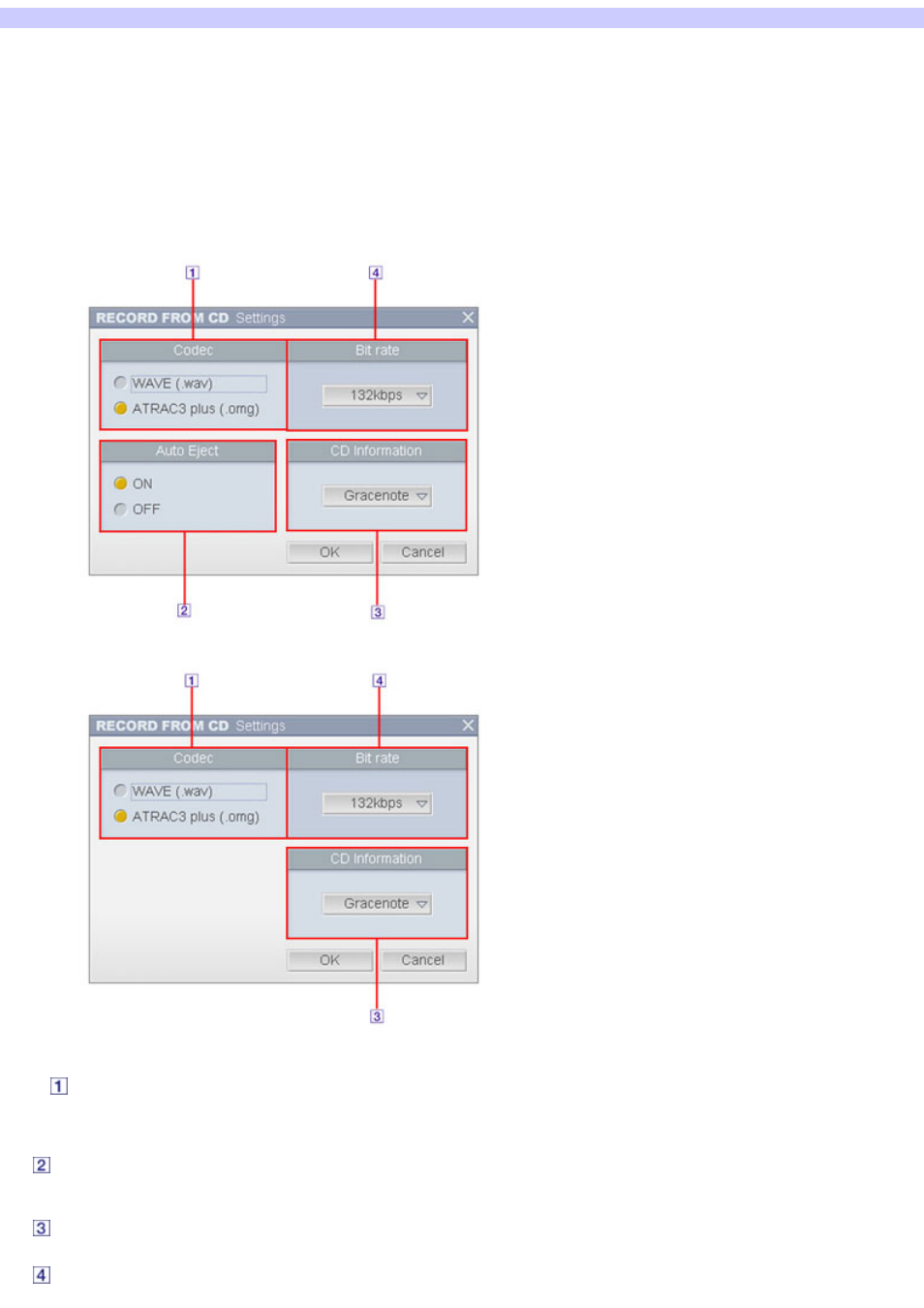
Making Settings for CD Recordings
1.
Click the [RECORD FROM CD] button in the LAUNCHER w indow .
The ADD MUSIC w indow appears.
2.
Click the [EASY] button or the [M ANUAL] button.
The CD w indow appears.
3.
Click the [M e nu] button to s e le ct "CD Ripping Se tting".
The "RECORD FROM CD Settings" dialog box appears.
Eas y M ode
M anual M ode
4.
Se t e ach ite m .
Code c
Select [WAVE (.WAV)] or [ATRAC3 (.omg)].
ATRAC3 Plus (Adaptive Transform Acoustic Coding3 Plus) is an audio compression technology that satisfies the demand for high sound quality and high
compression rates.
Auto Eje ct (Eas y M ode only)
Click [ON] to remove a CD automatically w hen recording is finished.
Click [OFF] to cancel the Auto Eject function.
CD Inform ation
Select [Gracenote] or [CD TEXT].
Bit rate
Select a bit rate that supports the Codec setting.
Page 14
- AWS-G500E (12 pages)
- XDCAM (28 pages)
- OXF-R3 (396 pages)
- MDM-X4 (194 pages)
- DMX-P01 (49 pages)
- SRP-X500P (43 pages)
- SRP-X500P (37 pages)
- RS-232C (62 pages)
- XBA-H1 (2 pages)
- CPF-NW001 (100 pages)
- MDS-JE500 (37 pages)
- MDR-SA1000 (2 pages)
- MDR-SA1000 (2 pages)
- MDR-EX15AP (2 pages)
- ICD-TX50 (2 pages)
- MDR-KX70LW (2 pages)
- HAR-D1000 (108 pages)
- HAR-D1000 (20 pages)
- HAR-D1000 (52 pages)
- SA-NS400 (2 pages)
- NAS-SV20i (11 pages)
- SA-NS300 (2 pages)
- SA-NS300 (40 pages)
- SRS-A201 (2 pages)
- ICD-SX1000 (2 pages)
- ICD-SX1000 (2 pages)
- NWZ-B173 (2 pages)
- ICF-C763 (2 pages)
- ICF-C763 (2 pages)
- SRS-M30 (2 pages)
- TDM-NC1 (467 pages)
- TDM-NC1 (483 pages)
- TDM-NC1 (2 pages)
- ICF-CD855L (2 pages)
- CFD-E10 (2 pages)
- ICD-B600 (2 pages)
- MHC-ZX10 (60 pages)
- NWZ-Z1040 (2 pages)
- NWZ-Z1040 (2 pages)
- DR-EX12iP (2 pages)
- HAP-S1 (213 pages)
- HAP-Z1ES (59 pages)
- MDR-XB400 (1 page)
- XBA-4 (2 pages)
- RDP-X200IPN (2 pages)
