Using the video or other unit, Listening to the radio, Using a video or other unit listening to the radio – Sony HCD-C450 User Manual
Page 63: Other operations, Adjust the volume by pressing vol, The last received station is tuned in, Continued
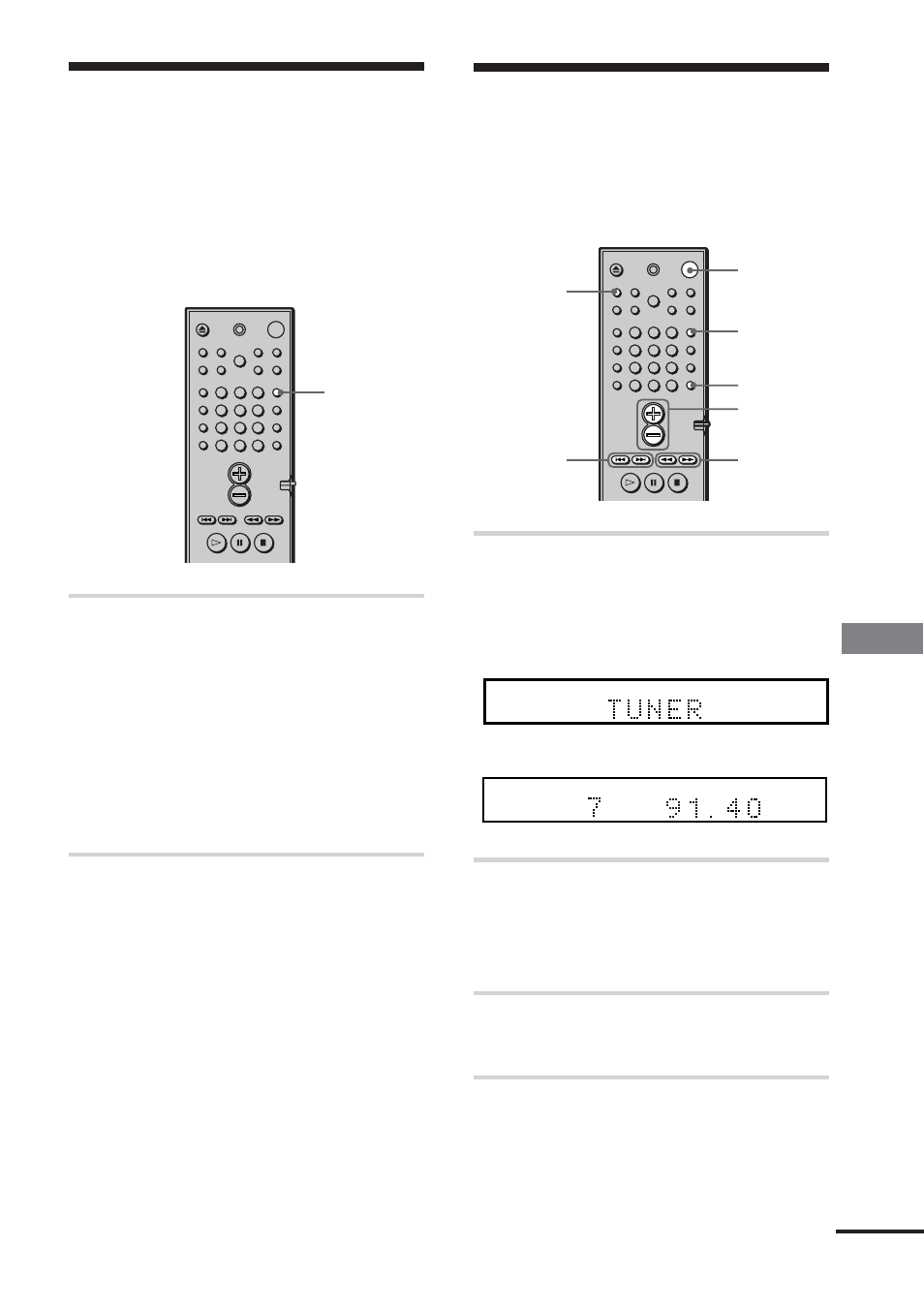
63
GB
Other Operations
FUNCTION
Using the Video or other
Unit
You can use VCRs or other units connected
to the AUDIO 1 or AUDIO 2 jacks. Refer to
the operation manual supplied with the unit
for further information on the operation.
Press FUNCTION repeatedly until
AUDIO 1 or AUDIO 2 that you connected
the unit to appears on the front panel
display.
Each time you press FUNCTION, the mode
of the system changes in the following
sequence.
DVD
t AUDIO 1 t AUDIO 2 t
TUNER
t DVD...
1
2
3
4
5
6
7
>10
10/0
8
9
Listening to the Radio
Preset radio stations in the system’s memory
first (see “Presetting Radio Stations” on
page 30).
1
Press FUNCTION repeatedly until
TUNER appears on the front panel
display.
The last received station is tuned in.
2
Press PRESET + or – repeatedly to
select the preset station you want.
Each time you press the button, the
system tunes in one preset station.
3
Adjust the volume by pressing
VOL +/–.
To turn off the radio
Press 1.
FUNCTION
VOL +/–
PRESET
+/–
1
2
3
4
5
6
7
>10
10/0
8
9
ALL
PRO LOGIC
DIGITAL
NTSC PBC ANGLE
TITLE
TRACK
CHAPTER INDEX
TUNED
H
MONO
M
ST S
dB
k H z PROGRAM
M H z SHUFFLE
REPEAT 1
FM AM
DISC
1
S AUTO
ALL
PRO LOGIC
DIGITAL
NTSC PBC ANGLE
TITLE
TRACK
CHAPTER INDEX
H
TUNED
M MONO
ST
S
dB
k H z PROGRAM
M H z
SHUFFLE
REPEAT 1
FM
AM
DISC
1
S AUTO
DISPLAY
TUNING
+/–
STEREO/
MONO
1
m
continued
