Automatically decoding the input audio signal, Auto format decoding), Enjoying surround sound – Sony HCD-C450 User Manual
Page 49: Sound adjustments
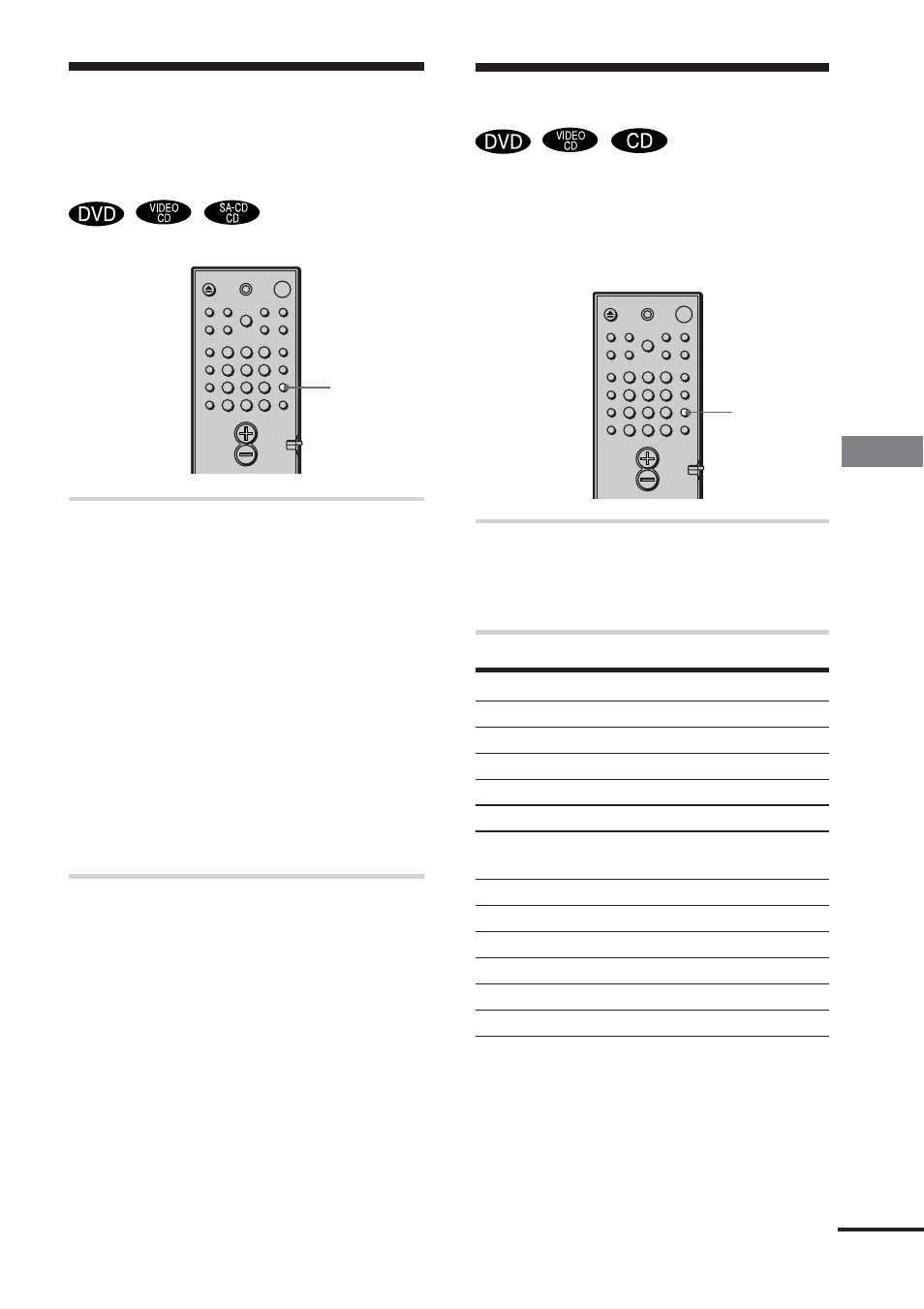
49
GB
Sound Adjustments
Automatically decoding
the input audio signal
(AUTO FORMAT DECODING)
Press SOUND FIELD repeatedly until
“A.F.D.” appears on the front panel
display.
This mode automatically detects the type of
audio signal being input (Dolby Digital,
DTS, or standard 2 channel stereo) and
performs the proper decoding if necessary.
This mode presents the sound as it was
recorded/encoded, without adding any
effects (e.g. reverberation). However, if
there are no low frequency signals (Dolby
Digital LFE, etc.), it will generate a low
frequency signal for output to the sub
woofer.
SOUND
FIELD
1
2
3
4
5
6
7
>10
10/0
8
9
Enjoying Surround Sound
You can enjoy surround sound simply by
selecting one of the pre-programed sound
fields according to the program you want to
listen to.
Press SOUND FIELD repeatedly until
the sound field you want appears on
the front panel display.
Sound field
Display
Normal Surround
N.SURROUND
Cinema Studio EX A
C.S.EX A
Cinema Studio EX B
C.S.EX B
Cinema Studio EX C
C.S.EX C
Virtual Multi Dimension
V.MULTI D.
Virtual Semi
V.S.M.D.
Multi Dimension
Small Hall
SMALL HALL
Large Hall
LARGE HALL
Jazz Club
JAZZ CLUB
Live House
LIVE HOUSE
Game
GAME
Headphone Theater
HP.TEATER
1
2
3
4
5
6
7
>10
10/0
8
9
SOUND
FIELD
continued
