Warnings and messages – Sony DSC-P92 User Manual
Page 94
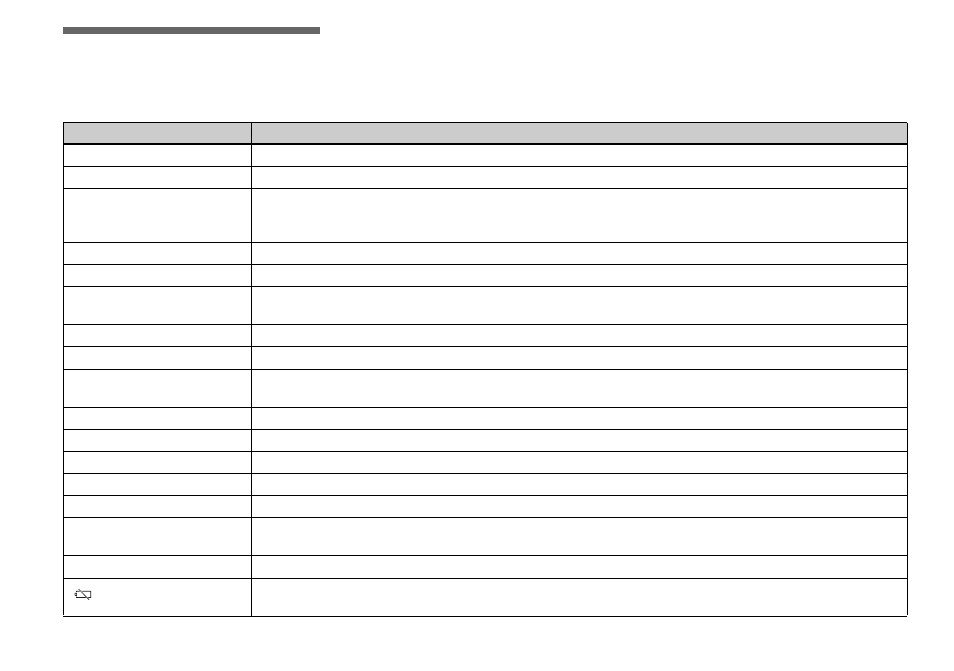
94
Warnings and
messages
The following messages appear on the LCD screen.
Message
Meaning/ Corrective Action
No Memory Stick
• Insert a “Memory Stick” (page 19).
System error
• Turn the power off and on again (page 16).
Memory Stick error
• The inserted “Memory Stick” cannot be used with your camera (page 105).
• Insert the “Memory Stick” correctly (page 19).
• The “Memory Stick” is damaged, or the terminal section of the “Memory Stick” is dirty.
Memory Stick type error
• The inserted “Memory Stick” cannot be used with your camera (page 105).
Format error
• The “Memory Stick” format failed. Format the “Memory Stick” again (page 40).
Memory Stick locked
• The write-protect switch on the “Memory Stick” is set to the LOCK position. Set it to the recording position
No memory space
• The capacity of the “Memory Stick” is insufficient. You cannot record images. Delete unnecessary images (pages 36, 70).
No file in this folder
• No images have been recorded in this folder.
Folder error
• A folder with the same first three digits number already exists in the “Memory Stick.” (For example: 123MSDCF
and 123ABCDE) Select other folders, or create a new folder.
Cannot create more folders
• The folder whose first three digits of the name is “999” exists in the “Memory Stick.” You cannot create any folders.
Cannot record
• You attempt to select the folder that is available only for viewing with your camera. Select other folders (page 43).
File error
• An error occurred while playing back the image.
File protect
• The image is protected against erasure. Release the protection (page 63).
Image size over
• You are playing back an image of a size that cannot be played back on your camera.
Can not divide
• The movie is not long enough to be divided.
• The file is not a movie (MPEG movie).
Invalid operation
• You are playing back a file that was created on equipment other than your camera.
• The battery level is low or zero. Charge the battery (page 10). Depending on the conditions of use or the type of
battery, the indicator may flash even though there are still 5 to 10 minutes of remaining battery time left.
