Shoe adaptor, How to attach the lock knob – Sony SLT-A99V User Manual
Page 24
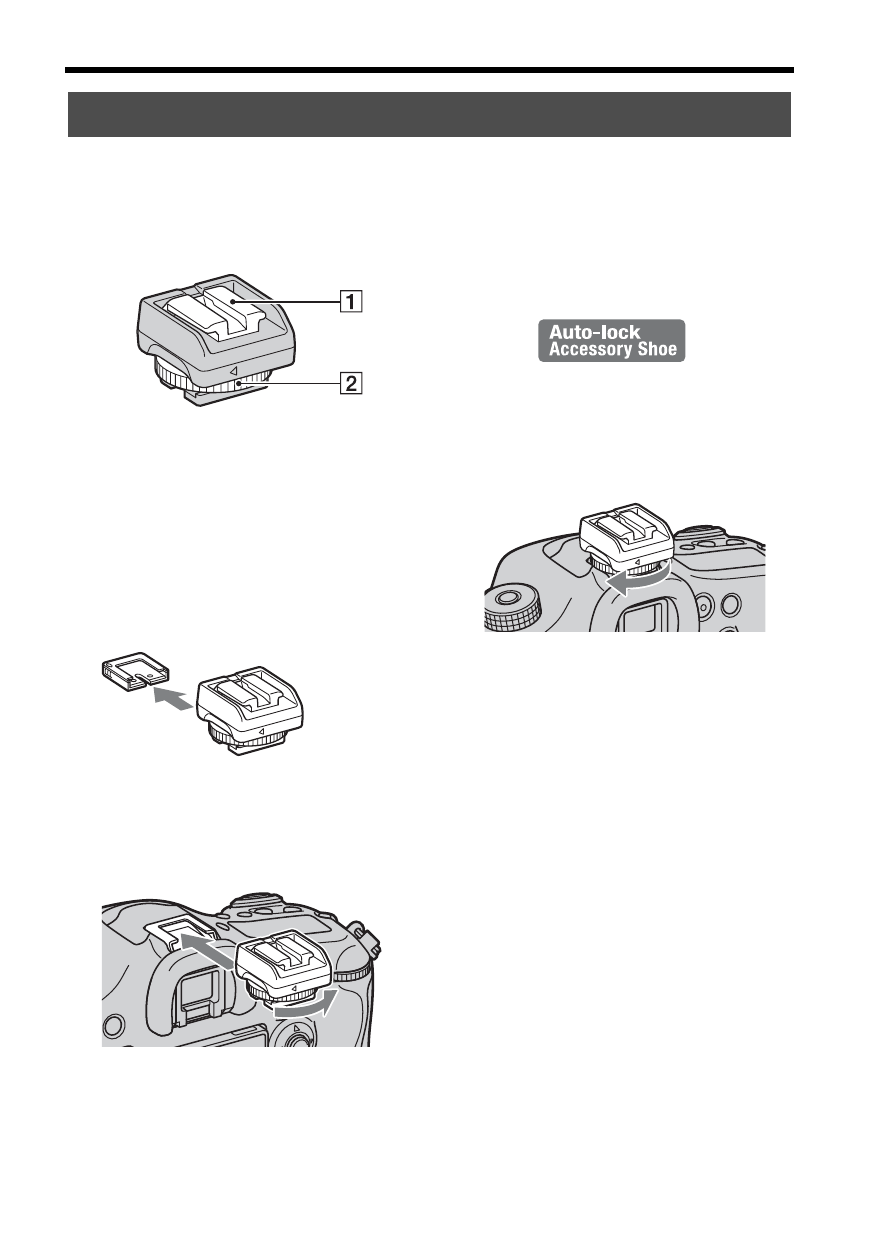
24
Identifying parts
Remove the Shoe Cap attached to the camera and attach the Shoe adaptor
to the camera so that you can attach accessories compatible with a
conventional Accessory Shoe (Auto-lock Accessory shoe).
A
Auto-lock Accessory shoe
B
Lock knob
How to attach the Lock knob
1
Remove the Connector
protective cap from the shoe.
2
Loosen the Lock knob and
insert the Shoe adaptor into the
shoe.
3
Tighten the Lock knob.
• Do not force the knob to turn after it
locks.
• When you attach the Shoe adaptor to
the camera, insert the Shoe adaptor all
the way in.
• After you remove the Shoe adaptor
from the camera, attach the Connector
protective cap to the Shoe adaptor for
storing the cap.
Shoe adaptor
See also other documents in the category Sony Cameras:
- DSC-H20 (149 pages)
- DSC-H20 (120 pages)
- DSC-U30 (84 pages)
- DSC-T200 (131 pages)
- DSC-T200 (40 pages)
- DSC-H2 (123 pages)
- DSC-M2 (19 pages)
- DSC-H2 (2 pages)
- DSC-T9 (111 pages)
- DSC-T9 (2 pages)
- DSC-P93 (132 pages)
- DSC-T1 (120 pages)
- DSC-T1 (10 pages)
- DSC-T1 (2 pages)
- DSC-V1 (132 pages)
- DSLR-A300X (167 pages)
- DSLR-A300X (1 page)
- DSC-P71 (108 pages)
- DSC-P31 (108 pages)
- DSC-T5 (2 pages)
- DSC-T5 (107 pages)
- DSC-M1 (19 pages)
- DSC-W230 (80 pages)
- DSC-W220 (129 pages)
- DSC-W220 (40 pages)
- DSC-W290 (145 pages)
- DSC-W290 (60 pages)
- DSC-S90 (103 pages)
- DSC-S60 (2 pages)
- DSC-S90 (2 pages)
- DSC-P8 (120 pages)
- DSC-HX1 (151 pages)
- DSC-HX1 (176 pages)
- DSC-H1 (107 pages)
- DSC-H1 (2 pages)
- DSC-U20 (1 page)
- DSC-U20 (108 pages)
- DSC-F88 (132 pages)
- DSC-P41 (124 pages)
- DSC-S40 (2 pages)
- DSC-S40 (91 pages)
- DSC-N1 (2 pages)
- DSC-N1 (132 pages)
- DSLR-A700P (179 pages)
- DSLR-A700P (19 pages)
