Finder/lcd setting, Aps-c size capture, Finder/lcd setting aps-c size capture – Sony SLT-A99V User Manual
Page 179: N (179), Ime (179)
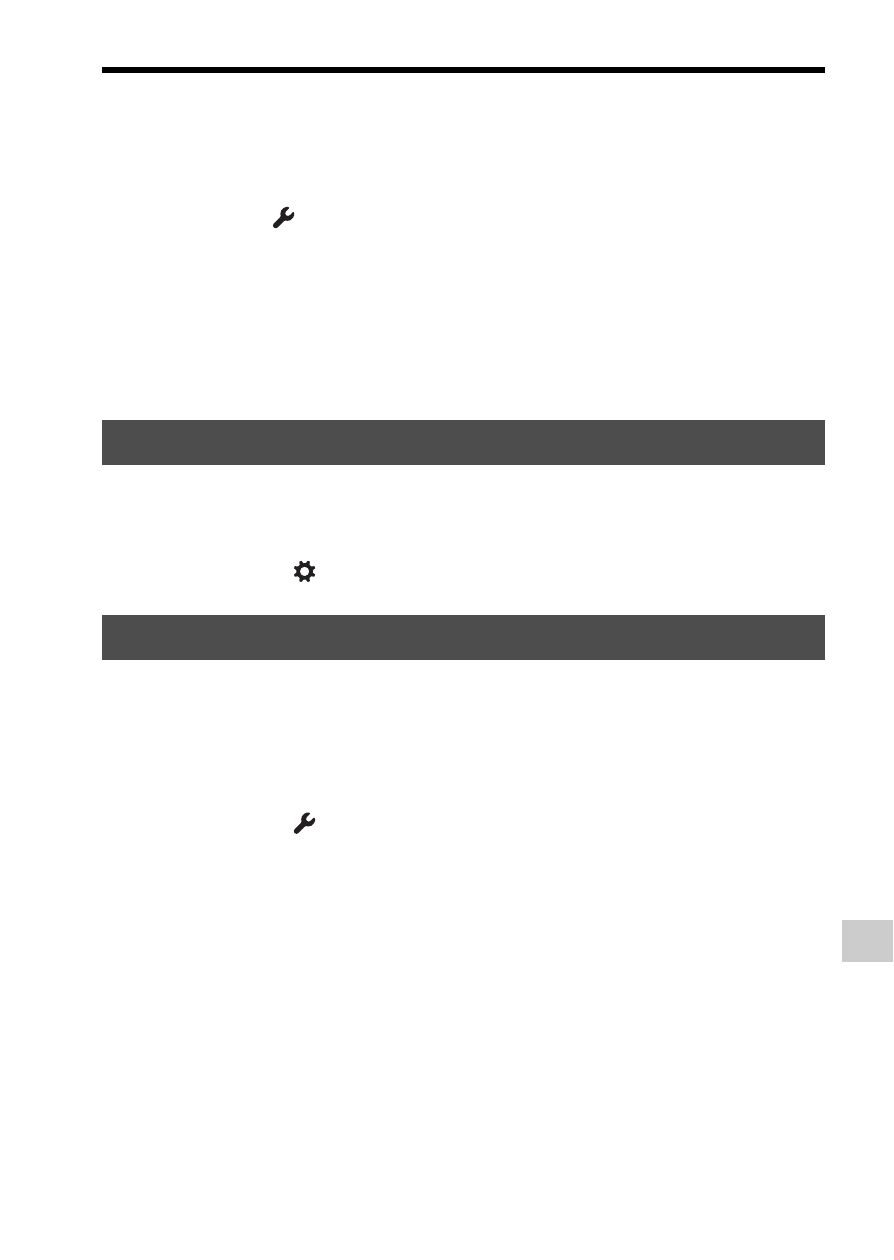
179
Setting the other functions of the camera
S
etup of the c
amera
To change the waiting time until the camera turns to the power
save mode
You can set different time intervals for the camera to switch to power save
mode.
MENU button t
2
t [Power Saving Start Time] t Select the
desired time
Notes
• The camera does not turn to power save mode when the camera is connected to a TV
or the drive mode is set to [Remote Cdr.].
• If you set this item to [Max], [Power Saving Start Time] is set to [10 Sec].
You can disable the automatic switching of the LCD screen and the
viewfinder and enable only the FINDER/LCD button to switch them.
MENU button t
1
t [FINDER/LCD Setting] t [Manual]
This camera complies with the 35 mm full-frame standard, however, you
can also shoot with the APS-C size. When this item is set to [On], the
camera records with the APS-C size even if there is a lens attached to the
camera. When a DT lens is attached, APS-C size is selected automatically.
MENU button t
3
t [APS-C Size Capture] t Select the
desired setting
Note
• When [APS-C Size Capture] is set to [On], the image size is automatically changed
FINDER/LCD Setting
APS-C Size Capture
