The screen displayed for playback mode, Switching the screen during playback, List of icons on the histogram display – Sony SLT-A99V User Manual
Page 165
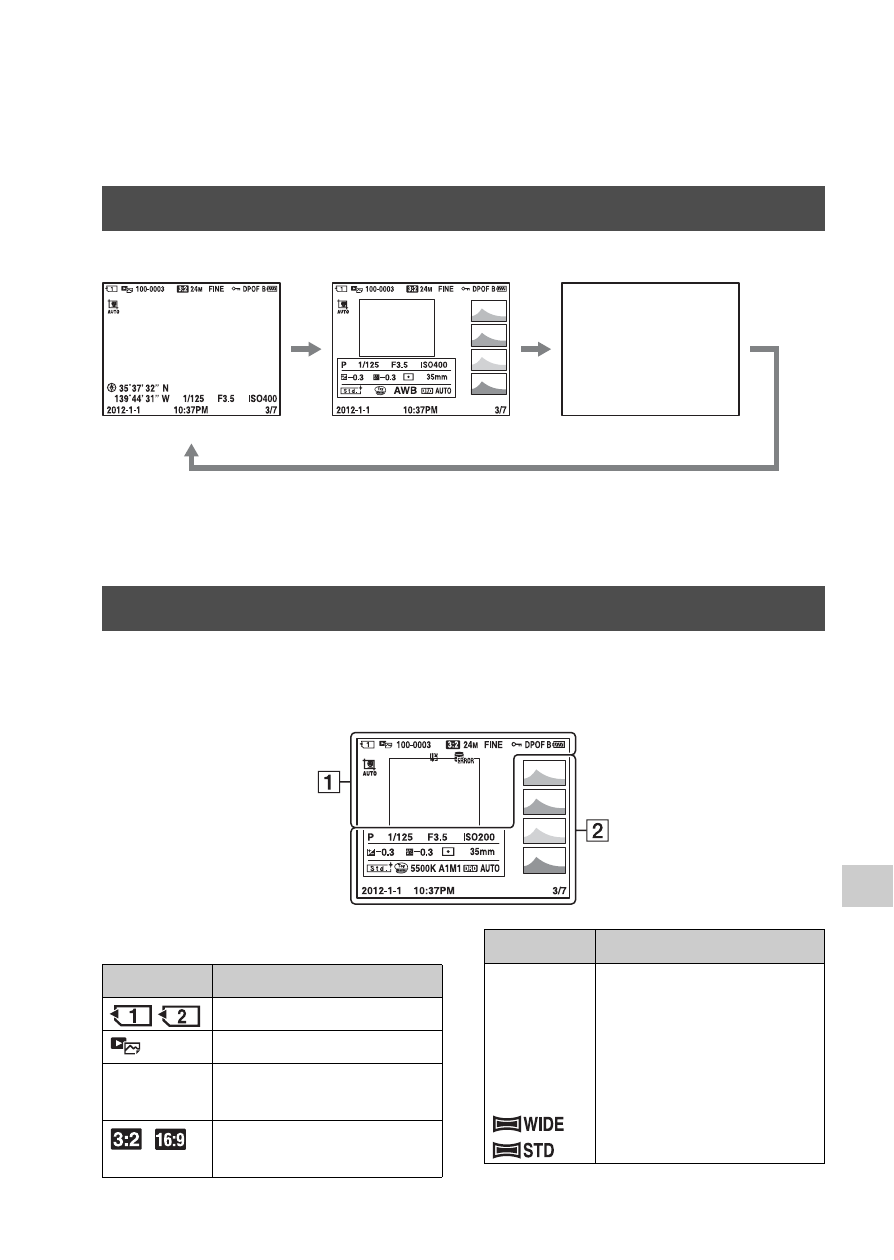
165
A
dv
anc
ed play
bac
k
The screen displayed for playback
mode
Each time you press the DISP button, the screen changes as follows.
* When the image has a high-key or low-key portion, that portion is flashed on the
histogram display (Luminance limit warning).
For detailed information with “With recording data” selected in the screen
mode, see page 25.
A
Switching the screen during playback
List of icons on the histogram display
With recording data
Histogram*
Without recording
data
Display
Indication
100-0003
Folder - file number
(206)
Aspect ratio of still
images (139)
24M 10M
4.6M 20M
8.7M 3.9M
10M 4.6M
2.0M 8.7M
3.9M 1.7M
Image size of still images
(137)
Display
Indication
See also other documents in the category Sony Cameras:
- DSC-H20 (149 pages)
- DSC-H20 (120 pages)
- DSC-U30 (84 pages)
- DSC-T200 (131 pages)
- DSC-T200 (40 pages)
- DSC-H2 (123 pages)
- DSC-M2 (19 pages)
- DSC-H2 (2 pages)
- DSC-T9 (111 pages)
- DSC-T9 (2 pages)
- DSC-P93 (132 pages)
- DSC-T1 (2 pages)
- DSC-T1 (120 pages)
- DSC-T1 (10 pages)
- DSC-V1 (132 pages)
- DSLR-A300X (167 pages)
- DSLR-A300X (1 page)
- DSC-P71 (108 pages)
- DSC-P31 (108 pages)
- DSC-T5 (2 pages)
- DSC-T5 (107 pages)
- DSC-M1 (19 pages)
- DSC-W230 (80 pages)
- DSC-W220 (129 pages)
- DSC-W220 (40 pages)
- DSC-W290 (60 pages)
- DSC-W290 (145 pages)
- DSC-S90 (103 pages)
- DSC-S60 (2 pages)
- DSC-S90 (2 pages)
- DSC-P8 (120 pages)
- DSC-HX1 (151 pages)
- DSC-HX1 (176 pages)
- DSC-H1 (107 pages)
- DSC-H1 (2 pages)
- DSC-U20 (1 page)
- DSC-U20 (108 pages)
- DSC-F88 (132 pages)
- DSC-P41 (124 pages)
- DSC-S40 (2 pages)
- DSC-S40 (91 pages)
- DSC-N1 (2 pages)
- DSC-N1 (132 pages)
- DSLR-A700P (179 pages)
- DSLR-A700P (19 pages)
