Fel lock – Sony SLT-A99V User Manual
Page 122
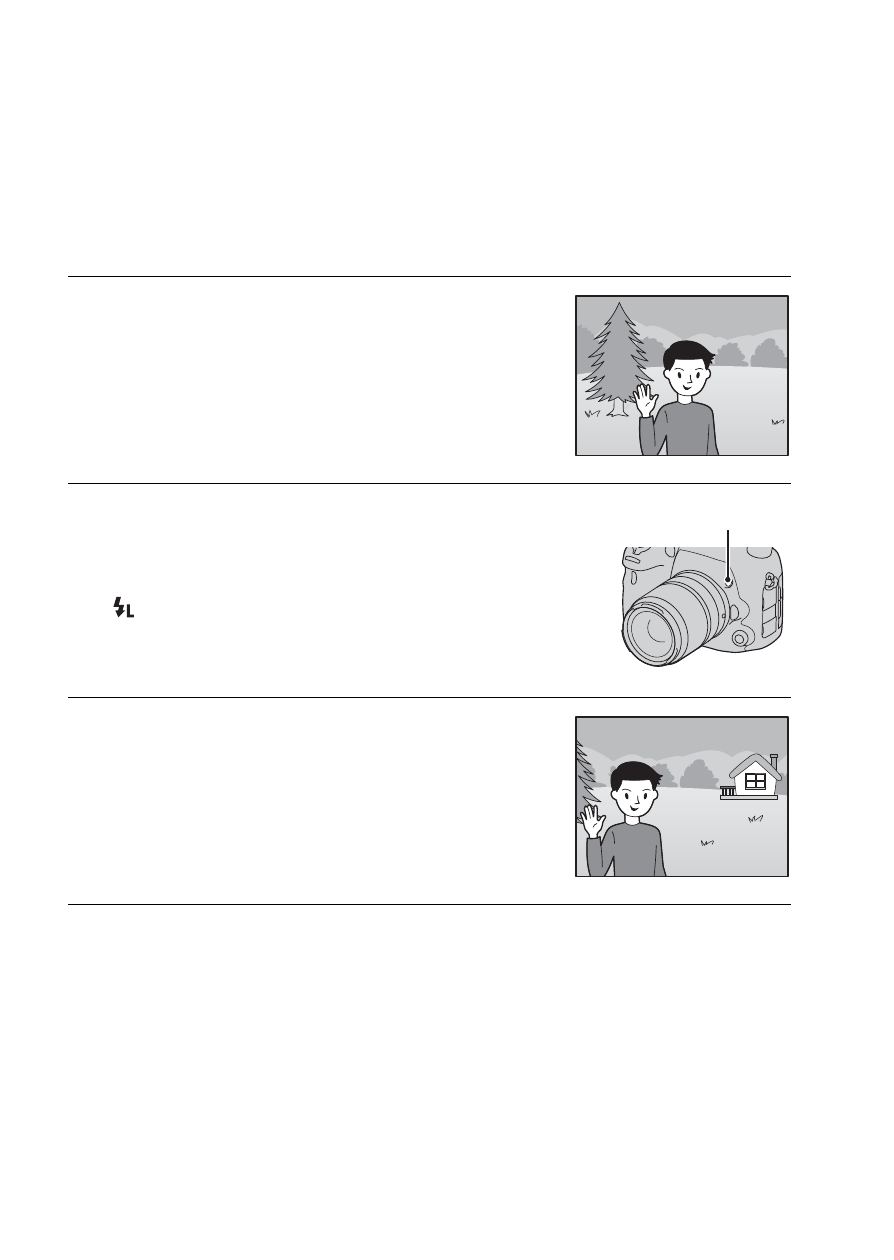
122
FEL lock
In normal flash shooting, the amount of flash light is automatically adjusted
to get the optimum exposure. You can lock the amount of flash light
beforehand.
FEL: Flash Exposure Level
Flashes compatible with the FEL lock function
• The HVL-F60M and HVL-F43AM can be used with the Clip-on LCD
monitor, an off-camera using a cable or be used for wireless (controller/
remote) shooting.
• The HVL-F58AM and HVL-F20AM can be used with the Clip-on LCD
monitor or an off-camera using a cable.
Notes
• This function cannot be set when a flash is not attached.
1
Put the subject for which you want
to lock the FEL in the center area
of the screen and focus on it.
2
Press the custom button to lock
the amount of flash light.
• The flash pre-fills the flash light.
•
(FEL lock) mark lights.
Custom button
3
Recompose the shot and shoot
the subject.
• To cancel the FEL lock function, press
the custom button again.
- DSC-H20 (149 pages)
- DSC-H20 (120 pages)
- DSC-U30 (84 pages)
- DSC-T200 (40 pages)
- DSC-T200 (131 pages)
- DSC-H2 (123 pages)
- DSC-M2 (19 pages)
- DSC-H2 (2 pages)
- DSC-T9 (111 pages)
- DSC-T9 (2 pages)
- DSC-P93 (132 pages)
- DSC-T1 (120 pages)
- DSC-T1 (10 pages)
- DSC-T1 (2 pages)
- DSC-V1 (132 pages)
- DSLR-A300X (167 pages)
- DSLR-A300X (1 page)
- DSC-P71 (108 pages)
- DSC-P31 (108 pages)
- DSC-M1 (19 pages)
- DSC-T5 (2 pages)
- DSC-T5 (107 pages)
- DSC-W230 (80 pages)
- DSC-W220 (129 pages)
- DSC-W220 (40 pages)
- DSC-W290 (60 pages)
- DSC-W290 (145 pages)
- DSC-S90 (103 pages)
- DSC-S60 (2 pages)
- DSC-S90 (2 pages)
- DSC-P8 (120 pages)
- DSC-HX1 (151 pages)
- DSC-HX1 (176 pages)
- DSC-H1 (107 pages)
- DSC-H1 (2 pages)
- DSC-U20 (108 pages)
- DSC-U20 (1 page)
- DSC-P41 (124 pages)
- DSC-F88 (132 pages)
- DSC-S40 (2 pages)
- DSC-S40 (91 pages)
- DSC-N1 (132 pages)
- DSC-N1 (2 pages)
- DSLR-A700P (179 pages)
- DSLR-A700P (19 pages)
