Alert tones, Indicator lights, Display screen messages, lights and tones – AT&T E5908 User Manual
Page 47
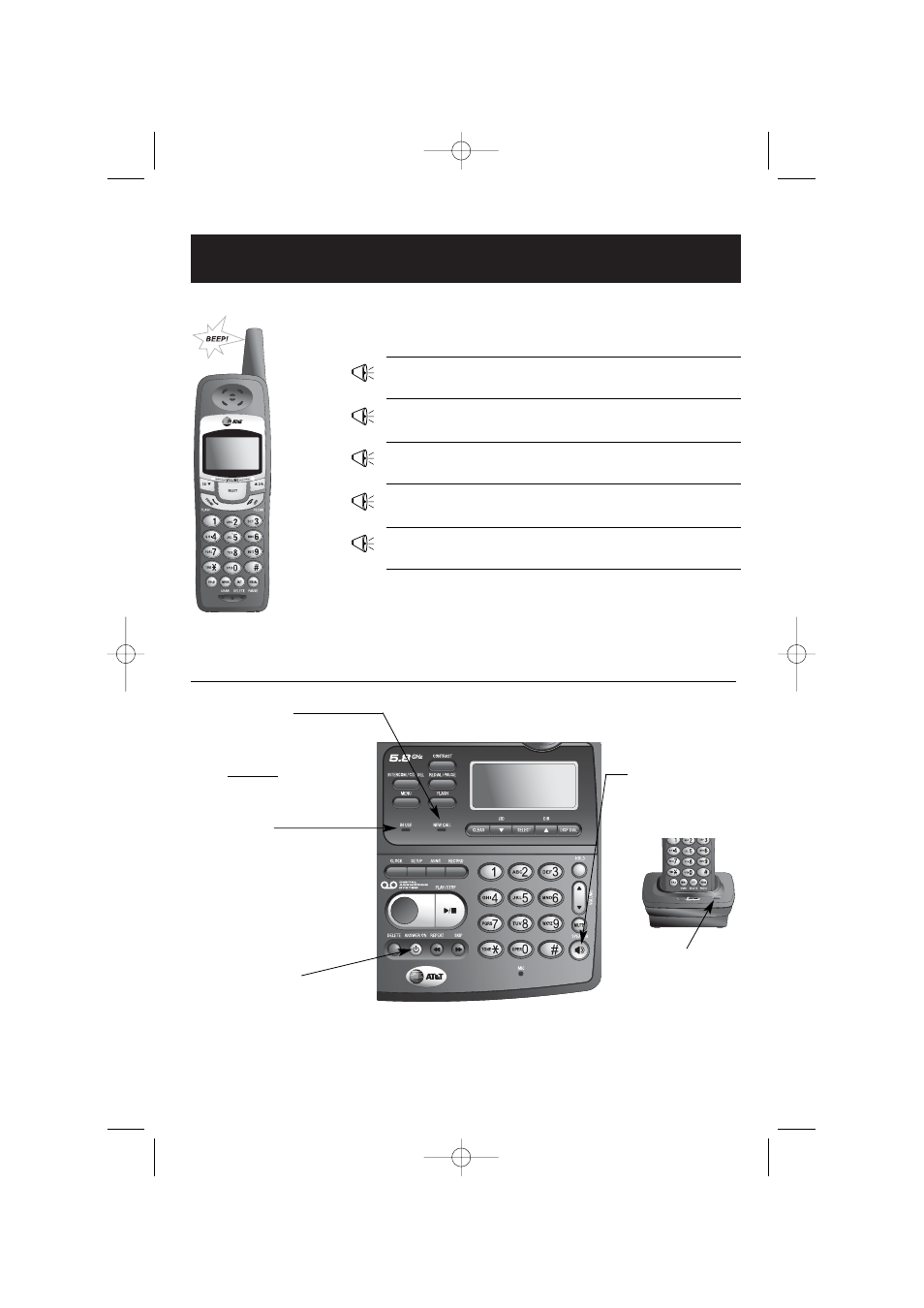
43
Appendix
“Beep-Beep...Beep-Beep...”
(Double beep every 5 seconds)
Handset battery is low. Place handset in
charger to charge the battery.
“Beeeeeeeeep”
(1 long beep)
Confirmation tone (current operation has
been successfully completed).
“Beep-Beep-Beep-Beep-Beep”
(5 quick beeps)
Error tone (current operation has been
unsuccessful; try again).
Display screen messages, lights and tones
Alert tones
Indicator lights
ANSWER ON
On: Answering system is on.
Off: Answering system is off.
IN USE
Steady:
Line is in use.
Flashing:
Call is on hold.
(Also flashes in cadence
with ringing to announce
an incoming call.)
NEW CALL
If you have Caller ID service:
Flashes when new calls have been
received; off when all new Caller ID
records at the base have been
reviewed (see page 29).
SPEAKER
On when speakerphone
is activated.
CHARGE
On when handset is
charging in cradle.
“Siren”
(Alternating tones)
Handset is being paged.
“Beep”
(One beep every 10 seconds)
Message Alert at the telephone base
(you have new messages).
91-000646-010-000_E5908_R11.qxd 10/01/2006 6:10 PM Page 43
