Entering phone number and, To enter a number, Options while entering numbers – AT&T E5908 User Manual
Page 28
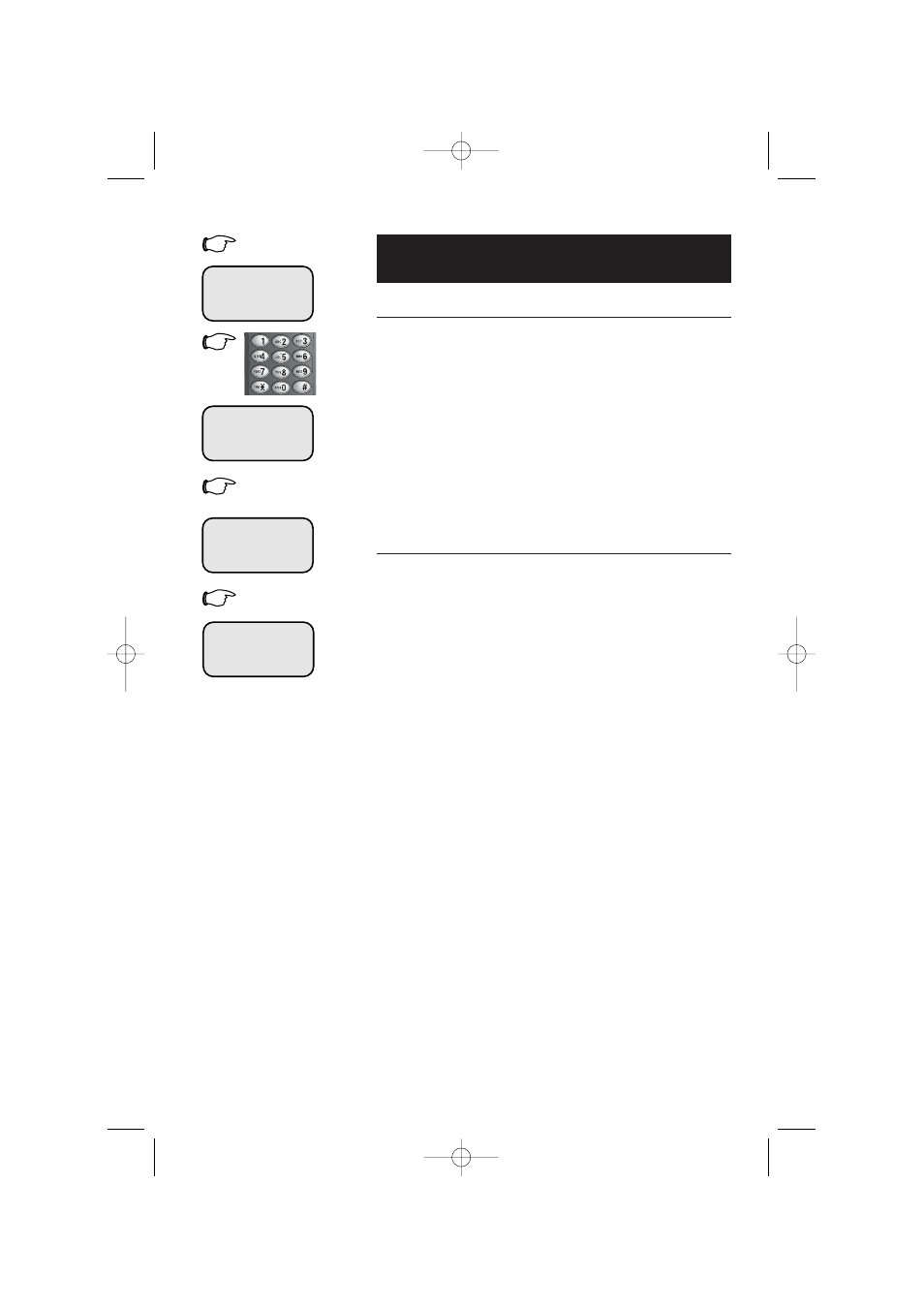
24
Directories
To enter a number
Use the dialpad to enter up to 24 digits. When the
number is complete, press
SELECT
.
Options while entering numbers:
• Press
V
to erase numbers if you make a mistake.
• Press
REDIAL/PAUSE
to enter a 4-second dialing
pause. The P will be inserted.
• When finished entering the telephone number, press
SELECT
to confirm.
To assign a distinctive ring (cordless handset only)
Press
^
to select Y (yes) or N (no). If you choose Yes
(and if you have Caller ID service), a distinct ring tone
will alert you when this person calls.
Press
SELECT
to choose the option displayed (Y or N)
and store this entry in the directory.
4
SELECT
5
PAT JOHNSON
5556789_
ENTER NUMBER
6
SELECT
(Cordless handset only)
DISTINCT RING? N
5556789
7
SELECT
Entering phone number and
assigning distinctive ring
1/01 12:00
AM
91-000646-010-000_E5908_R11.qxd 10/01/2006 6:09 PM Page 24
- E6014B (69 pages)
- AT3101 (35 pages)
- E5933B (64 pages)
- 9357 (32 pages)
- 9351 (26 pages)
- E5862BC (56 pages)
- DECT 6.0 EL52251 (83 pages)
- 1030 (60 pages)
- E2600B (8 pages)
- TL96371 (36 pages)
- 1145 (35 pages)
- E2718B (6 pages)
- CL82200 (79 pages)
- Cordless Telephone MLC-6 (30 pages)
- DECT EL51109 (8 pages)
- E2913B (71 pages)
- Voice Terminal 8510T (29 pages)
- 7630 (35 pages)
- 1430 (25 pages)
- E2525 (60 pages)
- E1814B (65 pages)
- E1812B (6 pages)
- 1475 (26 pages)
- E2717B (6 pages)
- E5827 (70 pages)
- E5804 (52 pages)
- 2812B (69 pages)
- E5911 (6 pages)
- 9110 (14 pages)
- 1460 (55 pages)
- DECT CL82859 (9 pages)
- 1480 (37 pages)
- E5630 (10 pages)
- 2820 (46 pages)
- CL80100 (34 pages)
- 5806 (8 pages)
- CL81109 (10 pages)
- 9210 (8 pages)
- CL82401 (2 pages)
- CL82401 (2 pages)
- CL81209 (10 pages)
- 5870 (77 pages)
- 2320 (52 pages)
- CL83301 (118 pages)
- CL83401 (14 pages)
