Basic cordless handset operation, Making and answering calls, Last number redial – AT&T E5908 User Manual
Page 18: Ring silencing
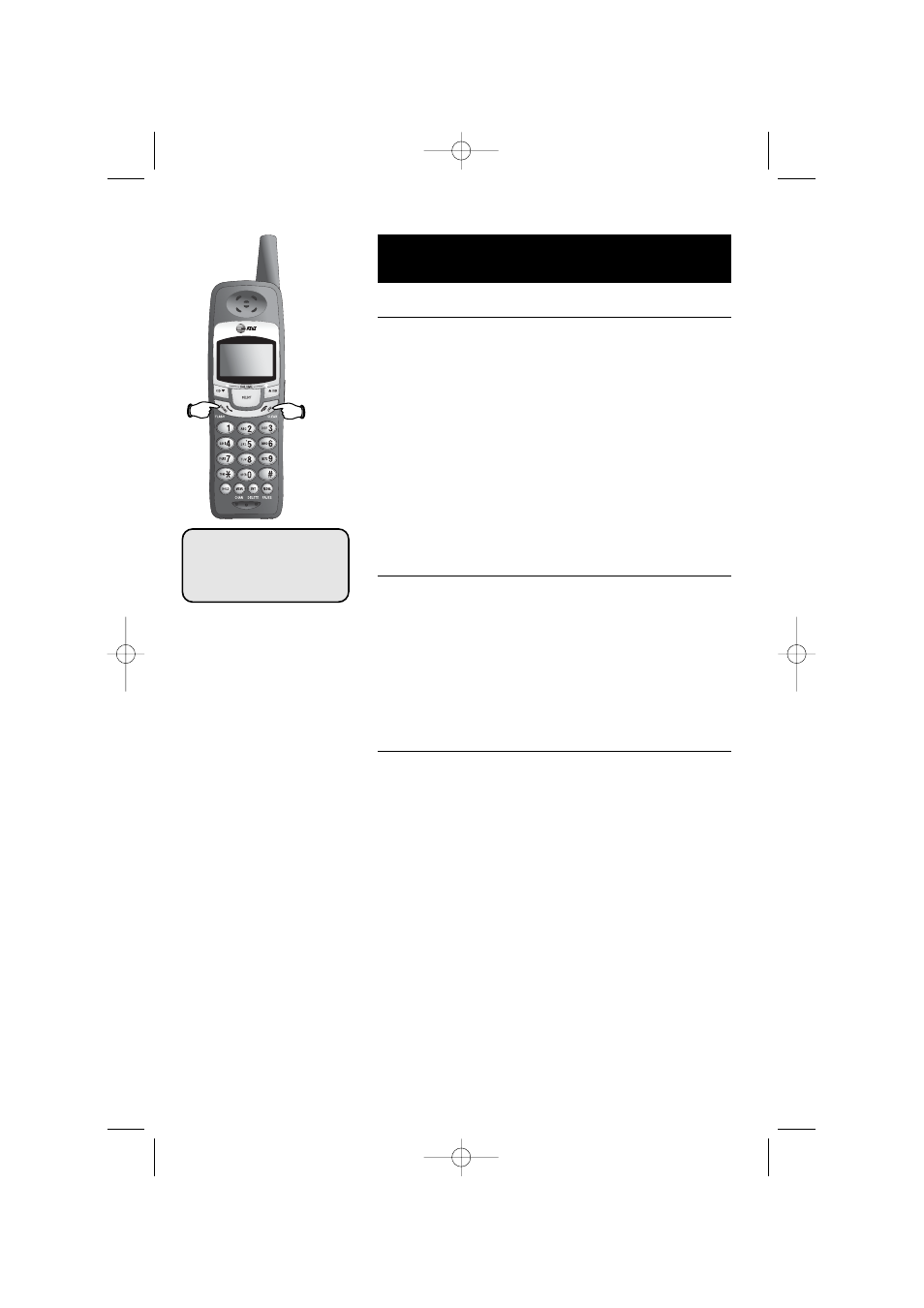
14
Telephone Operation
Basic cordless handset operation
Making and answering calls
To answer an incoming call, press
PHONE
(or any key
except
OFF
,
CID
V
or
^
DIR
). If you have Caller ID
service, the caller’s number and/or name will appear on
the display screen after the first or second ring (see
page 27 for Caller ID features and options).
To make a call, press
PHONE
, then dial a number. Press
OFF
or place in charger, (Auto Off,) to hang up.
To preview numbers before dialing, enter numbers first,
then press
PHONE
to dial. Press
V
anytime to make
corrections when entering numbers.
Last number redial
Press
REDIAL
on the handset to display the last number
called (up to 32 digits). To dial the number displayed,
press
PHONE
. You can also press
PHONE
and then
REDI-
AL
to dial the last number called without previewing it..
To delete this number, press
REDIAL
twice. This will
clear the redial memory and leave it blank.
Ring silencing
The handset ringer can be temporarily turned off by
pressing
OFF
during incoming ringing. You can answer
the call, or let the caller leave a message. This will
silence the ringer without disconnecting the call. If your
answering system is on, the caller will be asked to leave a
message (see page 36). The next call will ring normally.
PAT JOHNSON
*
908-555-0100
8/12 10:06
AM
91-000646-010-000_E5908_R11.qxd 10/01/2006 6:09 PM Page 14
