Customizing your clié™ handheld (preferences) – Sony PEG-NX80V User Manual
Page 72
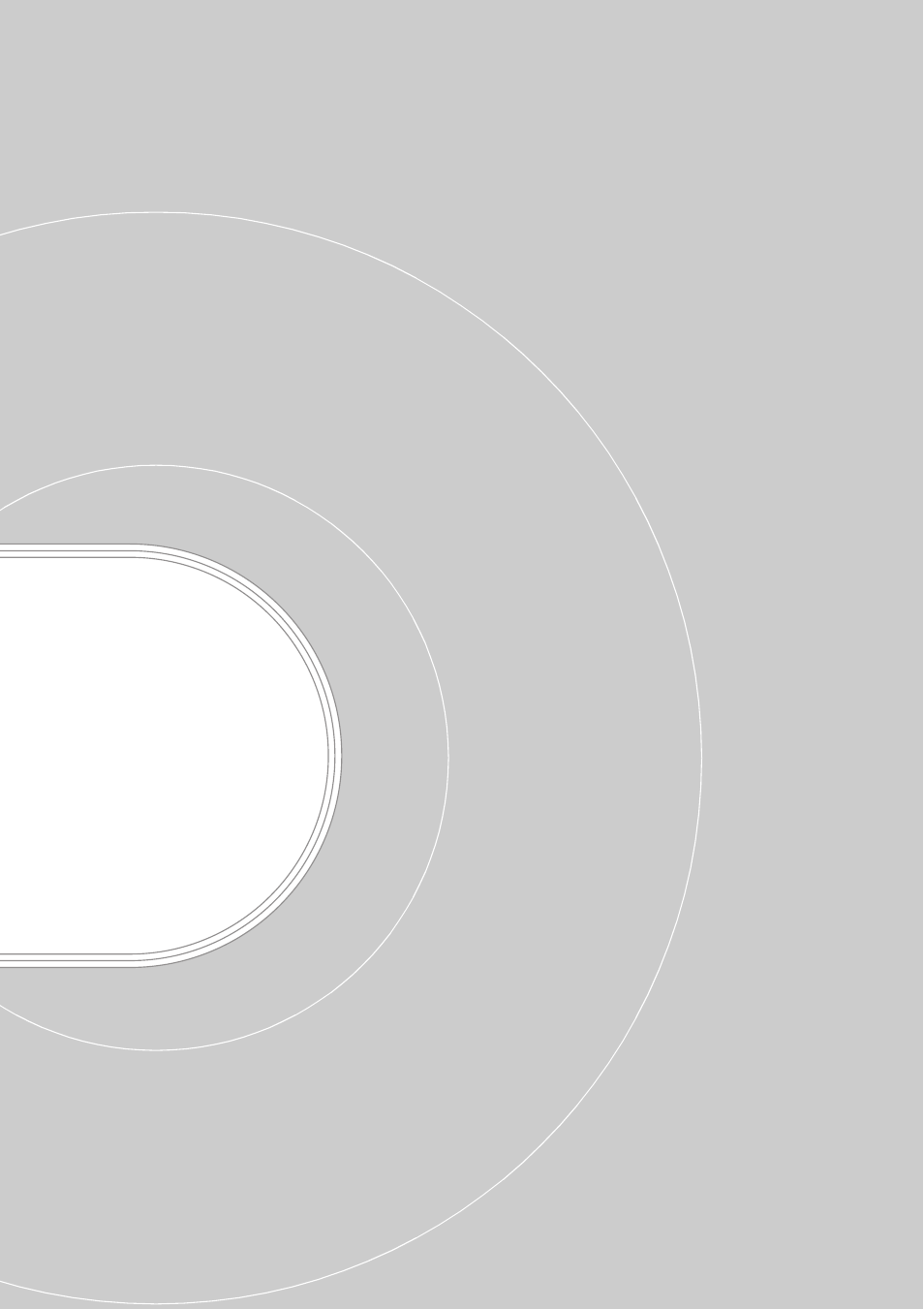
Customizing your
CLIÉ™ handheld
(Preferences)
This chapter explains how to customize your CLIÉ handheld
by changing the Preferences settings.
What you can do with Preferences . . . . . . . . . . 73
Setting the Bluetooth™ function (for Bluetooth™
built-in models only) . . . . . . . . . . . . . . . . 75
Assigning applications to application
buttons. . . . . . . . . . . . . . . . . . . . . . . . . . .78
Customizing the full-screen pen stroke
activities . . . . . . . . . . . . . . . . . . . . . . . . .79
Assigning applications to HotSync buttons . . . . 80
Adding/Changing communication device
preferences . . . . . . . . . . . . . . . . . . . . . . 81
Setting up the Date & Time preferences . . . . . . 83
Adjusting the Digitizer . . . . . . . . . . . . . . . . . . 86
Setting the display format of the time, date, and
numbers . . . . . . . . . . . . . . . . . . . . . . . . . 87
Setting the automatic power-off time . . . . . . . . 88
Setting sounds . . . . . . . . . . . . . . . . . . . . . . . 89
Turning the Alarm LED on or off . . . . . . . . . . . . 90
Turning the Beam Receive feature on or off. . . . 91
