What is the hotsync® operation, What is the hotsync, Operation – Sony PEG-NX80V User Manual
Page 64
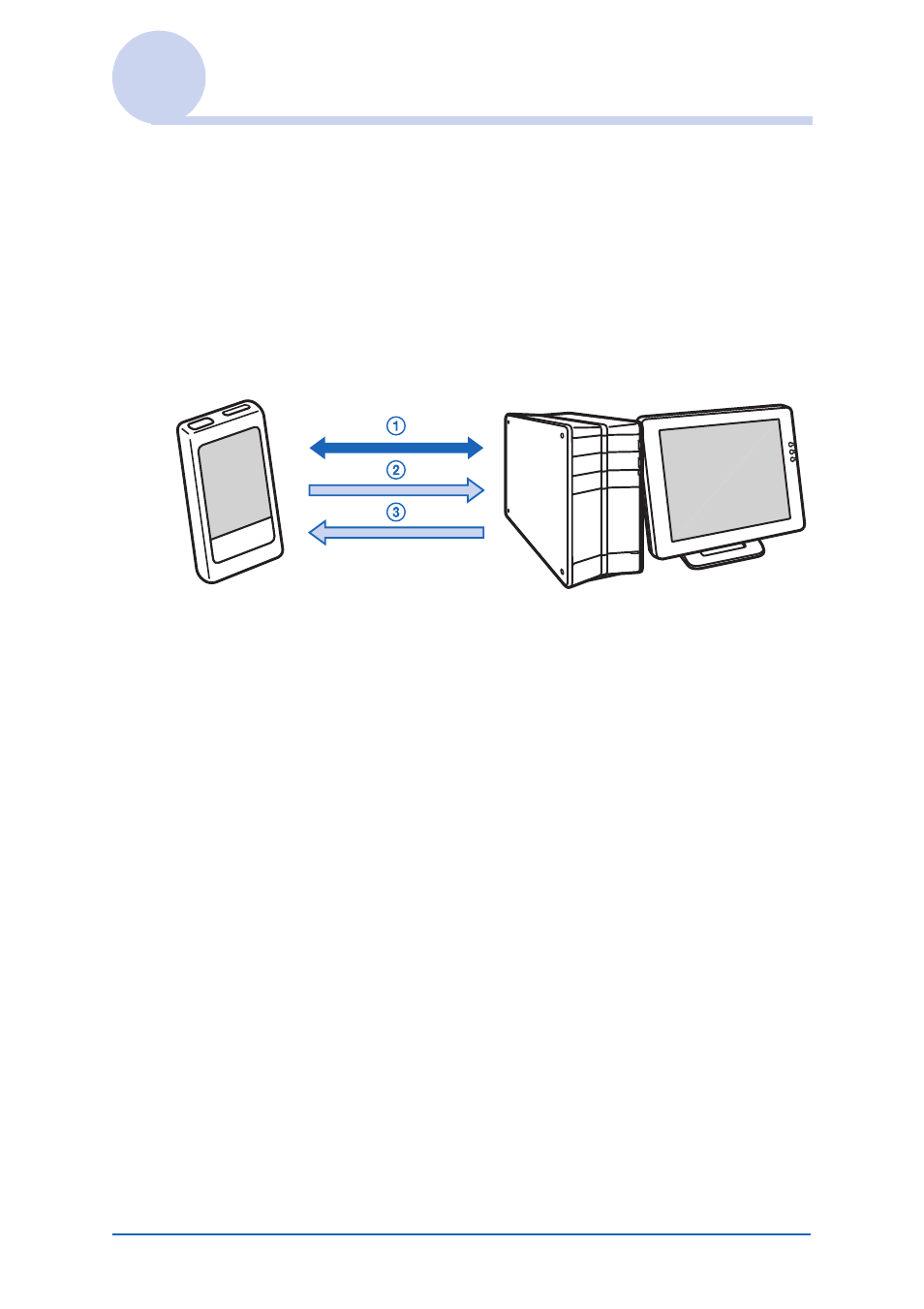
Exchanging and updating files/data using the HotSync
®
operation
64
What is the HotSync
®
operation?
The HotSync
®
operation is a one-step operation that enables you
to synchronize files/data between your CLIÉ handheld and your
computer. With just one press of the HotSync button, you can
synchronize your CLIÉ handheld application files/data with the
Palm™ Desktop for CLIÉ software files/data on your computer,
back up the files/data of your CLIÉ handheld on your computer,
and install add-on applications.
1
Synchronizing the files/data between your CLIÉ
handheld and your computer
Synchronizes the data of Date Book, Address
Book, To Do List, and Memo Pad between your
CLIÉ handheld and your computer. You can manage the
files/data of multiple CLIÉ handhelds separately using
the Palm™ Desktop for CLIÉ software.
2
Saving backup data or applications on your
computer
Automatically creates a backup of the data or
applications currently held in your CLIÉ handheld to
your computer. If you delete data or applications by
accident, if data or applications are lost by a sudden
battery shut-off, or if you need to perform a hard reset,
the HotSync
®
operation allows you to restore the data or
applications using the backup data or applications on
your computer.
For details on backing up data and applications, refer to
page 172.
Continued on next page
• • • • • • • • • • • • • • • • • • •
