Operation, Backing up your clié™ handheld data and – Sony PEG-NX80V User Manual
Page 172
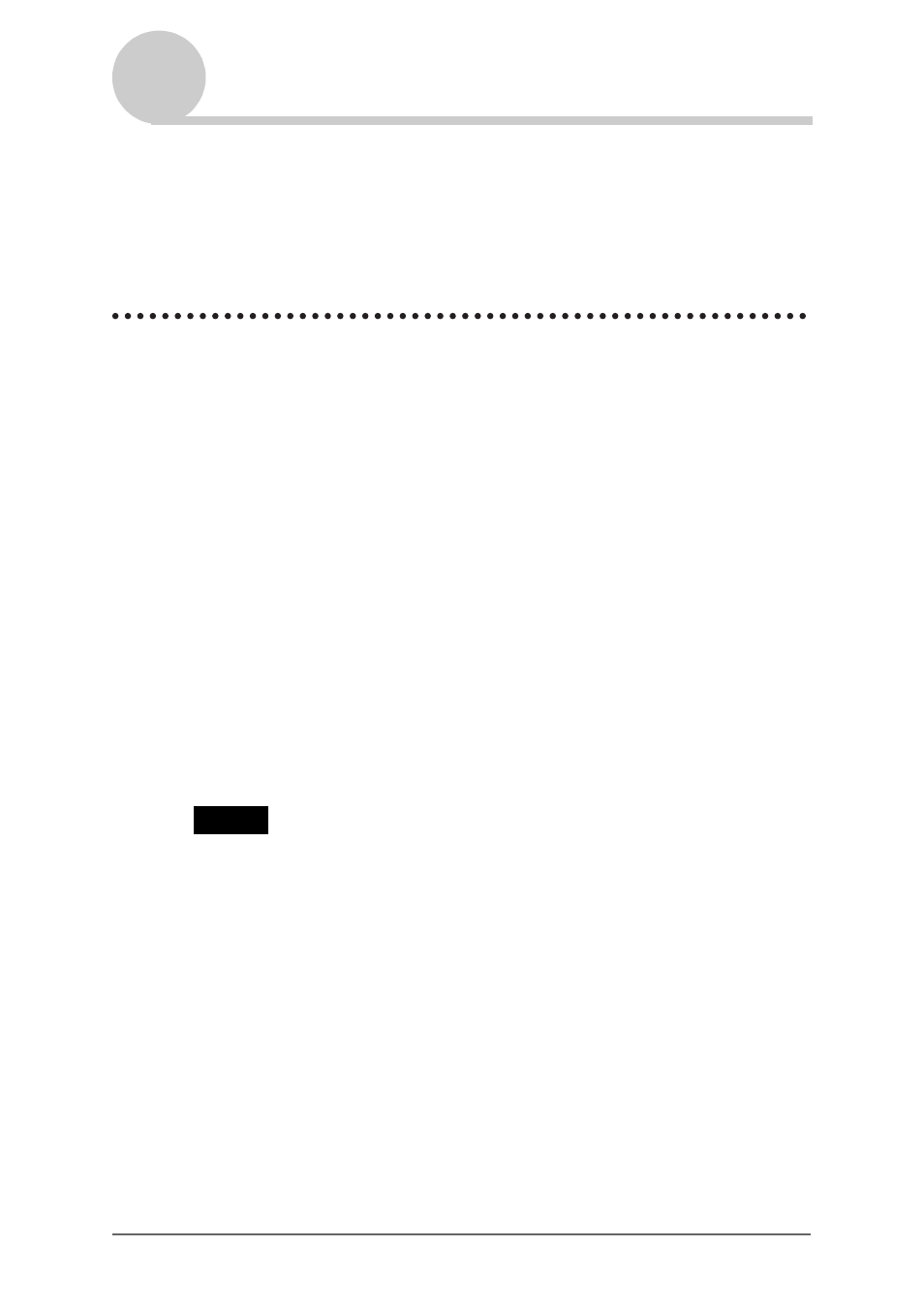
Backing up your CLIÉ™ handheld data and applications
172
Backing up your CLIÉ™ handheld data and
applications
You can create a backup of your CLIÉ handheld data by one of the following
methods:
• Back up data to your computer through the HotSync
®
operation
• Back up data to “Memory Stick” media using
Memory Stick Backup
Backing up data and applications to your computer with the
HotSync
®
operation
By the default settings, you can back up the following data to your computer
through the HotSync
®
operation:
• Memo Pad files/data
• Address Book files/data
• To Do List files/data
• Date Book files/data
• Preferences files/data
• Application files/data that have been installed using the HotSync
®
operation
• User information files to perform the HotSync
®
operation
When the HotSync
®
operation is performed, the backup data is compared with
the data in your computer, and the newer one becomes effective. If you perform
a hard reset, all data stored in your CLIÉ handheld is erased and the initial
status will be restored. In this case, you can restore the backup data from your
computer that was created through the previous HotSync
®
operation.
Notes
• The following applications or data cannot be backed up with the HotSync
®
operation.
– Applications or data beamed or transferred from a “Memory Stick” media or CF
memory card
– Certain applications or driver files added later, or certain data in an application
For details on applications that cannot be backed up, refer to the manual of each
application.
When you want to make a complete backup, use
Memory Stick Backup
.
• If you customize settings in the
Change HotSync Action
dialog box, you may not
be able to create a back up file. You cannot back up an application or restore its data
if an option other than “Synchronize the files” is selected.
b
For details, refer to “Customizing HotSync
®
application settings (Conduit)” on
page 103.
