Sony PEG-NX80V User Manual
Handbook
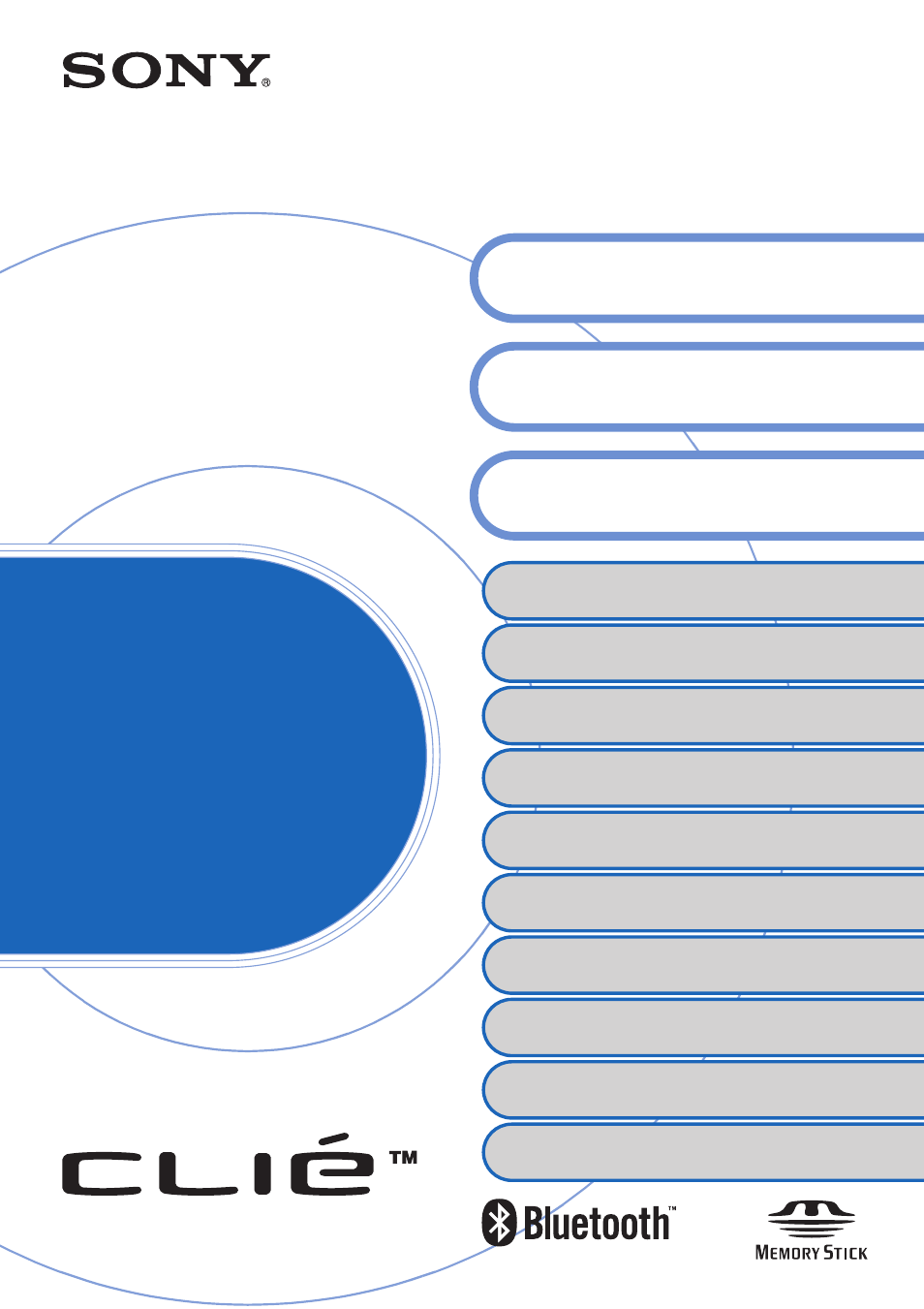
© 2003 Sony Corporation
CLIÉ™ handheld basic operations
Customizing your CLIÉ™ handheld
(Preferences)
Exchanging and updating files/data using the
HotSync
®
operation (Other HotSync
®
operations)
Using storage media such as “Memory Stick™”
media
Beaming
Using the Calculator and finding records
Backing up your CLIÉ™ handheld data and
applications
Protecting your data with a password
Enhancing features with add-on applications
Transferring data from another CLIÉ™
handheld
Handbook
A-BL0-100-11 (1)
Entering text on your CLIÉ™
handheld
Exchanging and updating files/data
using the HotSync
®
operation
Using the Bluetooth™ function
This manual is related to the following products:
Table of contents
Document Outline
- Introduction
- Table of Contents
- CLIÉ™ handheld basic operations
- Entering text on your CLIÉ™ handheld
- Exchanging and updating files/data using the HotSync® operation
- Customizing your CLIÉ™ handheld (Preferences)
- What you can do with Preferences
- Setting the Bluetooth™ function (for Bluetooth™ built-in models only)
- Assigning applications to application buttons
- Customizing the full-screen pen stroke activities
- Assigning applications to HotSync buttons
- Adding/Changing communication device preferences
- Setting up the Date & Time preferences
- Adjusting the Digitizer
- Setting the display format of the time, date, and numbers
- Setting the automatic power-off time
- Setting sounds
- Turning the Alarm LED on or off
- Turning the Beam Receive feature on or off
- Changing the Network preferences
- Creating Graffiti® ShortCuts
- Exchanging and updating files/data using the HotSync® operation (Other HotSync® operations)
- Customizing HotSync® application settings (Conduit)
- Synchronizing with external data (File Link)
- Customizing HotSync® Manager startup and HotSync® setup options
- Performing the IR HotSync® operation
- Performing the HotSync ® operation using the Bluetooth™ function (for Bluetooth™ built-in models only)
- Performing the HotSync® operation via a modem
- Performing the HotSync® operation via a network
- Performing the HotSync® operation via LAN (LANSync)
- Using storage media such as “Memory Stick™” media
- Using storage media such as “Memory Stick™” media
- Exchanging files/data via storage media
- Starting CLIE Files
- Copying your CLIÉ handheld files/data to storage media
- Copying files/data on storage media to your CLIÉ handheld
- Deleting files/data on storage media
- Extracting a Zip file
- CLIE Files menu items
- Exchanging files/data without using CLIE Files
- Notes on starting applications from storage media
- Beaming
- Using the Bluetooth™ function (for Bluetooth™ built-in models only)
- Using the Calculator and finding records
- Backing up your CLIÉ™ handheld data and applications
- Protecting your data with a password
- Enhancing features with add-on applications
- Transferring data from another CLIÉ™ handheld
- INDEX
