In-camera guide, Cyber-shot user guide – Sony DSC-RX100M2 User Manual
Page 41
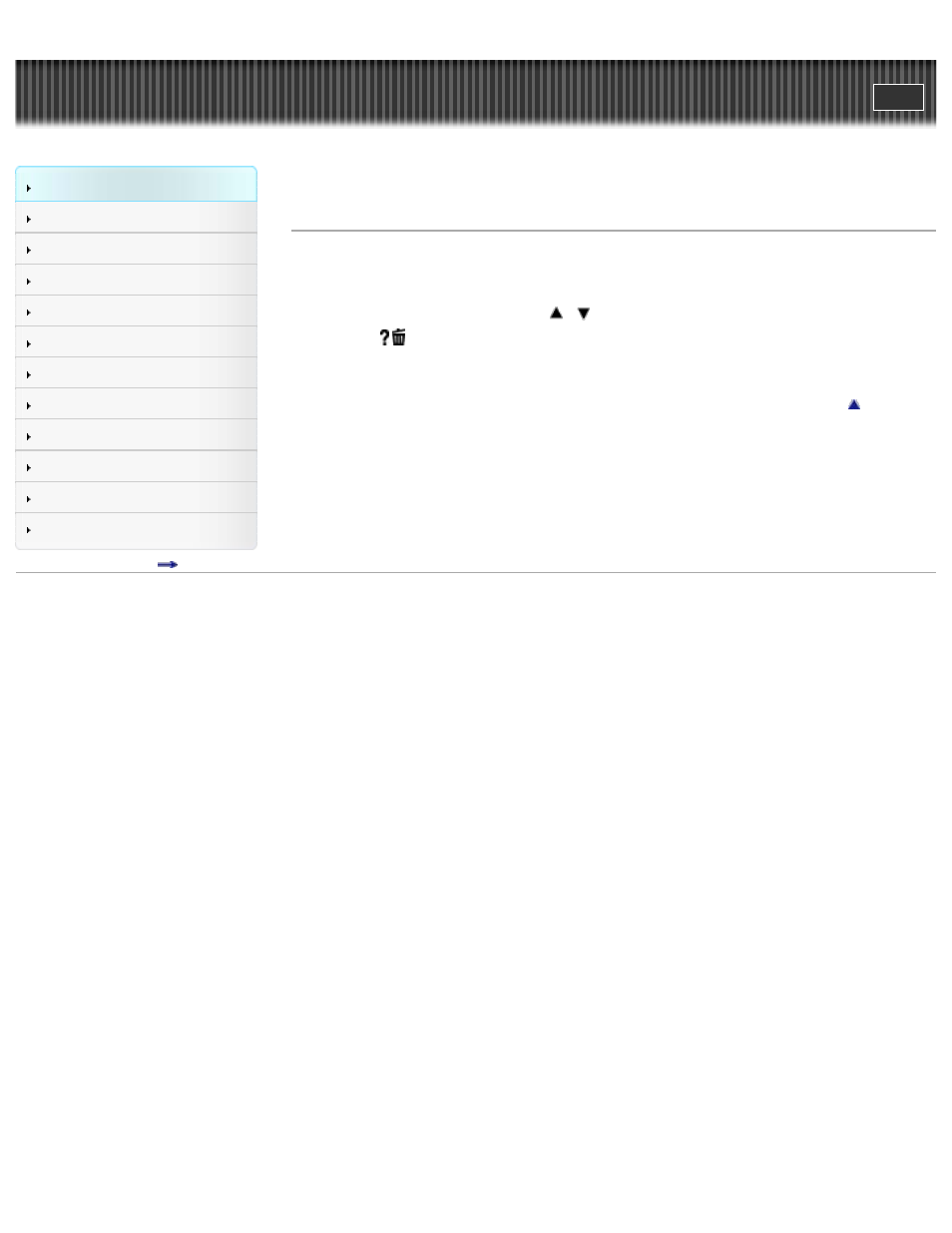
Search
Precautions / About this camera
Top page > Before Use > Using the In-Camera Guide > In-Camera Guide
In-Camera Guide
This allows you to display operation guides about MENU functions or settings.
1. Press the MENU button.
2. Select the desired MENU item using
/
on the control wheel.
3. Press the / (In-Camera Guide) button.
The operation guide for the MENU item you have selected in step 2 is displayed.
Copyright 2013 Sony Corporation
32
This manual is related to the following products:
