Connecting the camera to the computer, Cyber-shot user guide – Sony DSC-RX100M2 User Manual
Page 228
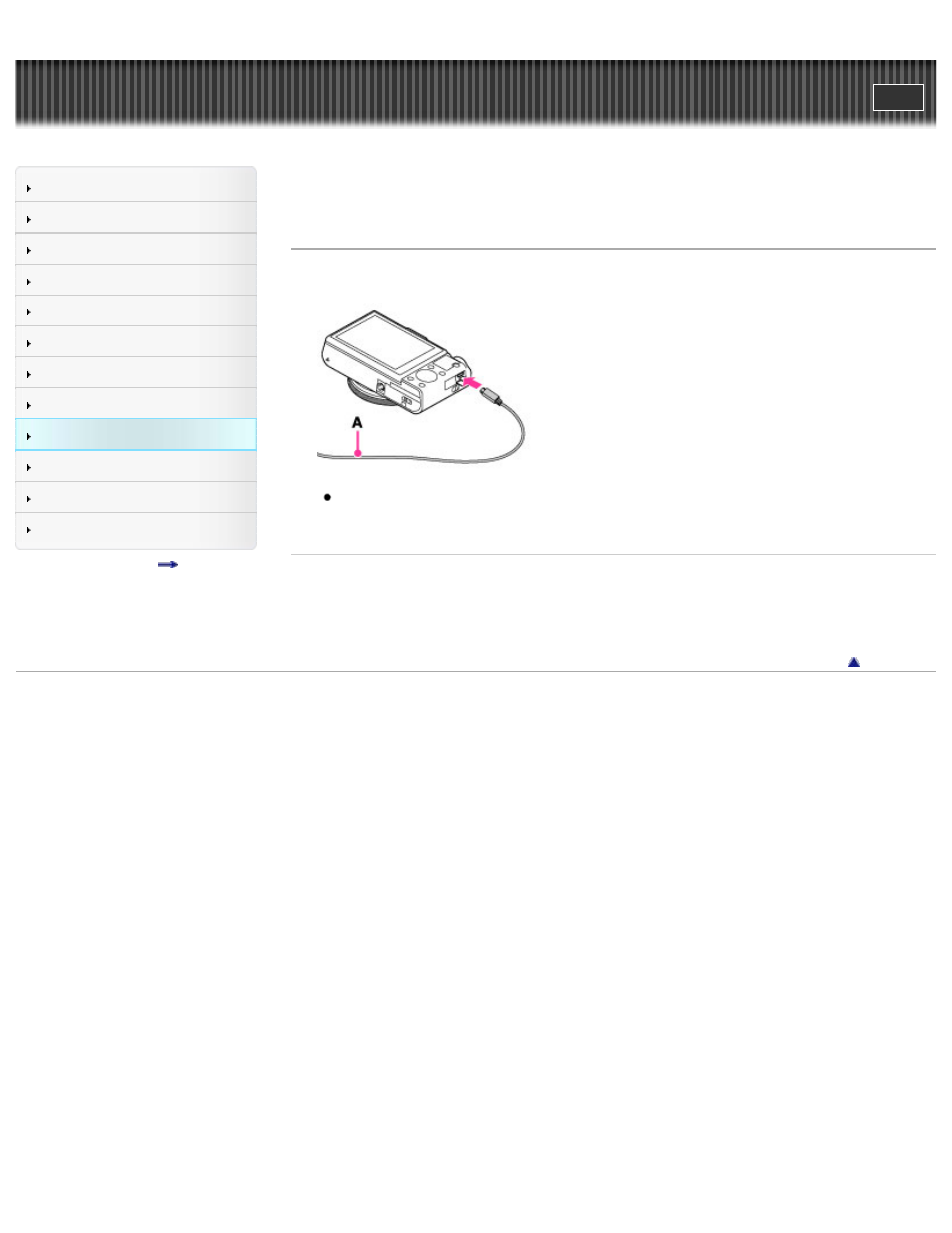
Search
Precautions / About this camera
Top page > Using with your computer > Importing images to a computer > Connecting the camera to
the computer
Connecting the camera to the computer
1. Connect the camera to your computer using a micro USB cable (supplied) (A).
When connecting the camera to a computer using the micro USB cable, power feeding from the
computer starts if [USB Power Supply] is set to [On]. ([On] is the default setting.)
Related Topic
Copyright 2013 Sony Corporation
219
This manual is related to the following products:
