Edit device name, Cyber-shot user guide – Sony DSC-RX100M2 User Manual
Page 208
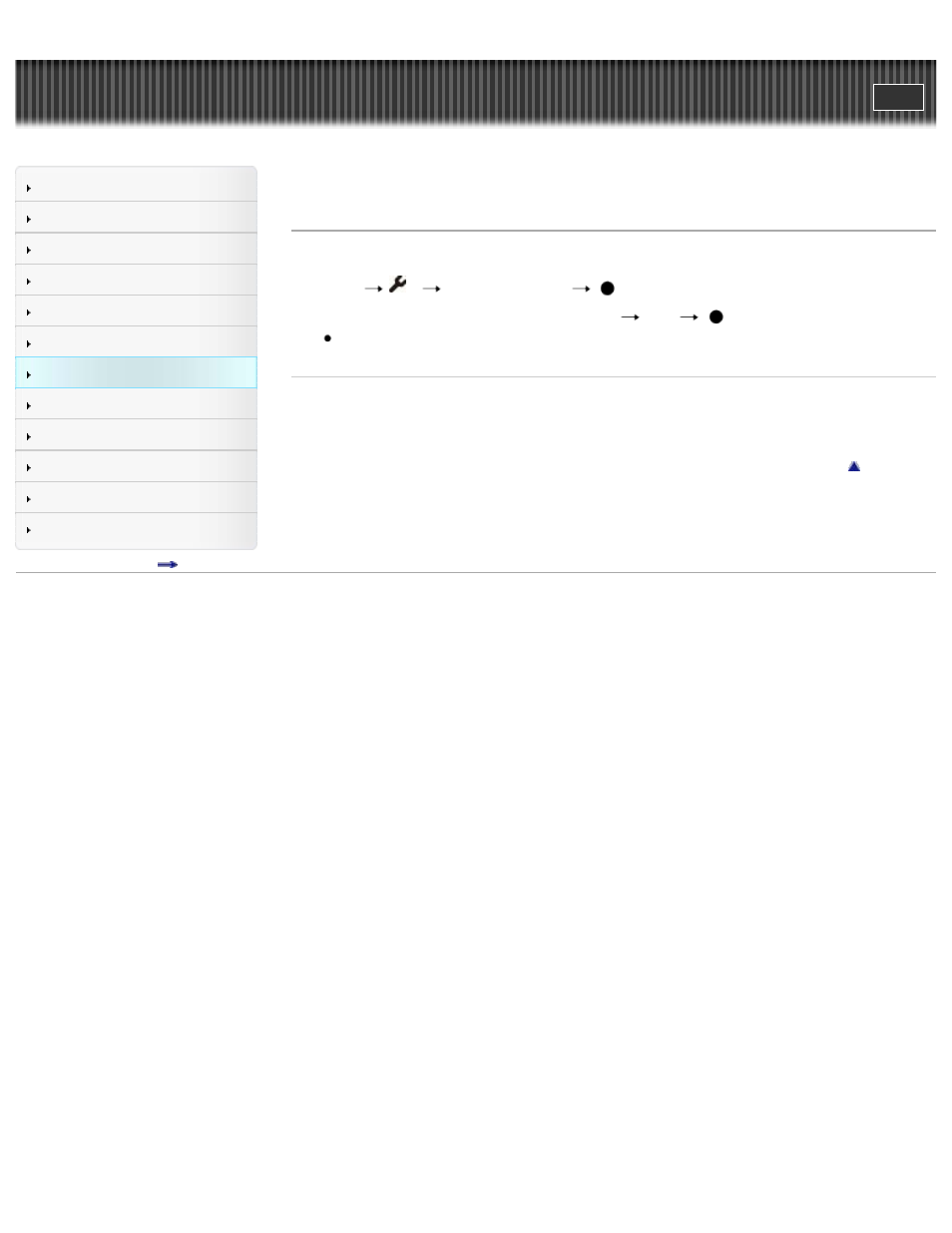
Search
Precautions / About this camera
Top page > Changing settings > Setup menu > Edit Device Name
Edit Device Name
You can change the device name under Wi-Fi Direct, etc.
1. MENU
3
[Edit Device Name]
2. Select the input box, then input the device name
[OK]
For input method, refer to “How to use the keyboard.”
Related Topic
Copyright 2013 Sony Corporation
199
This manual is related to the following products:
