Zoom (movies), Cyber-shot user guide – Sony DSC-RX100M2 User Manual
Page 53
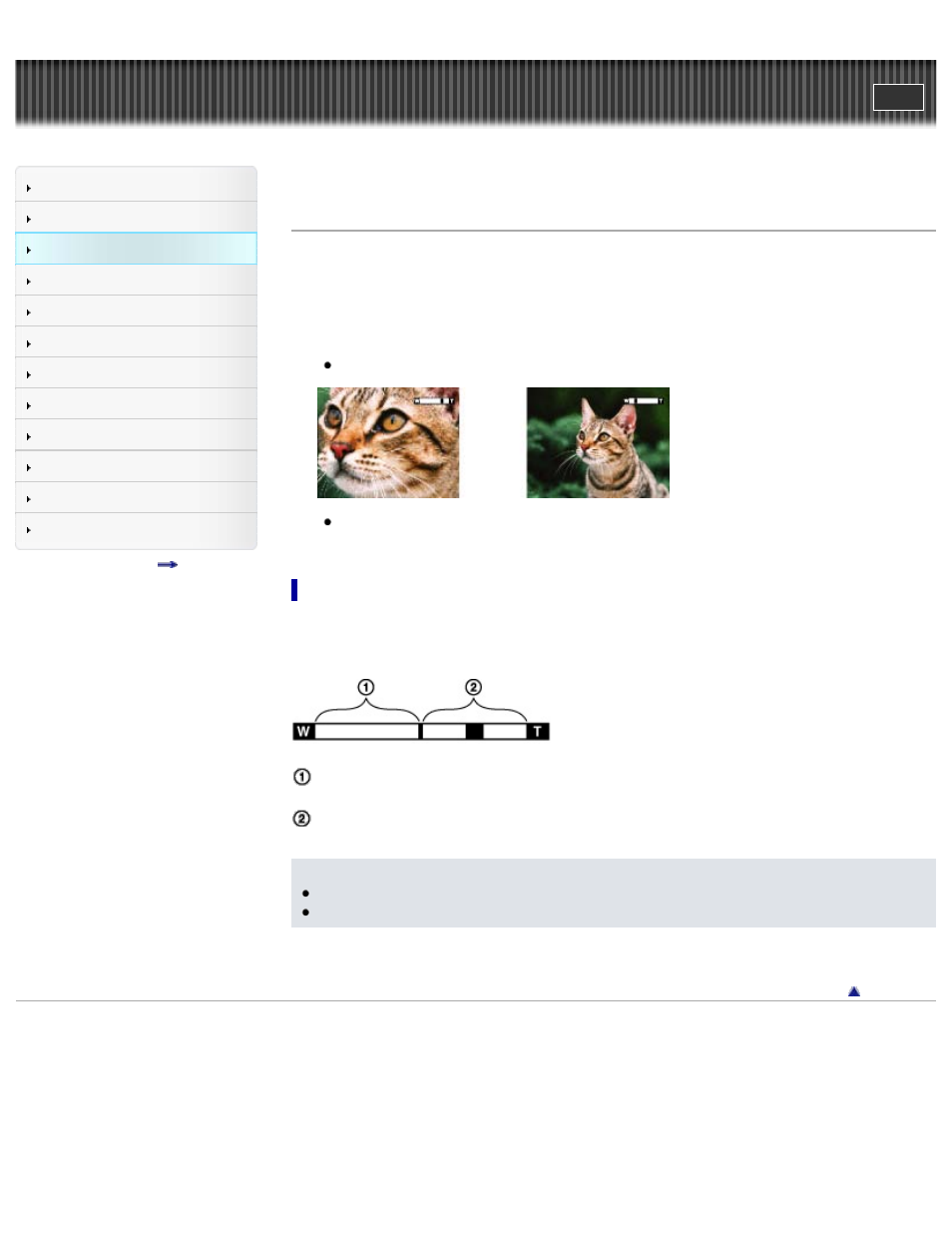
Search
Precautions / About this camera
Top page > Shooting > Shooting movies > Zoom (Movies)
Zoom (Movies)
Enlarge images with the W/T (zoom) lever when shooting. The camera’s optical zoom function can
enlarge images up to 3.6×.
Optical zoom allows you to enlarge an image without deteriorating its original quality.
1. Set the camera to shooting mode.
2. Turn the W/T (zoom) lever.
Turn the lever to the T side to zoom in, or to the W side to zoom out.
When zoom is assigned to the Control Ring, you can zoom in and zoom out also using the
Control Ring.
Available zoom
When zooming, you can exceed the 3.6× optical zoom. During movie shooting, the digital zoom always
operates when the zoom scale exceeds 3.6×, even if [Digital Zoom] is set to [Off]. The camera can
enlarge images up to 14×.
Optical zoom range
Optical zoom: The camera’s optical zoom function can enlarge images up to 3.6×.
Zoom range other than optical zoom
[Digital Zoom]: Less than original image quality
Notes
[Clear Image Zoom] is not available while recording movies.
The camera zooms slowly while recording movies.
Copyright 2013 Sony Corporation
44
