Send to computer, Cyber-shot user guide – Sony DSC-RX100M2 User Manual
Page 177
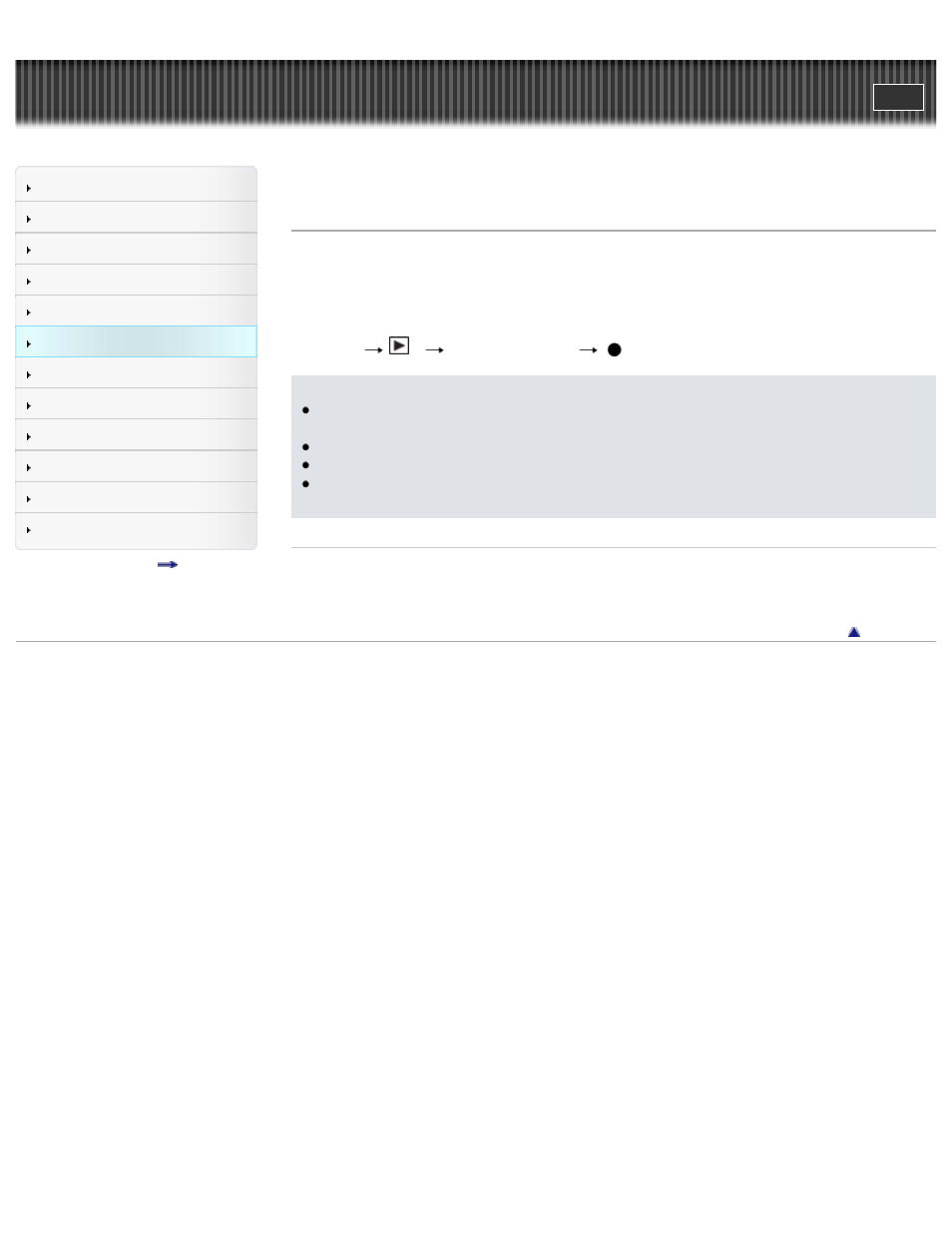
Search
Precautions / About this camera
Top page > Useful viewing functions > Playback menu > Send to Computer
Send to Computer
You can easily back up images from the camera to a computer connected to your wireless access point
or wireless broadband router.
Install “PlayMemories Home”
before registering the wireless access point
1. Start your computer.
2. MENU
1
[Send to Computer]
Notes
Depending on the application settings of your computer, the camera will turn off after saving the
images to your computer.
Set up the access point in advance.
You can simultaneously transfer multiple images to a personal computer.
To transfer images to another computer, use a USB cable to connect the camera to the personal
computer, then operate the camera with “PlayMemories Home”.
Related Topic
Copyright 2013 Sony Corporation
168
