Peaking color, Cyber-shot user guide – Sony DSC-RX100M2 User Manual
Page 151
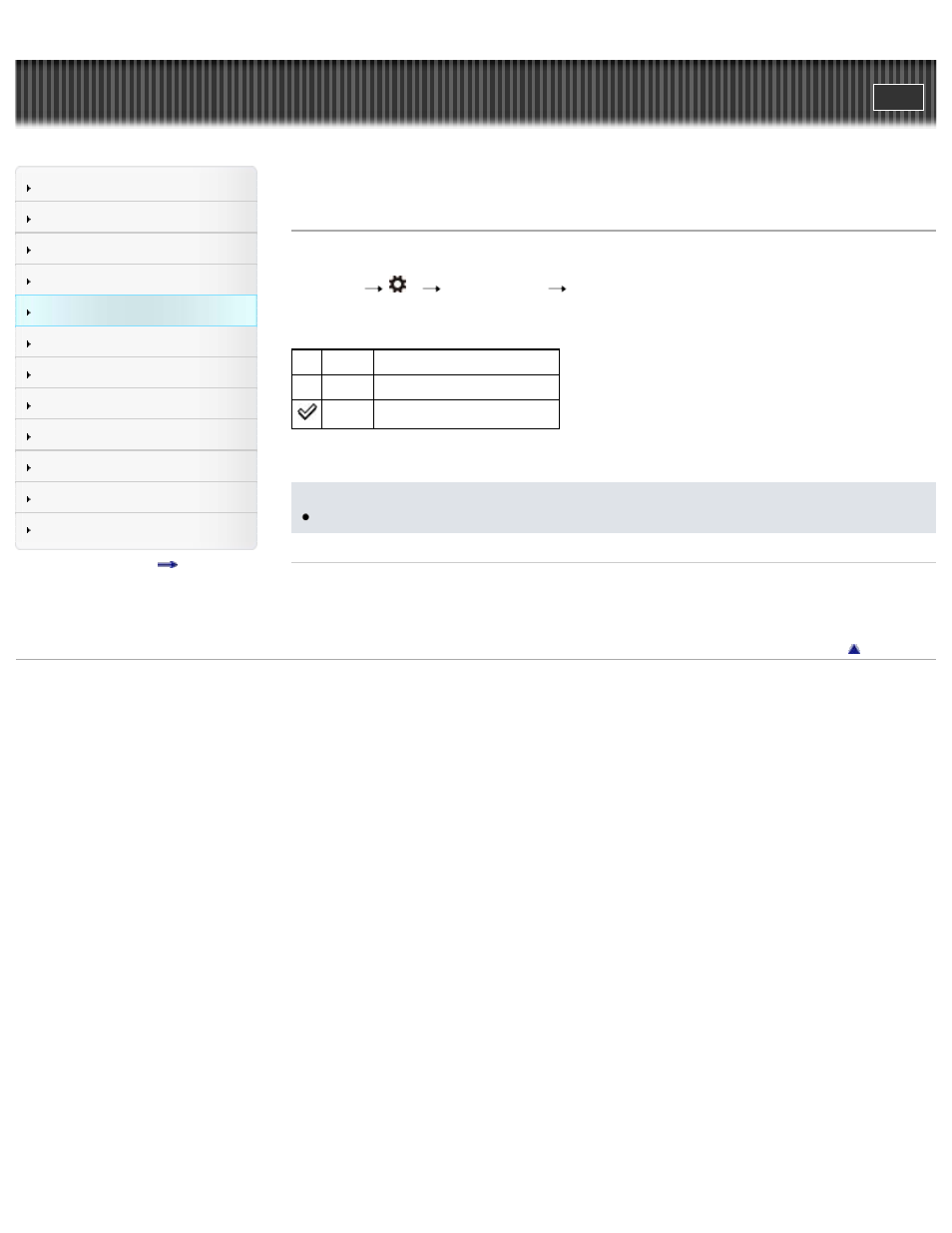
Search
Precautions / About this camera
Top page > Useful shooting functions > Using shooting functions > Peaking Color
Peaking Color
Sets the color used for the peaking function in manual focus.
1. MENU
1
[Peaking Color]
desired mode
Red
Enhances outlines in red.
Yellow Enhances outlines in yellow.
White Enhances outlines in white.
Notes
This item cannot be set when [Peaking Level] is set to [Off].
Related Topic
Copyright 2013 Sony Corporation
142
This manual is related to the following products:
