Mf assist, Cyber-shot user guide – Sony DSC-RX100M2 User Manual
Page 164
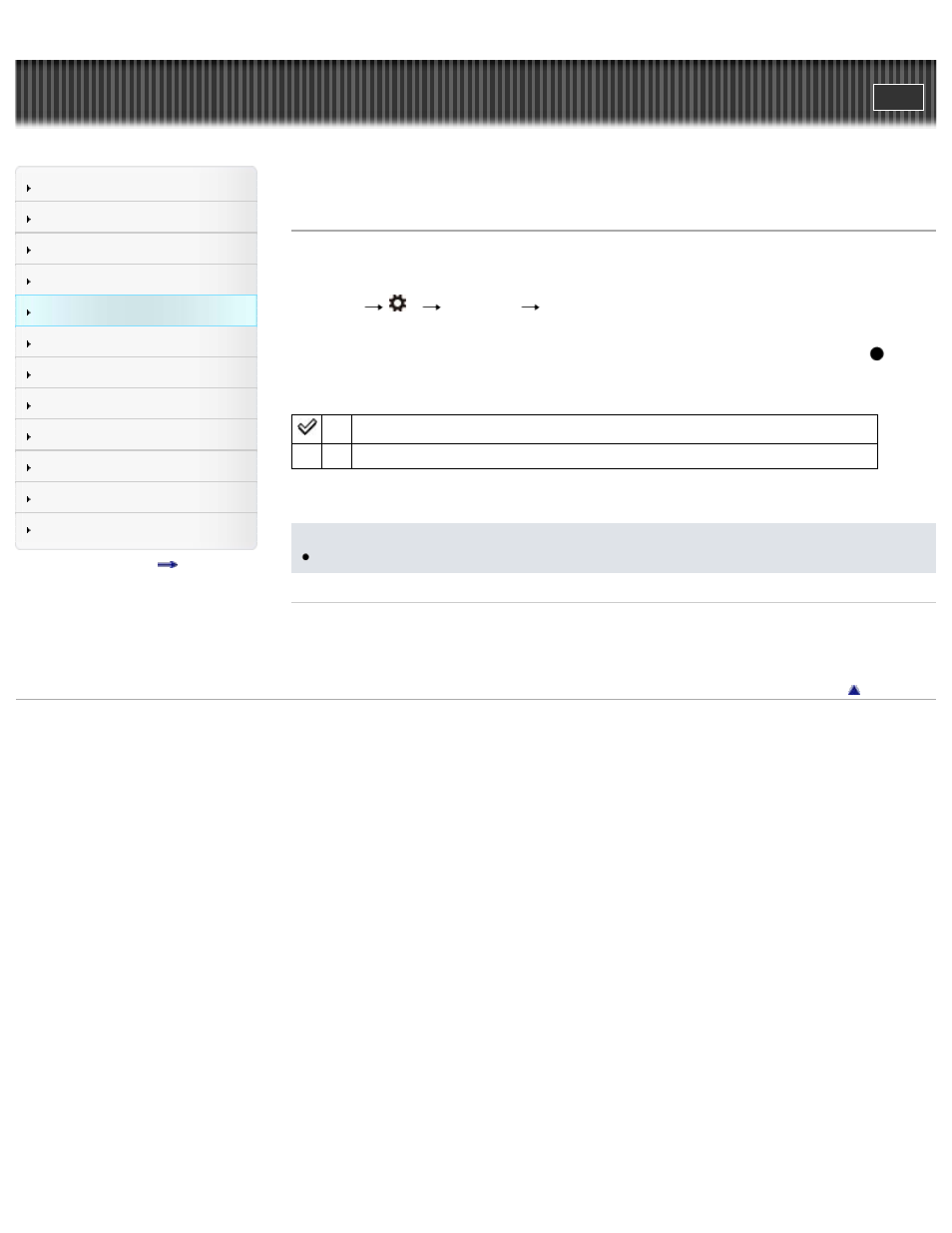
Search
Precautions / About this camera
Top page > Useful shooting functions > Using shooting functions > MF Assist
MF Assist
Enlarges the image on the screen automatically to make manual focusing easier.
This works in [Manual Focus] or [DMF] modes.
1. MENU
3
[MF Assist]
desired mode
2. Turn the Control Ring to adjust the focus.
The image is enlarged 8.6 times. You can also enlarge the image 17.1 times by pressing
on the
control wheel.
On Enlarges the image. You can set the enlarging duration using [Focus Magnif. Time].
Off Does not enlarge the image.
Notes
You cannot use [MF Assist] when shooting movies.
Related Topic
Copyright 2013 Sony Corporation
155
This manual is related to the following products:
