Troubleshooting, User guide, How to use troubleshooting list of topics – Sony SVE14A390X User Manual
Page 39: E series
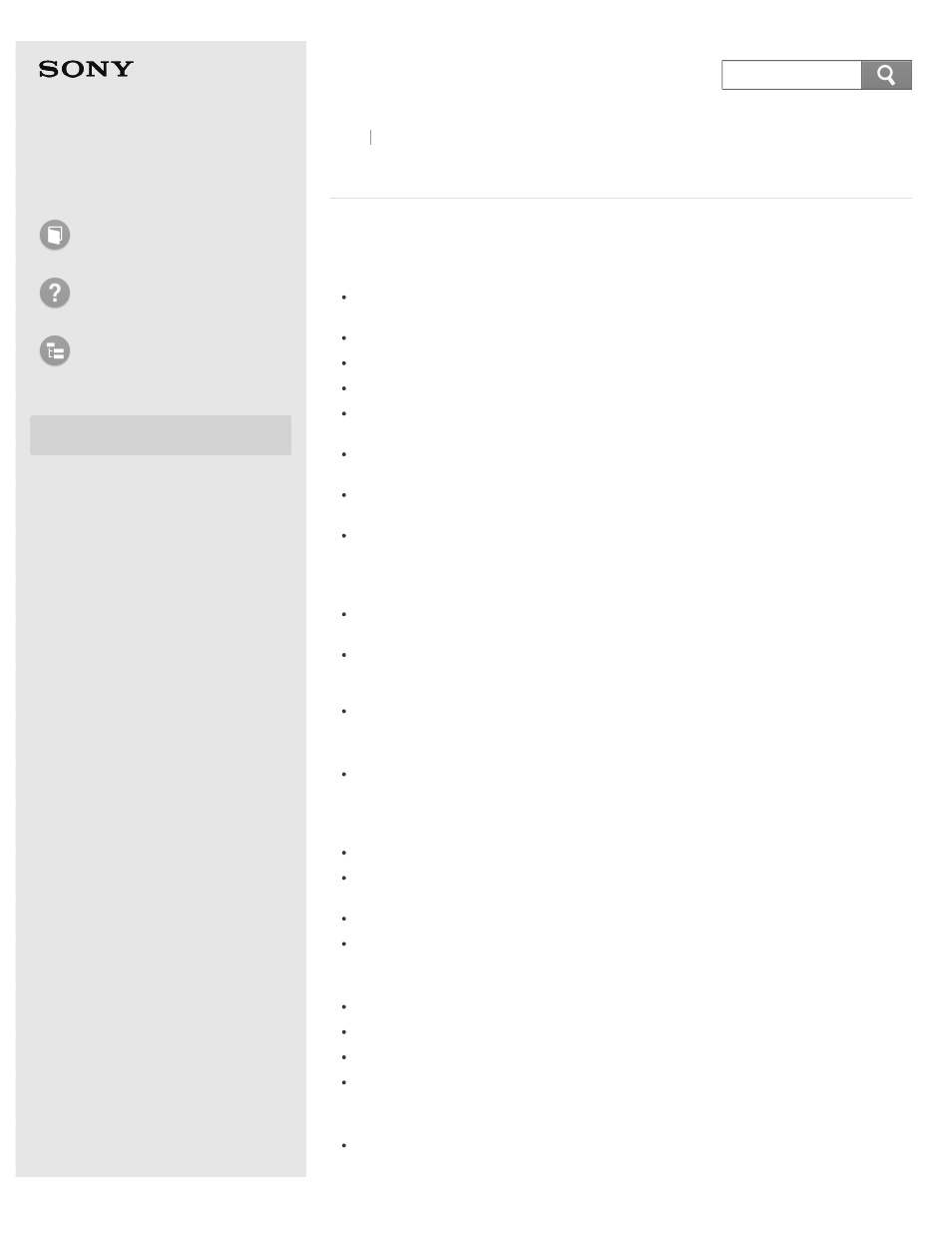
Personal Computer
E Series
SVE14A3
Troubleshooting
Hardware
Power
What should I do if my VAIO computer does not turn on (the power indicator
light does not turn on in green)?
What should I do if my VAIO computer does not enter Hibernate mode?
Why does my VAIO computer automatically turn off?
What should I do if I cannot turn off my VAIO computer?
What should I do if the power indicator light turns on in green when I press the
power button but the screen remains blank?
What should I do if my VAIO computer does not turn on or the power button
does not work (the power indicator light blinks fast)?
Why does a message appear and Windows fail to start when I turn on my VAIO
computer?
What should I do if VAIO Care Rescue Mode starts when I turn on my VAIO
Battery
Why is my VAIO computer running slowly and the CPU clock frequency low
while the computer is running on battery power?
What should I do if a message appears indicating that the battery pack is
incompatible or has been incorrectly installed, after which my VAIO computer
enters Hibernate mode?
Why cannot I fully charge my battery pack?
Computer
Why is my VAIO computer running slowly and the CPU clock frequency low
while the computer is running on battery power?
CD/DVD/BD
Why does it take time to write data to DVD writable media?
What should I do if I cannot play a disc, or dropped frames and/or sound
interruptions occur during playback?
Why can’t I write data to a disc?
What should I do if I cannot remove the disc from the optical disc drive?
Keyboard
What should I do if the pointer does not move?
What should I do if my keyboard configuration is wrong?
What should I do if my VAIO computer screen freezes?
What should I do if I cannot enter certain characters with my keyboard?
Touch pad
What should I do if the pointer does not move?
Back Back to Top
39
Search
