User guide, How to use, Troubleshooting list of topics – Sony SVE14A390X User Manual
Page 286: E series
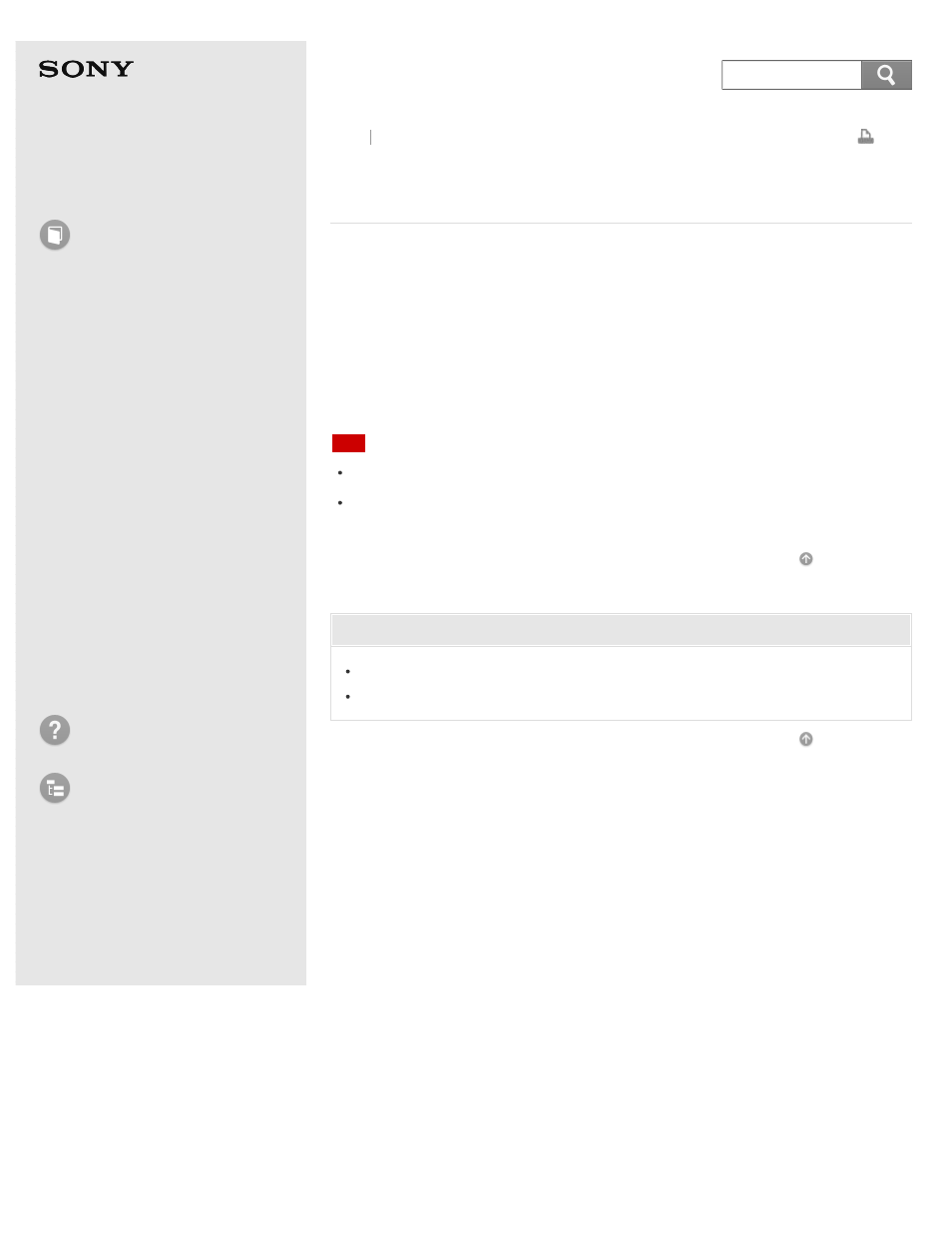
Personal Computer
E Series
SVE14A3
Playing Powerful and High-Quality Sound Using
xLOUD/Clear Phase
With xLOUD/Clear Phase, you can enjoy high-quality sound which is not only
powerful but natural and clear.
1. Start VAIO Control Center and select Sound Quality. (See
Searching/Starting Apps, Settings, or Files
to start VAIO Control Center.)
2. Select xLOUD/Clear Phase in Sound Effects.
Note
xLOUD/Clear Phase works only on sound output from the built-in speakers.
Simultaneous use of xLOUD/Clear Phase and Dolby Home Theater v4 is not
possible.
Related Topic
Adjusting the Speakers Volume
Adjusting the Volume in Windows
Back Back to Top
© 2013 Sony Corporation
286
Search
This manual is related to the following products:
