Apps, User guide, How to use – Sony SVE14A390X User Manual
Page 63: Troubleshooting list of topics
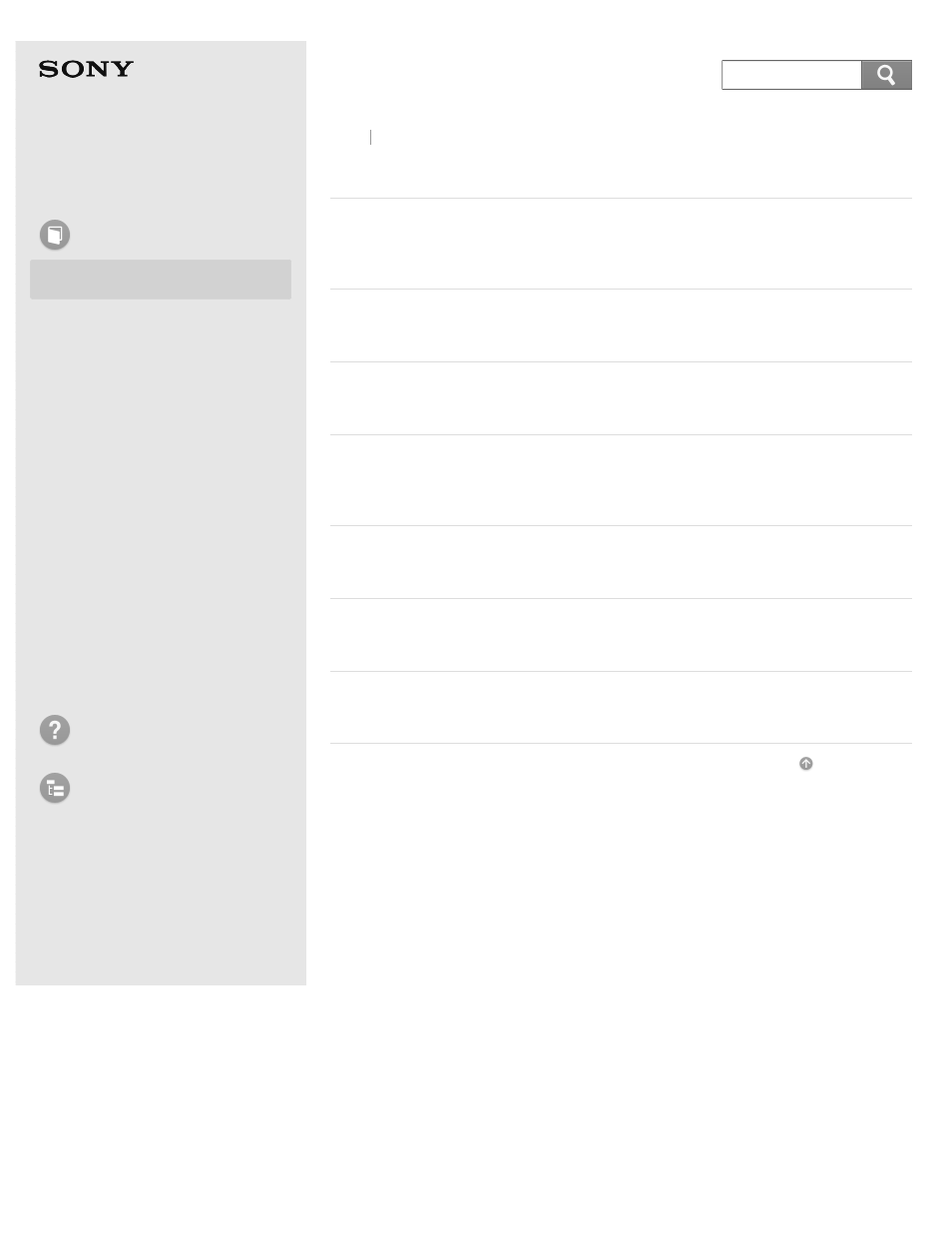
Personal Computer
E Series
SVE14A3
Apps
Searching/Starting Apps, Settings, or Files
You can search apps, files, or settings on the charms, and then start your
desired apps, files, or settings.
You can switch between apps that are currently running.
You can view running apps by displaying the list on the Start screen.
Many apps have app menus that you can use to control your app. Follow the
instructions below to open the app menu.
Installing Apps from Windows Store
You can install apps from Windows Store.
You can close currently running apps by following the instruction below.
You can switch to another user account by following these steps.
Back Back to Top
© 2013 Sony Corporation
63
Search
This manual is related to the following products:
