Power, User guide, How to use – Sony SVE14A390X User Manual
Page 91: Troubleshooting list of topics, E series
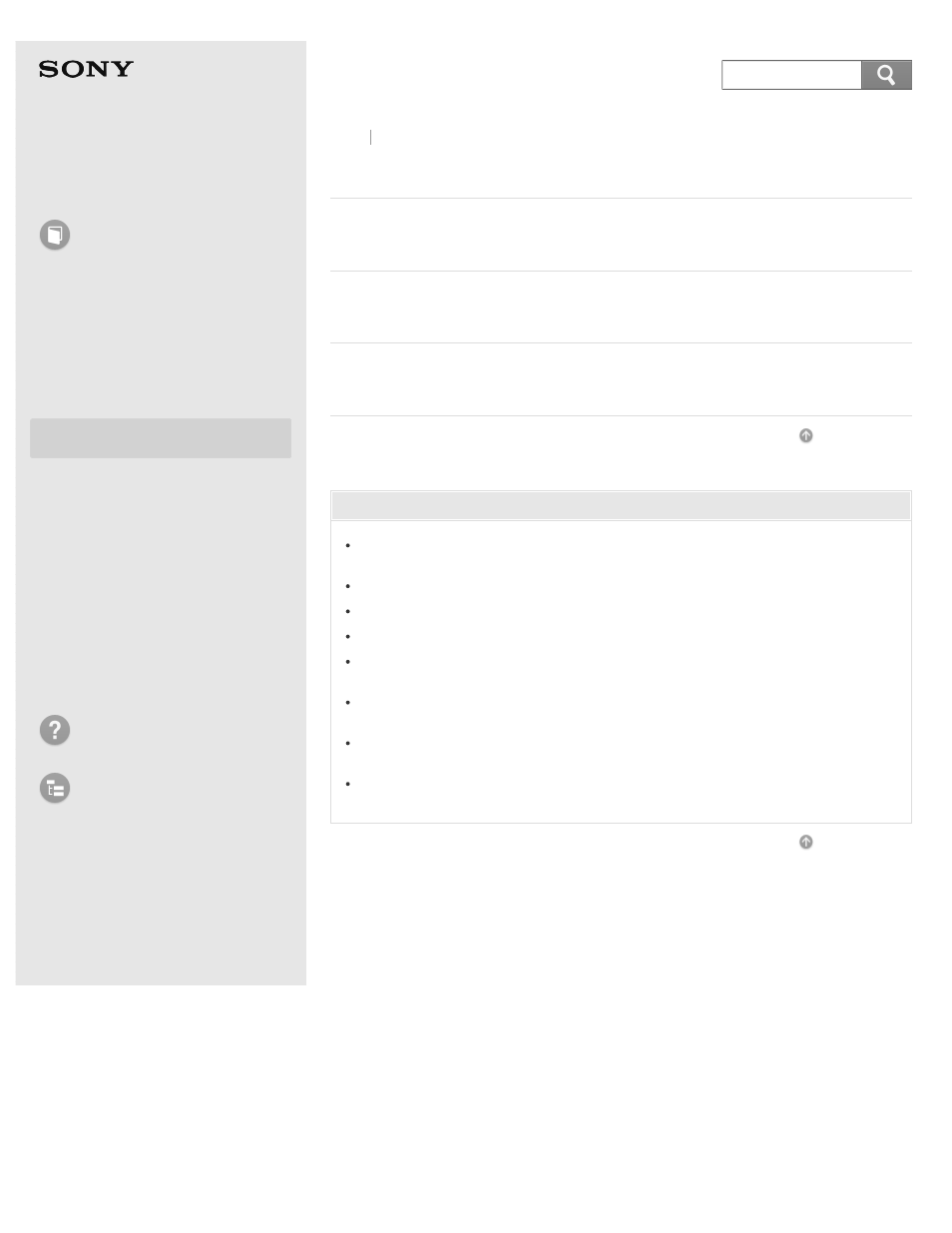
Personal Computer
E Series
SVE14A3
Power
Connect your VAIO computer to an AC power source.
Install the battery pack into the battery compartment of your VAIO computer.
Remove the battery pack from the battery compartment of your VAIO computer.
You might be looking for the following topics:
What should I do if my VAIO computer does not turn on (the power indicator
light does not turn on in green)?
What should I do if my VAIO computer does not enter Hibernate mode?
Why does my VAIO computer automatically turn off?
What should I do if I cannot turn off my VAIO computer?
What should I do if the power indicator light turns on in green when I press
the power button but the screen remains blank?
What should I do if my VAIO computer does not turn on or the power button
does not work (the power indicator light blinks fast)?
Why does a message appear and Windows fail to start when I turn on my
VAIO computer?
What should I do if VAIO Care Rescue Mode starts when I turn on my VAIO
Back Back to Top
© 2013 Sony Corporation
91
Search
