Search – Sony SVE14A390X User Manual
Page 228
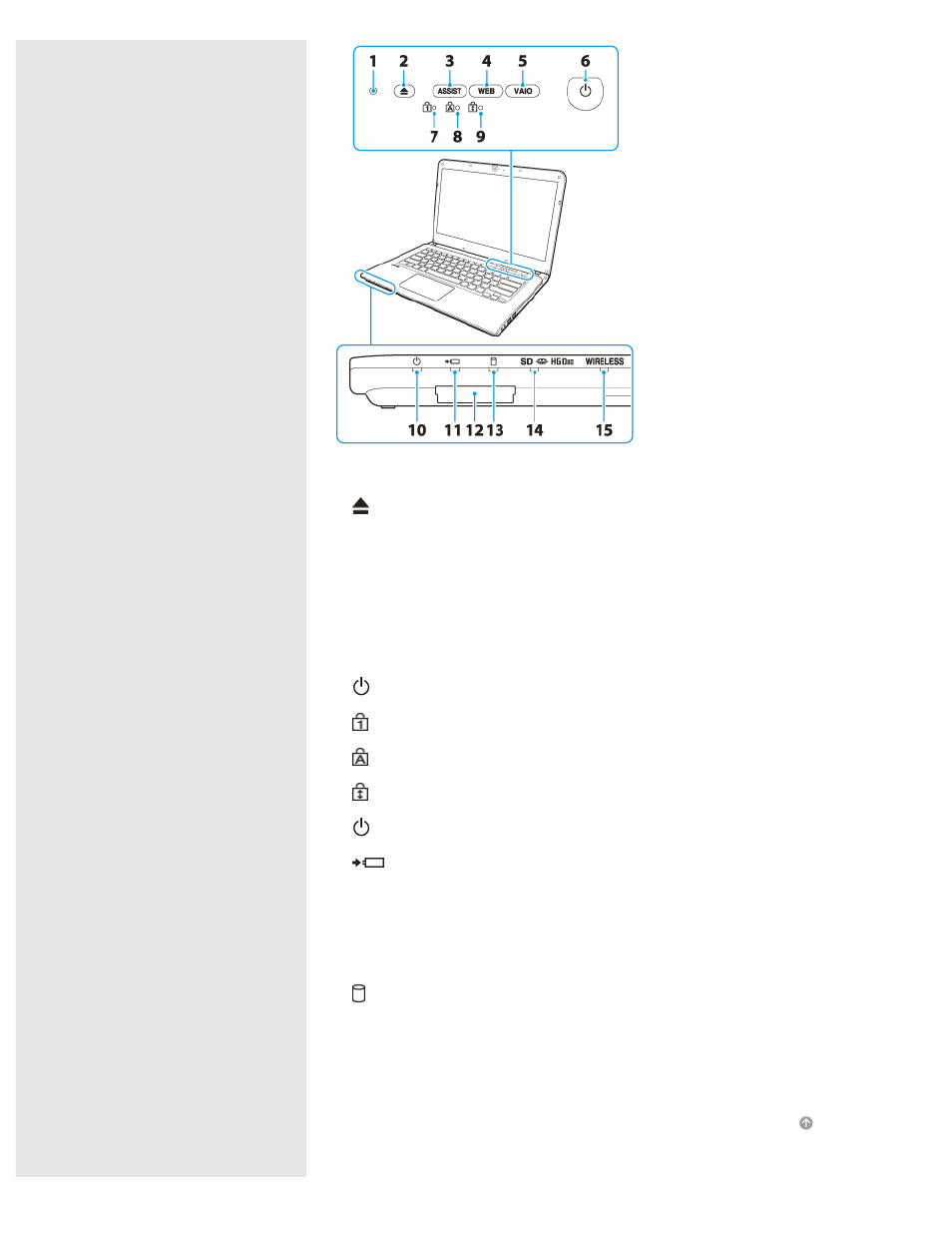
1. Ambient light sensor (
2.
Drive eject button (
Inserting/Removing a Disc (Optical disc drive equipped
3. ASSIST button (
)
4. WEB button (
Launching the Web Browser (WEB Button) (WEB Button equipped
5. VAIO button (
Changing the Button Assignment (VAIO Button)
)
6.
Power button (
)
7.
Num lock indicator
8.
Caps lock indicator
9.
Scroll lock indicator
10.
Power indicator (
)
11.
Charge indicator (
)
12. "Memory Stick Duo" / SD memory card combined slot ("Memory Stick Duo"
(
), SD memory card (
))
"Memory Stick Duo" and an SD memory card cannot be inserted into the slot
simultaneously.
13. Disc drive indicator
14. Media access indicator ("Memory Stick Duo" (
), SD
memory card (
))
15. WIRELESS indicator (
Disabling the Wi-Fi(R) (Wireless LAN) Function
)
228
Search
