Memory module, User guide, How to use – Sony SVE14A390X User Manual
Page 147: Troubleshooting list of topics
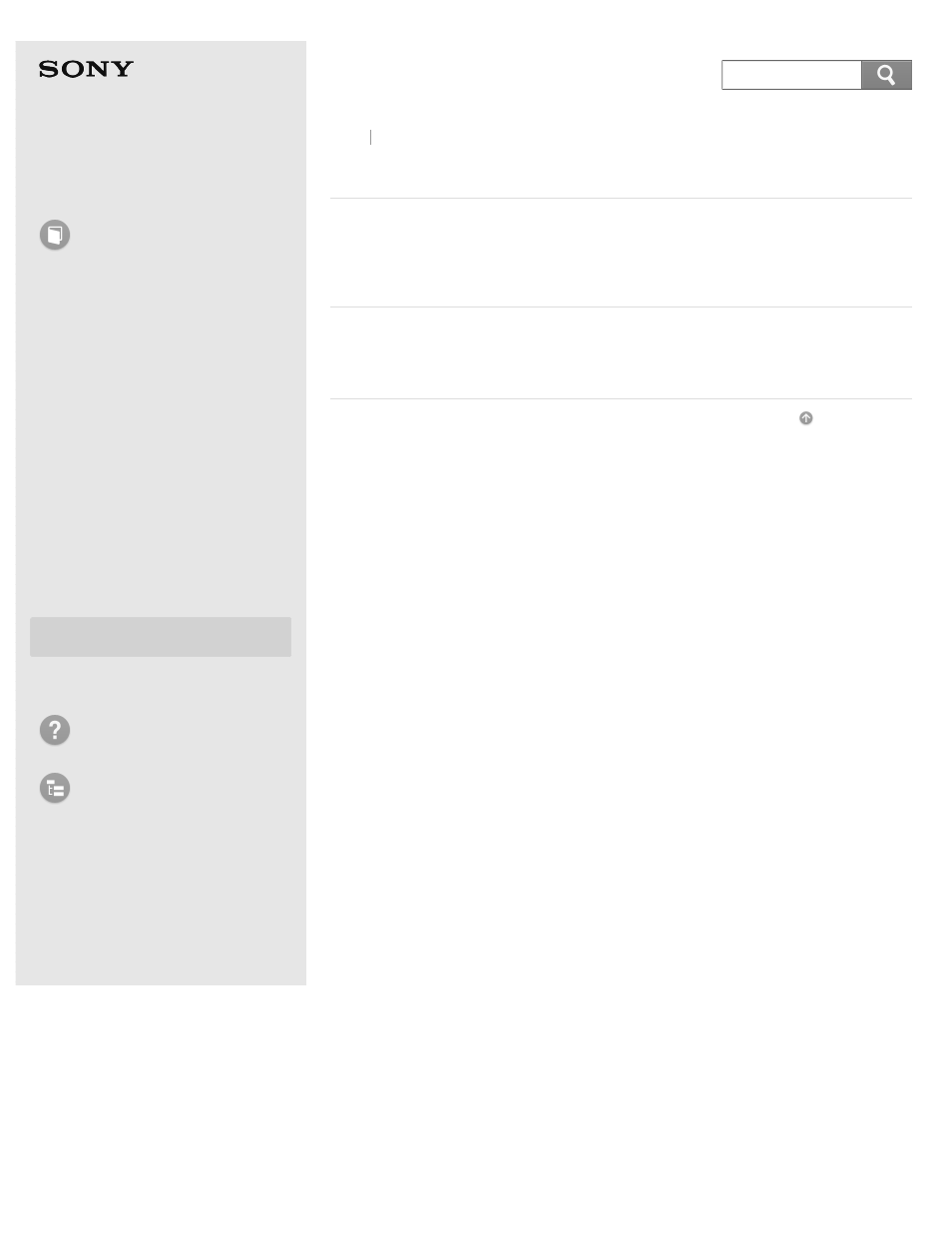
Personal Computer
E Series
SVE14A3
Memory module
Adding and Removing Memory Modules
If you want to increase your computer’s speed or improve performance when
running programs simultaneously, increase the amount of memory by installing
optional memory modules.
Notes on Adding and Removing Memory Modules
Before adding or removing memory modules, read the following precautions
thoroughly.
Back Back to Top
© 2013 Sony Corporation
147
Search
This manual is related to the following products:
