Details, Help guide, Search – Sony MDR-HW700DS User Manual
Page 71
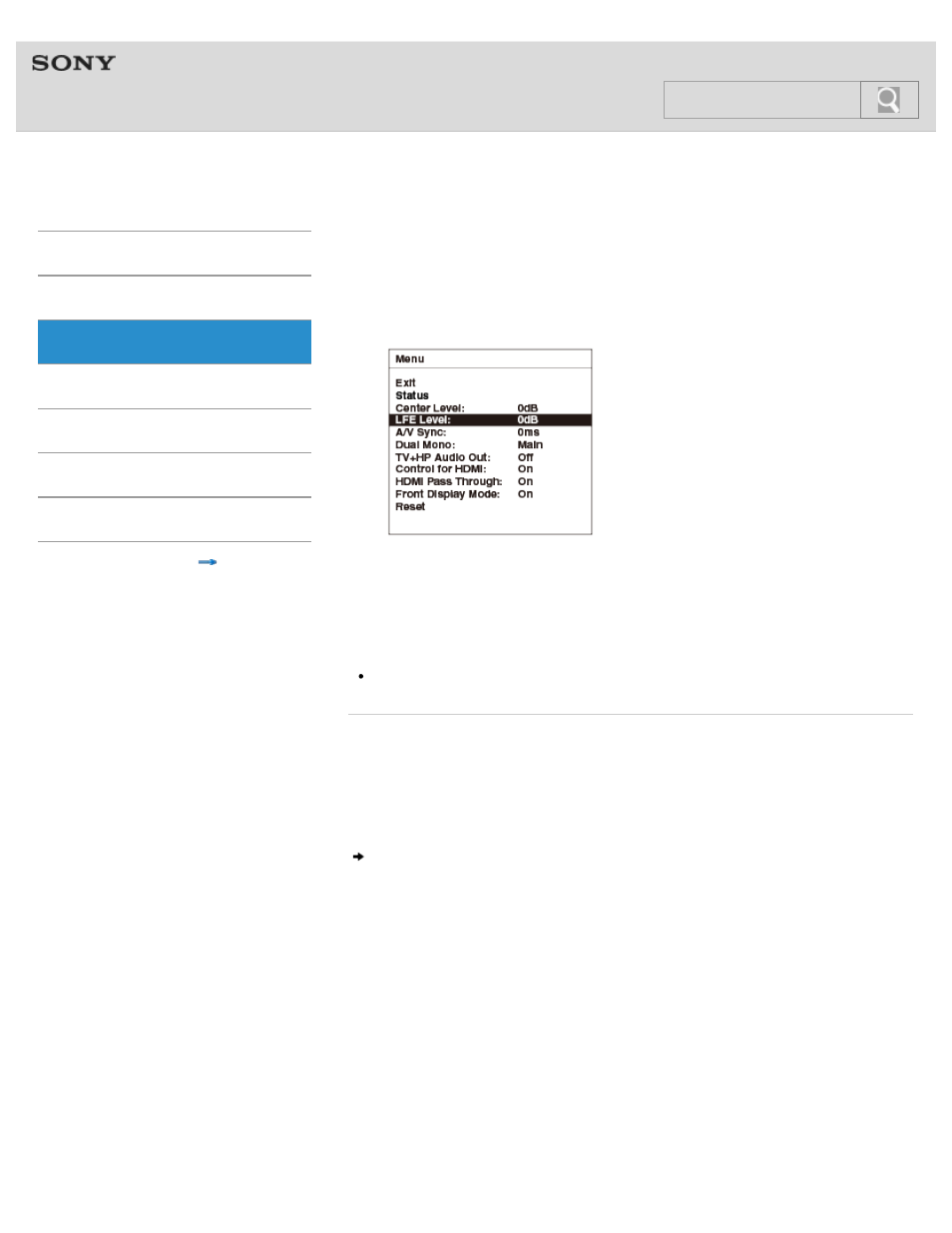
MDR-HW700DS
>
Adjusting the volume level of the subwoofer channel
When “CINEMA” or “GAME” is selected for the sound field mode, you can adjust the volume
level of the subwoofer channel.
1.
Select [LFE Level:] on the menu.
2.
Select a value.
You can select a value between –6 dB and +6 dB.
0 dB is set as the default setting.
You can check the current value on the Status screen.
Note
This item is not displayed when “VOICE” or “OFF” is selected for the sound field mode.
Related topic
Using the menu on the processor
Using the menu on the headphones
Displaying the current status of the system (Status screen)
Synchronizing the sound and the image (A/V Sync)
© 2014 Sony Corporation
67
Search
See also other documents in the category Sony Headphones:
- MDR DS5100 (2 pages)
- Fontopia MDR EX71SL (2 pages)
- DR-BT10CX (28 pages)
- DR-BT10CX (52 pages)
- CPF-IP001 (1 page)
- CPF-IP001 (100 pages)
- DR-EX300iP (2 pages)
- DR-BT22iK (44 pages)
- DRBT10CX (52 pages)
- ICDU70 (2 pages)
- 4-130-181-52(1) (56 pages)
- DRBT20NX (28 pages)
- DR-V150iP (2 pages)
- ICFCL75iP (32 pages)
- XBA1IP (2 pages)
- DRBT21GB (28 pages)
- FM/AM WALKMAN SRF-H5 (2 pages)
- MDR DS5000 (116 pages)
- MDR DS3000 (108 pages)
- DR-BT50 (28 pages)
- DR-BT50 (56 pages)
- FR 20 (37 pages)
- DR-BT21iK (44 pages)
- DR-BT30Q (28 pages)
- DR-BT30Q (56 pages)
- HBH-662 (35 pages)
- DR-BT100CX (32 pages)
- DR-BT100CX (56 pages)
- MDR DS6000 (92 pages)
- ECM-CG50 (2 pages)
- DR-BT101IK (92 pages)
- 3-095-629-13(2) (1 page)
- MDR DS4000 (108 pages)
- DIGITAL NOISE CANCELING HEADPHONES MDR-NC500D (8 pages)
- HWS-BTA2W (68 pages)
- MDR AS20J (2 pages)
- MDR AS40EX (2 pages)
- HBH-65 (95 pages)
- MDR 710LP (2 pages)
- 4-169-775-12(1) (2 pages)
- XBA2 (2 pages)
- MDR-10RDC (2 pages)
- MDR-NC300D (2 pages)
- MDR-IF540RK (44 pages)
- MDR-370LP (2 pages)
