Search – Sony MDR-HW700DS User Manual
Page 19
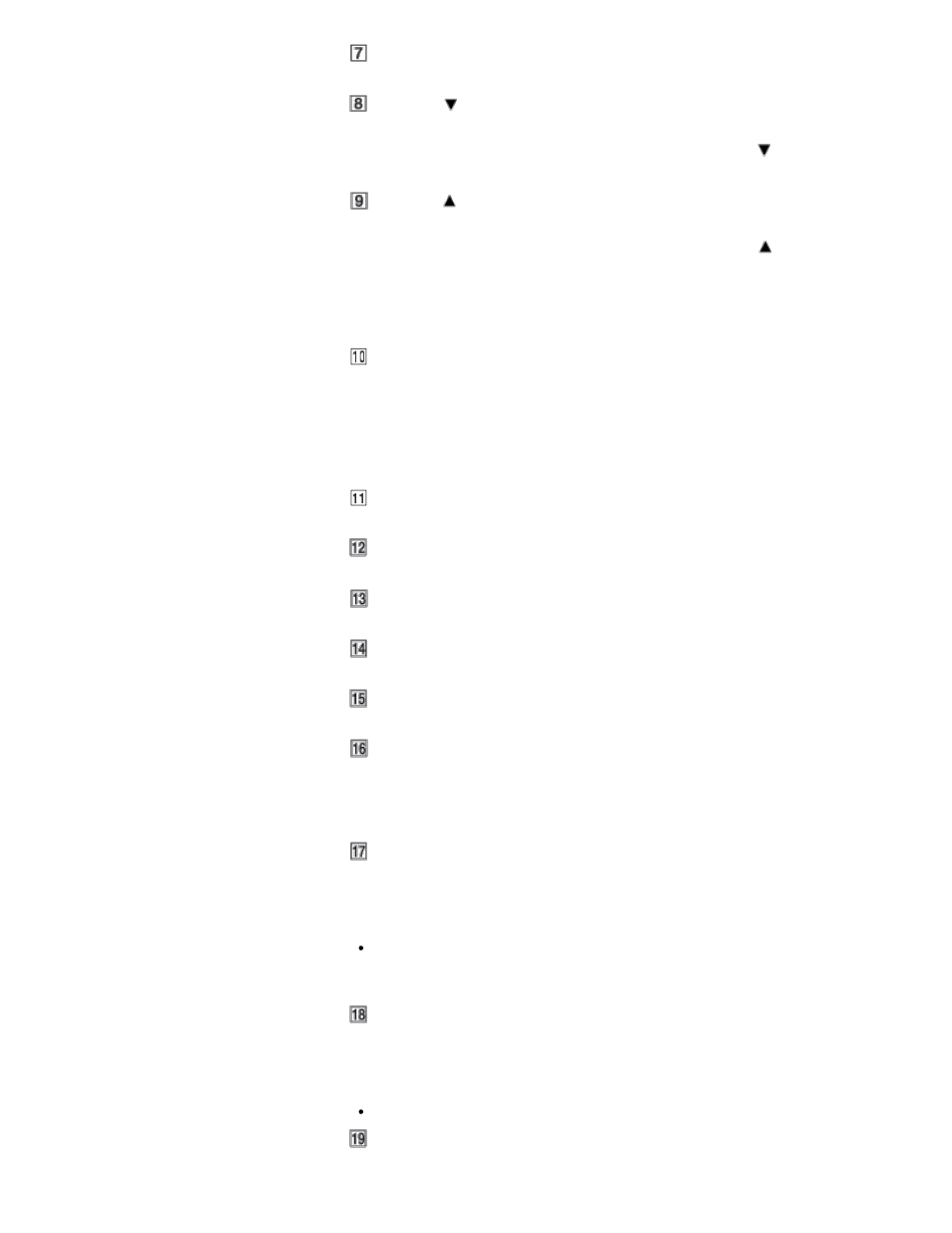
INPUT button
Allows you to select an input.
EFFECT/
button
Allows you to select a sound field.
Allows you to select one of the items below the current item (
) on the menu.
MATRIX/
button
Allows you to select a matrix decoder*.
Allows you to select one of the items above the current item (
) on the menu.
* You can select a matrix decoder when the sound field mode is “CINEMA” or “GAME.”
The matrix decoder function expands an audio input signal format up to 9.1-channel
surround format.
COMPRESSION/MENU/ENTER button
Allows you to select a dynamic range.
Hold this button down for about 2 seconds to display the menu on the screen of a TV
connected to the processor. When you are using the menu, press this button to enter
the selection.
Front
COMPRESSION indicator
The indicator lights up when the compression function is set to on.
MATRIX indicators
The indicator of the matrix decoder selected lights up (or flashes).
EFFECT indicators
The indicator of the sound field mode selected lights up.
INPUT indicators
The indicator of the input selected lights up.
2CH/Multi CH indicators
2CH or Multi CH lights up according to the input signal (stereo or multi-channel).
Power indicator
This indicator lights up in green when the power is turned on, in orange in standby
mode, and goes off when the power is turned off.
Left
CONTROL FOR HDMI switch
Set this switch to accommodate the type of HDMI devices you want to connect to the
processor.
Note
Changing the CONTROL FOR HDMI switch position is not effected when the processor
is on. Turn off the processor or set it to standby mode before you operate the CONTROL
FOR HDMI switch.
Selects the frequency band you want to use. When you select AUTO, an optimum
frequency band is selected automatically (default setting).
Note
Make sure that you select 2.4 GHz when you use the processor outdoors.
ATT (LINE IN) switch
Set this switch to “0dB” if the volume is too low for analog output.
15
Search
