Using the menu on the processor, Details, Help guide – Sony MDR-HW700DS User Manual
Page 64: Search
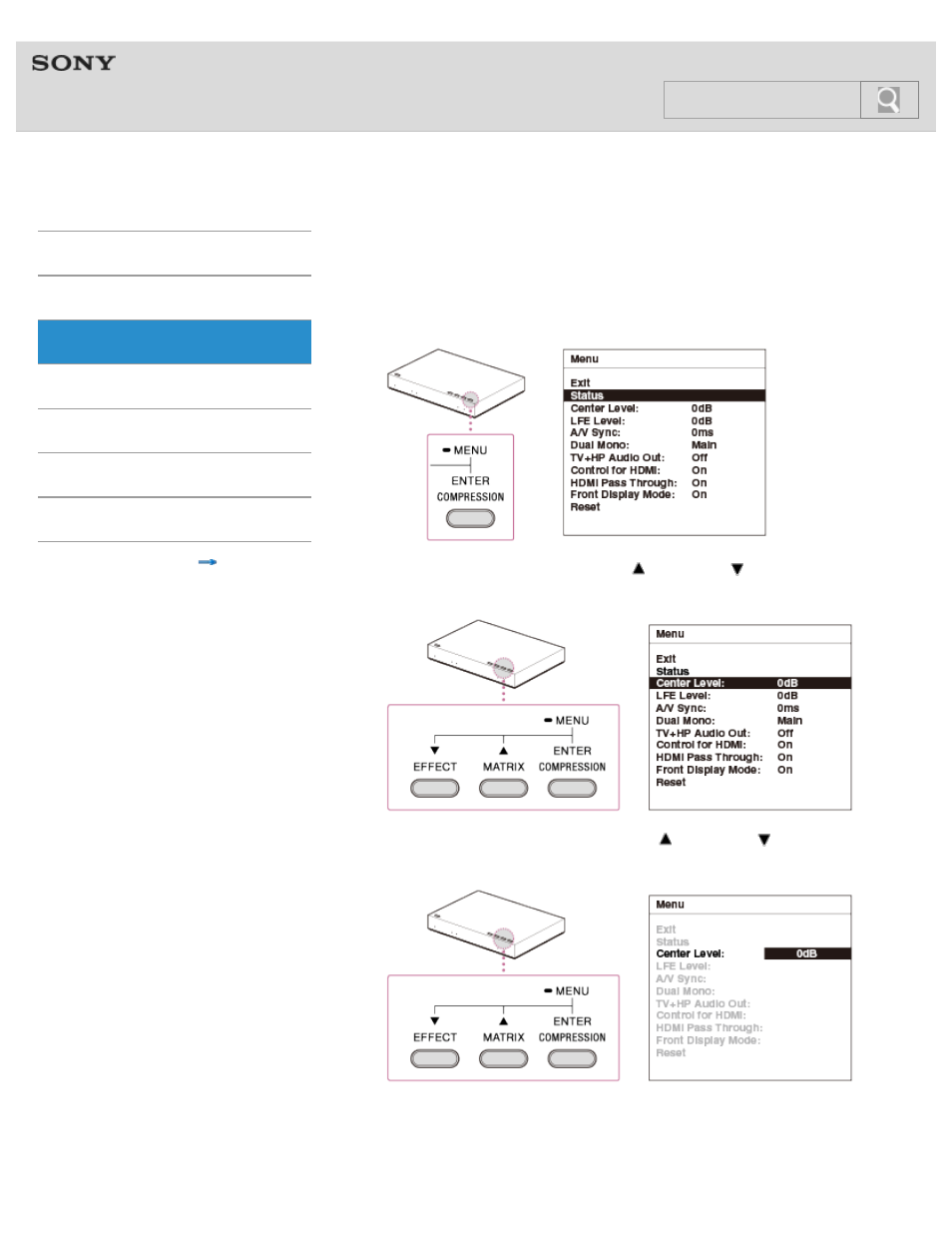
MDR-HW700DS
>
Using the menu on the processor
1.
Switch the input on the TV to which the processor is connected.
2.
Press and hold the COMPRESSION/MENU/ENTER button until the menu is displayed
on the TV screen.
3.
Select a setting item using the MATRIX/
or EFFECT/
buttons, and then press
the COMPRESSION/MENU/ENTER button.
4.
Select the desired option using the MATRIX/
or EFFECT/
buttons, and then
press the COMPRESSION/MENU/ENTER button.
When an operation has not been attempted for about 30 seconds, the menu turns off
automatically.
60
Search
See also other documents in the category Sony Headphones:
- MDR DS5100 (2 pages)
- Fontopia MDR EX71SL (2 pages)
- DR-BT10CX (52 pages)
- DR-BT10CX (28 pages)
- CPF-IP001 (1 page)
- CPF-IP001 (100 pages)
- DR-EX300iP (2 pages)
- DR-BT22iK (44 pages)
- DRBT10CX (52 pages)
- ICDU70 (2 pages)
- 4-130-181-52(1) (56 pages)
- DRBT20NX (28 pages)
- DR-V150iP (2 pages)
- ICFCL75iP (32 pages)
- XBA1IP (2 pages)
- DRBT21GB (28 pages)
- FM/AM WALKMAN SRF-H5 (2 pages)
- MDR DS5000 (116 pages)
- MDR DS3000 (108 pages)
- DR-BT50 (28 pages)
- DR-BT50 (56 pages)
- FR 20 (37 pages)
- DR-BT21iK (44 pages)
- DR-BT30Q (28 pages)
- DR-BT30Q (56 pages)
- HBH-662 (35 pages)
- DR-BT100CX (32 pages)
- DR-BT100CX (56 pages)
- MDR DS6000 (92 pages)
- ECM-CG50 (2 pages)
- DR-BT101IK (92 pages)
- 3-095-629-13(2) (1 page)
- MDR DS4000 (108 pages)
- DIGITAL NOISE CANCELING HEADPHONES MDR-NC500D (8 pages)
- HWS-BTA2W (68 pages)
- MDR AS20J (2 pages)
- MDR AS40EX (2 pages)
- HBH-65 (95 pages)
- MDR 710LP (2 pages)
- 4-169-775-12(1) (2 pages)
- XBA2 (2 pages)
- MDR-10RDC (2 pages)
- MDR-NC300D (2 pages)
- MDR-IF540RK (44 pages)
- MDR-370LP (2 pages)
