Amplifier (tv not equipped with arc), Av amplifier (tv not equipped with arc), Help guide – Sony MDR-HW700DS User Manual
Page 37: Search
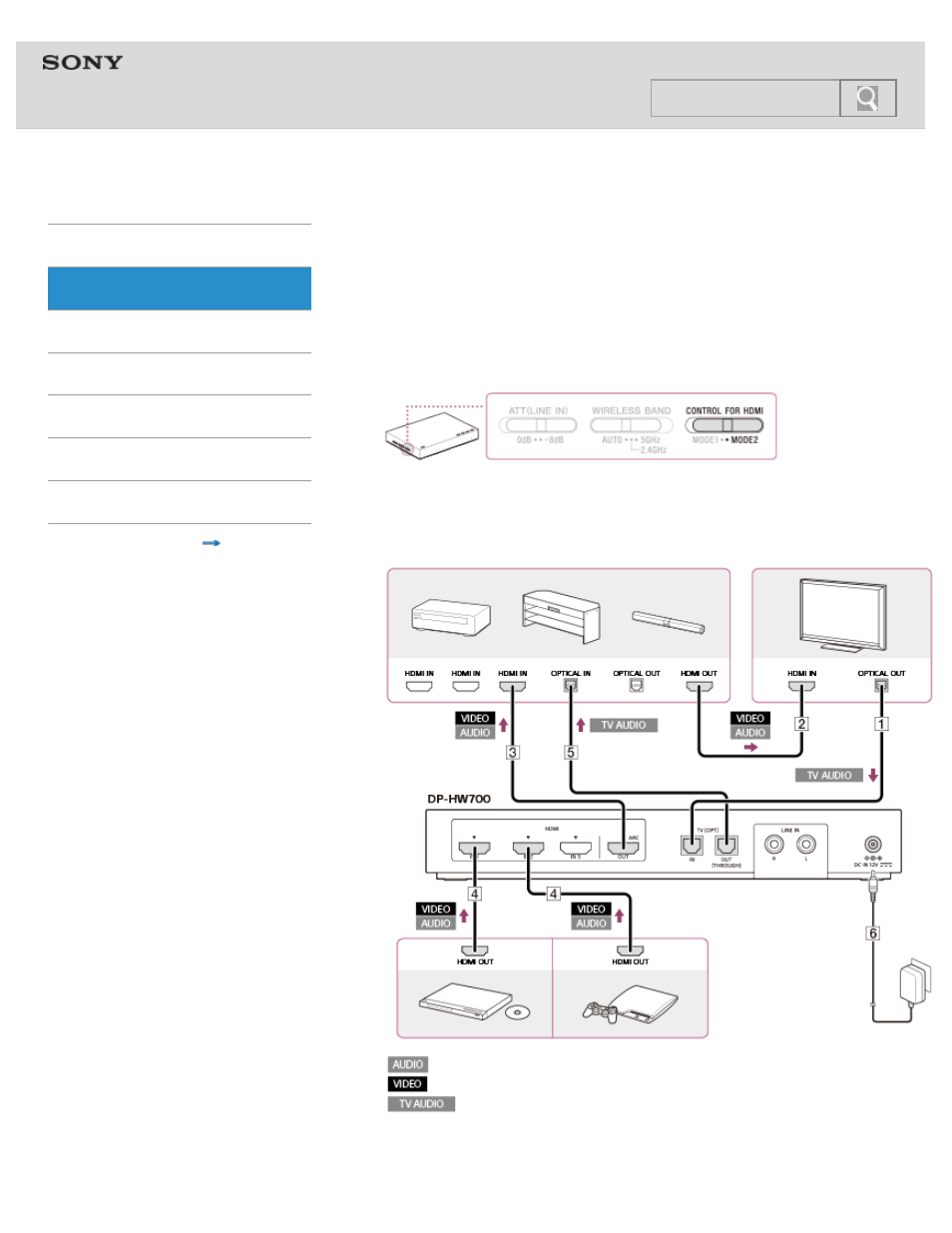
MDR-HW700DS
>
Connecting digital devices with HDMI jacks
Connection example 4: Connecting the processor with
devices via an AV amplifier (TV not equipped with ARC)
See this connection example when you connect an AV amplifier between the processor and
a TV. This connection is recommended when you connect 3 or fewer HDMI devices (BD
device, etc.), except for an AV amplifier. When you connect a theater rack or a sound bar
with HDMI jacks instead of an AV amplifier, this connection is recommended.
1.
Set the CONTROL FOR HDMI switch to “MODE2.”
2.
Connect an AV amplifier, a TV, a BD/DVD device and/or a game device to the jacks on
the rear of the DP-HW700 processor.
If the devices are connected to the TV, disconnect them from the TV, and connect
them to the processor.
: audio signal
: video signal
: audio signal of TV
HDMI IN: HDMI input
HDMI OUT: HDMI output
OPTICAL IN: optical digital input
33
Search
